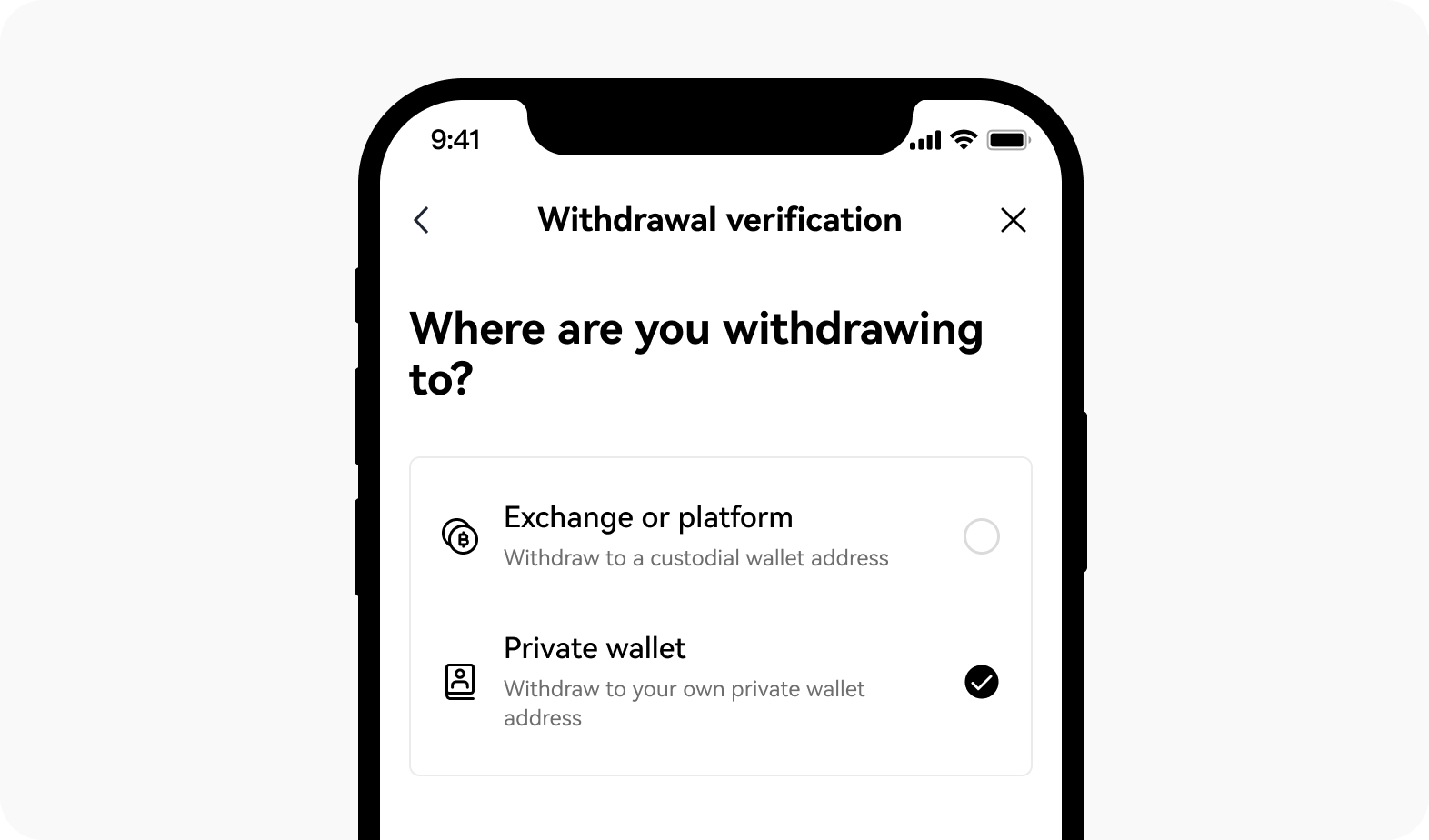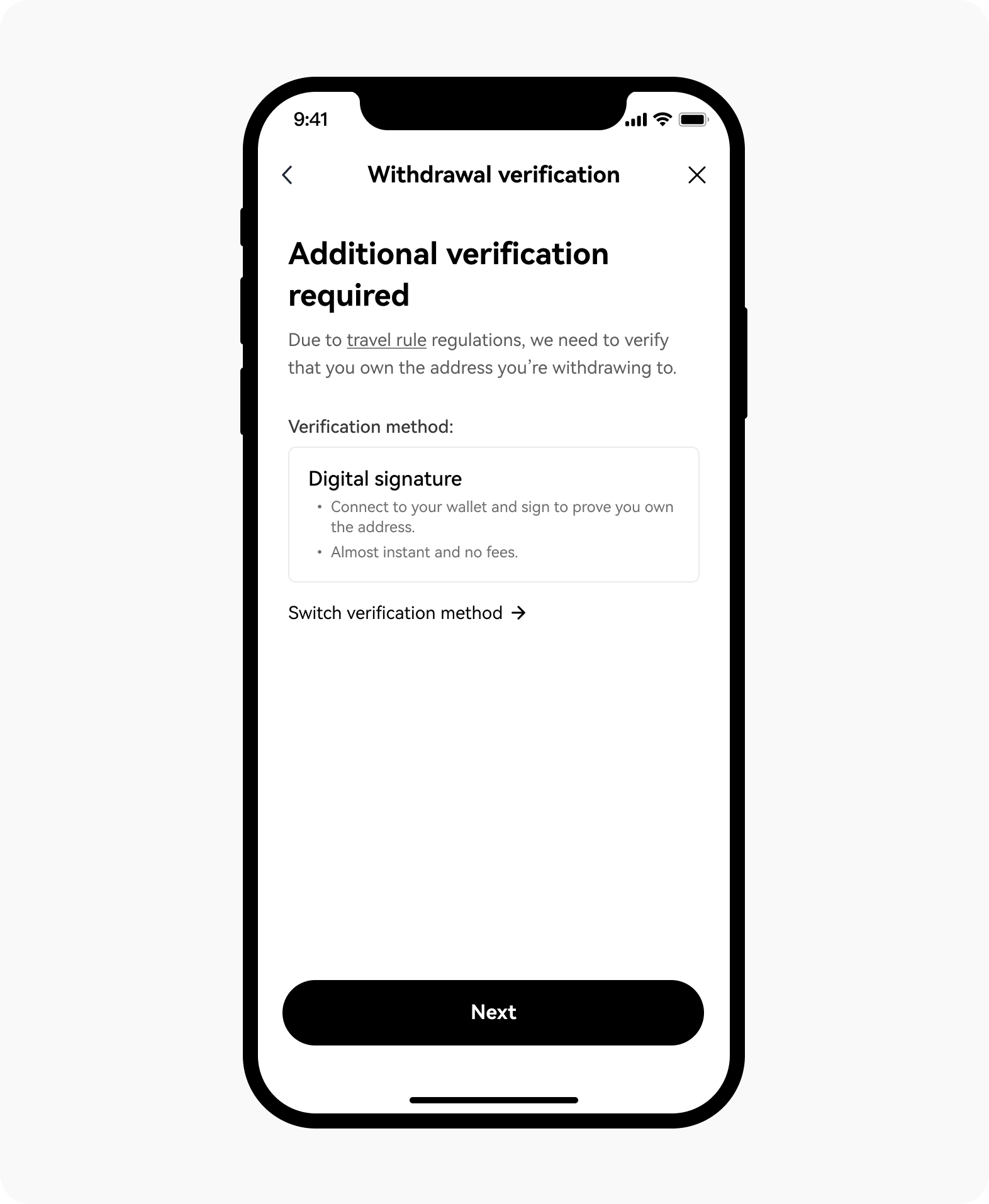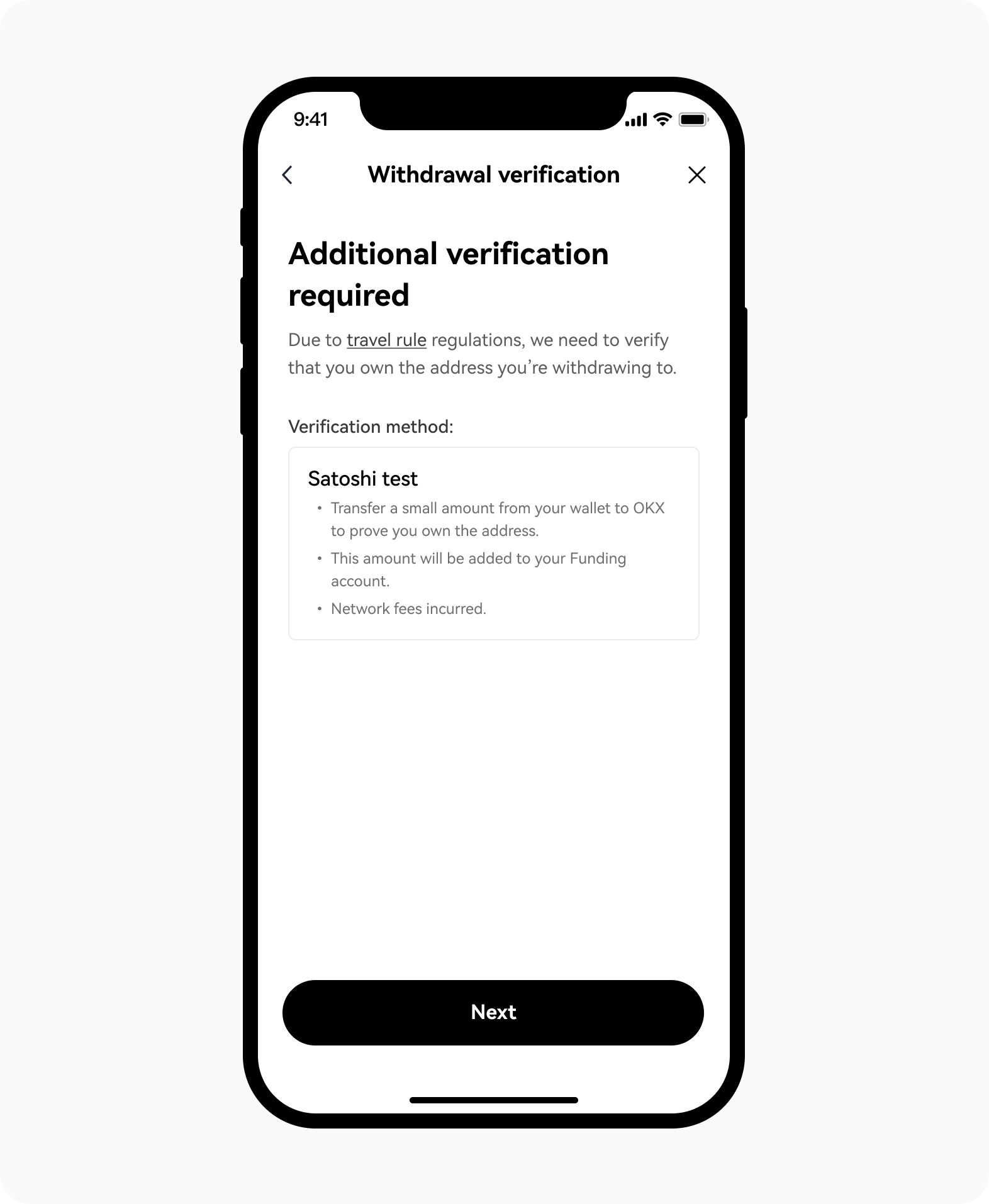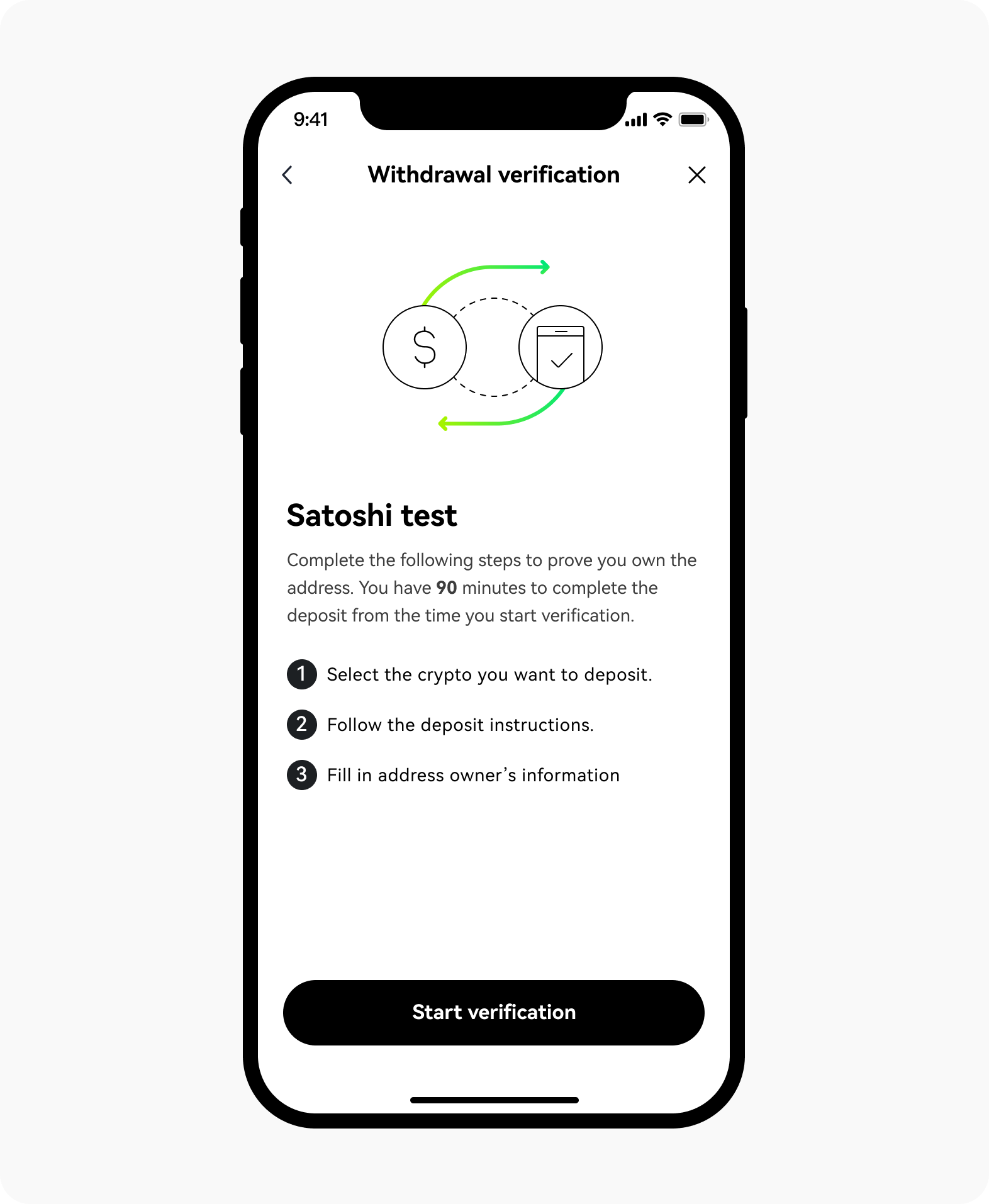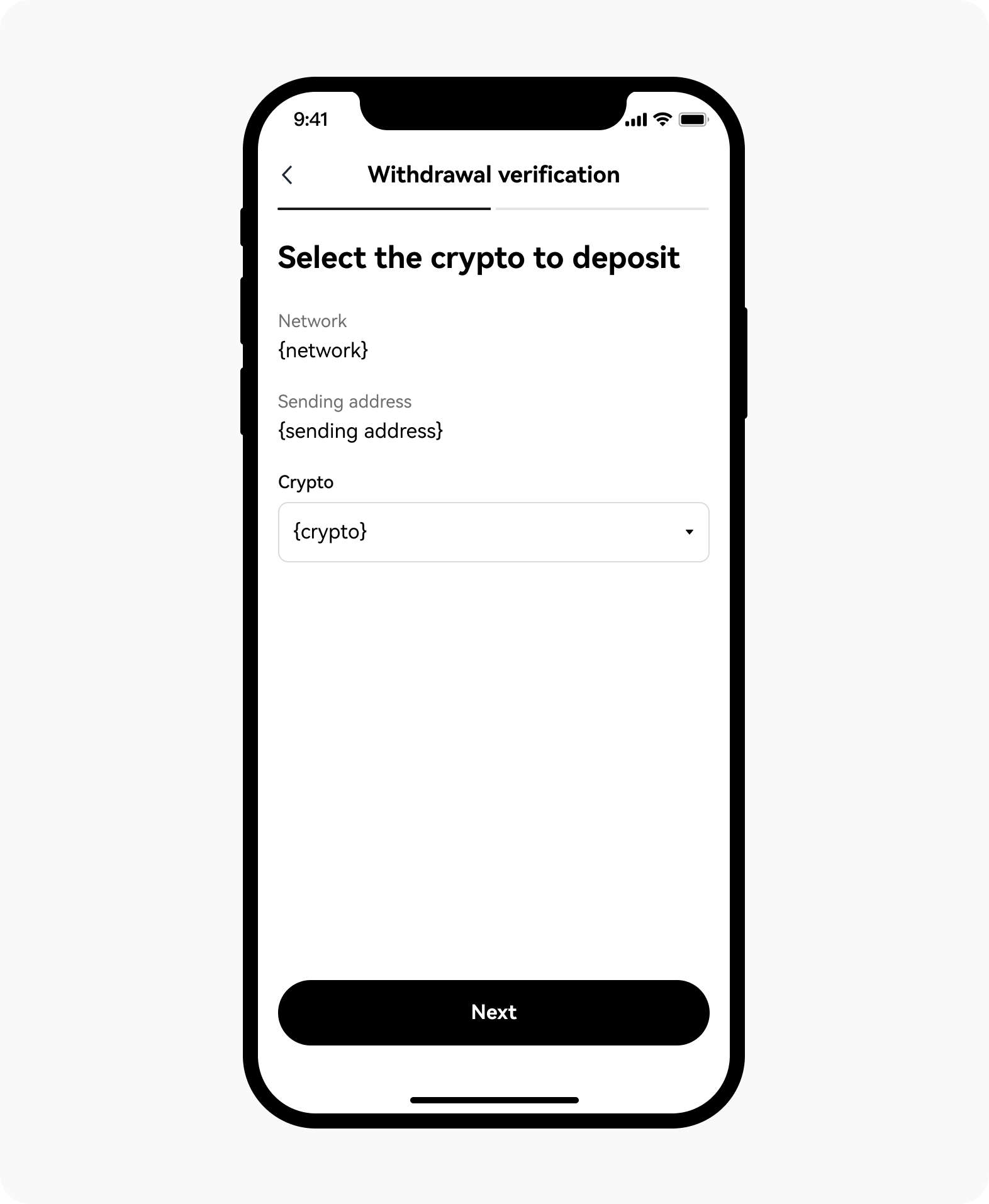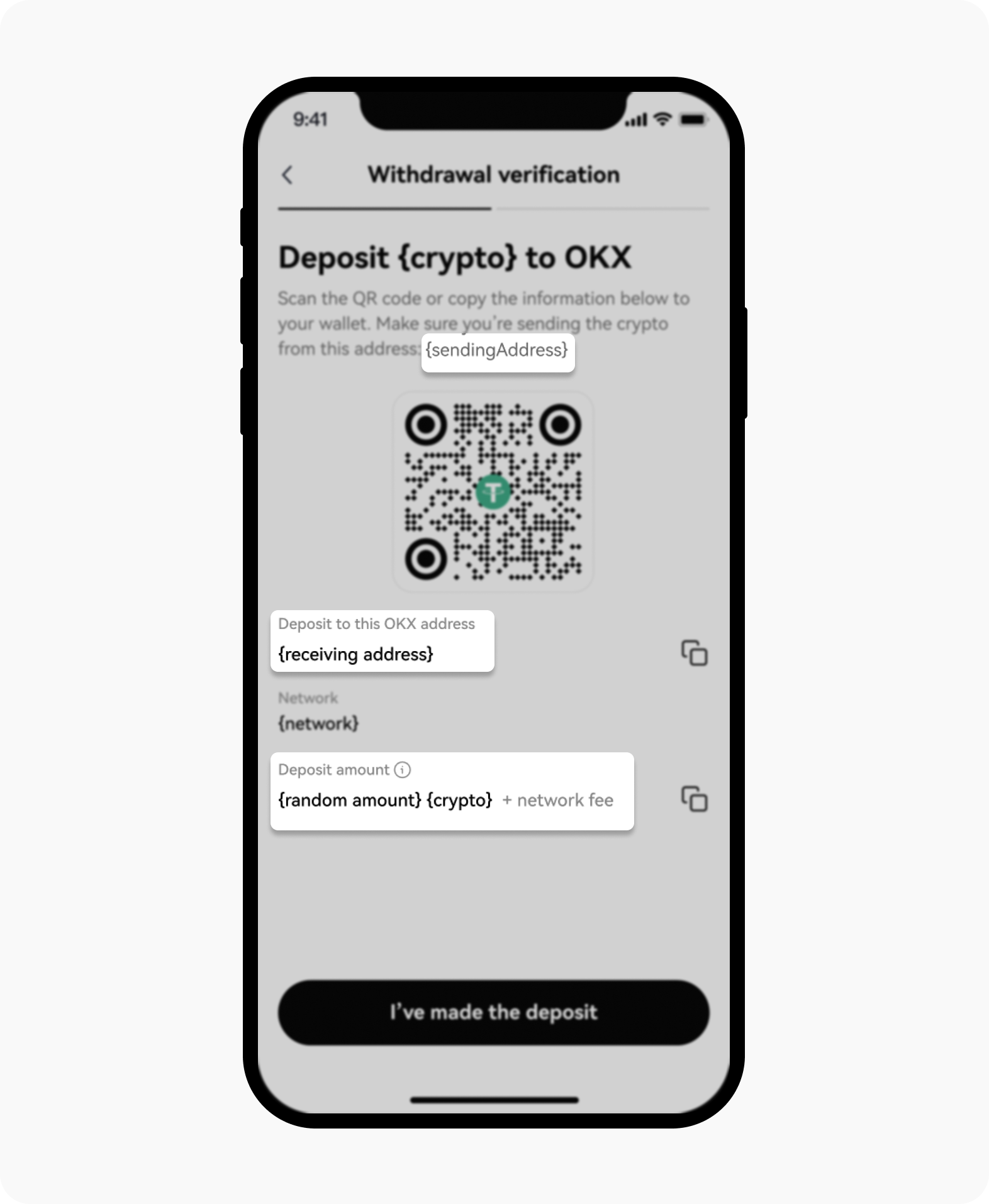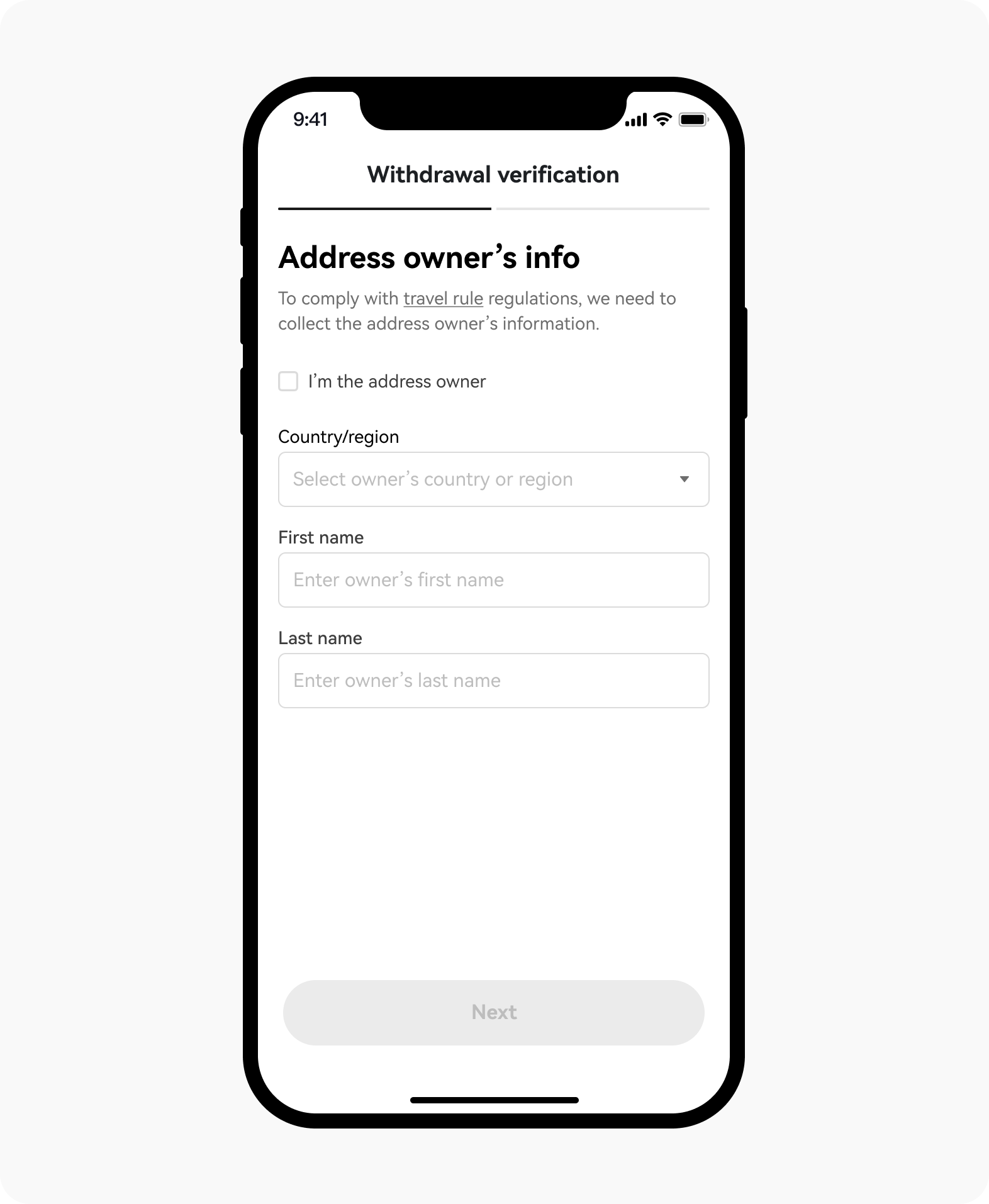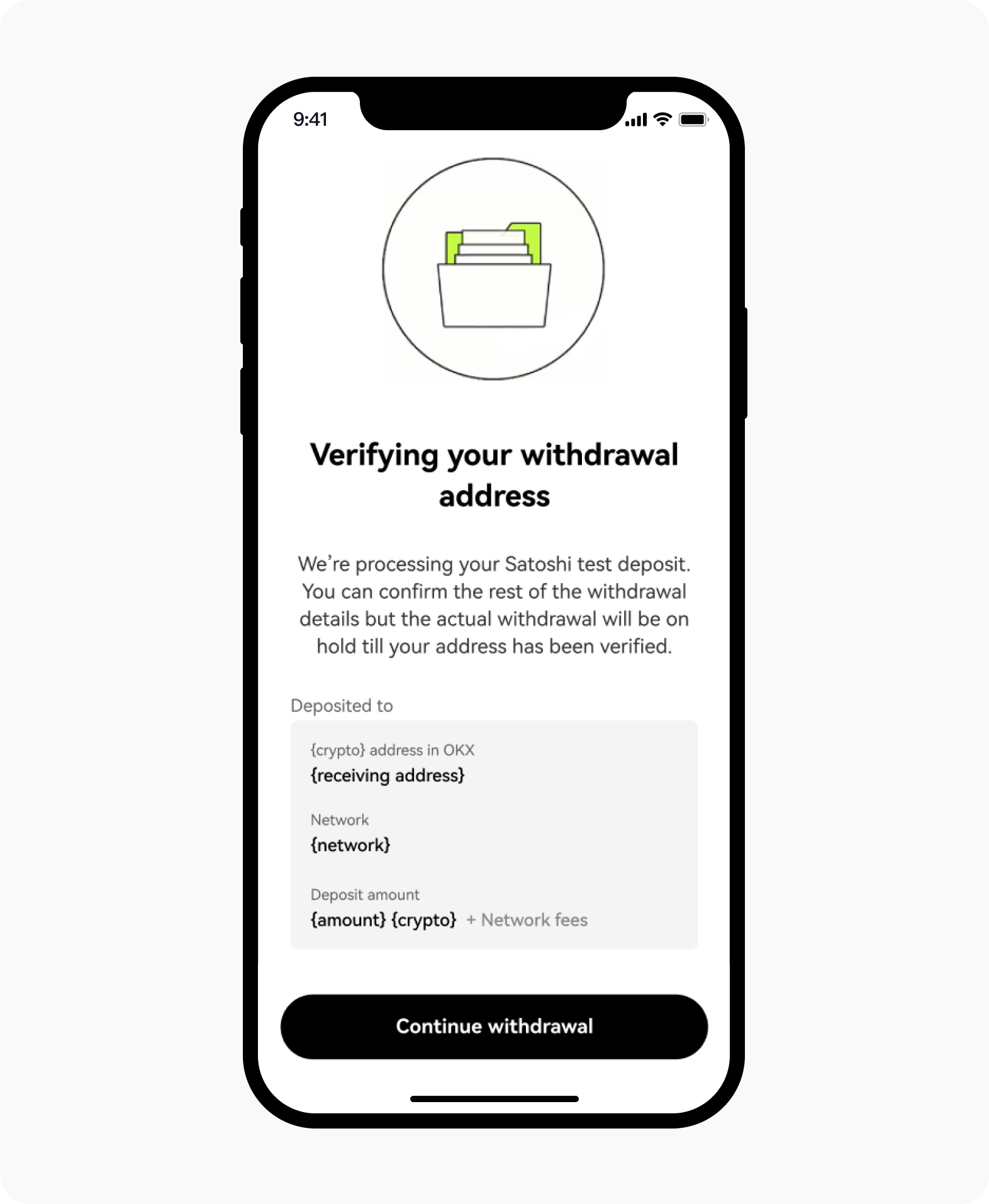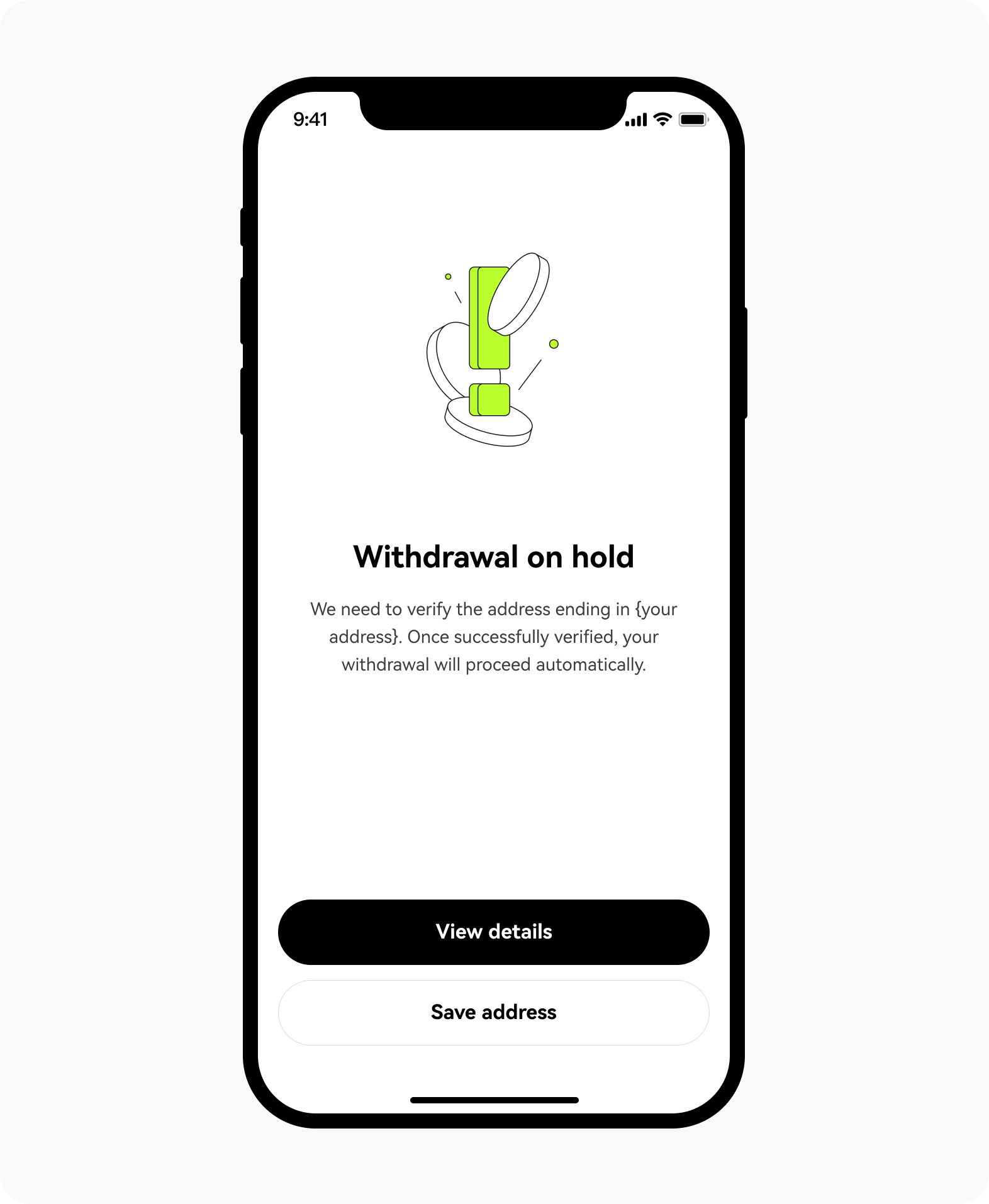What's Satoshi test and how do I complete it?
In response to the evolving regulatory landscape surrounding cryptocurrency transactions, we're committed to upholding compliance standards established by the Financial Action Task Force (FATF) and local regulatory bodies. One key recommendation underscores the necessity of reassessing the transfer of crypto assets, particularly concerning self-hosted wallets. To meet these requirements and comply with the Travel Rule, we'll be introducing the Satoshi test, a robust method to verify control over private wallet addresses.
For more information on Travel Rule, visit here.
What's Satoshi test?
The Satoshi test is a verification process on OKX that involves sending a random amount of cryptocurrency—typically worth 1 to 10 USDT—to a target address within a 90-minute window to confirm control. This method is instrumental in verifying that users maintain control over their intended withdrawal addresses. There are several criteria to pass the Satoshi test on our platform. They're as below:
The Satoshi test deposit must originate from the correct address intended for verification.
The Satoshi test deposit is made to an OKX-provided verification address.
The Satoshi test deposit amount must match the amount specified by us for the test.
The Satoshi test deposit must be completed within the specified timeframe.
Note: if you made a deposit that's meant for Satoshi test but was unsuccessful in the verification process due to failure in meeting the above criteria, the deposit will be locked and you may unlock it by providing the sender's info. Learn more about it here.
Satoshi Test Pros and Cons are as below:
| Pros | Cons |
| Reliable method for confirming control over a private address. | Multiple criteria are required for a successful test. |
| Supports most networks. (BTC Lightning is unsupported) |
Involves network fees borne by the user. |
How do I verify my address with the Satoshi test?
Entering the Satoshi test flow
During your withdrawal process, you may be prompted to specify the destination of your funds. If you select Private wallet, the verification method could either be Digital signature or Satoshi test, depending on the withdrawal network.
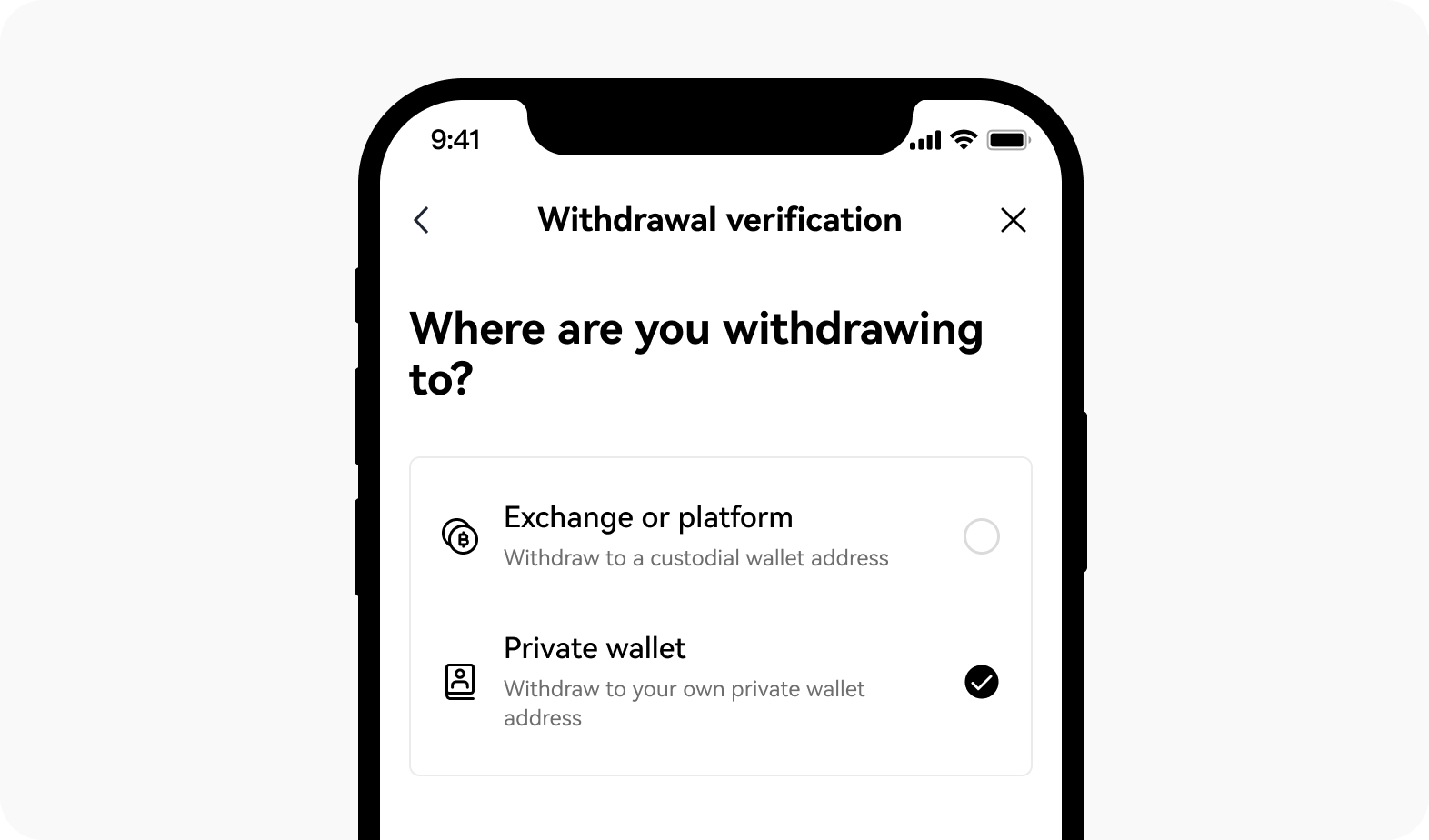
Two options are available for the first step of withdrawal verification; select the appropriate one for you
Digital signature: it's encouraged that you complete verification using the Digital signature method as it doesn't incur any fees. However, not all networks are supported by this method.
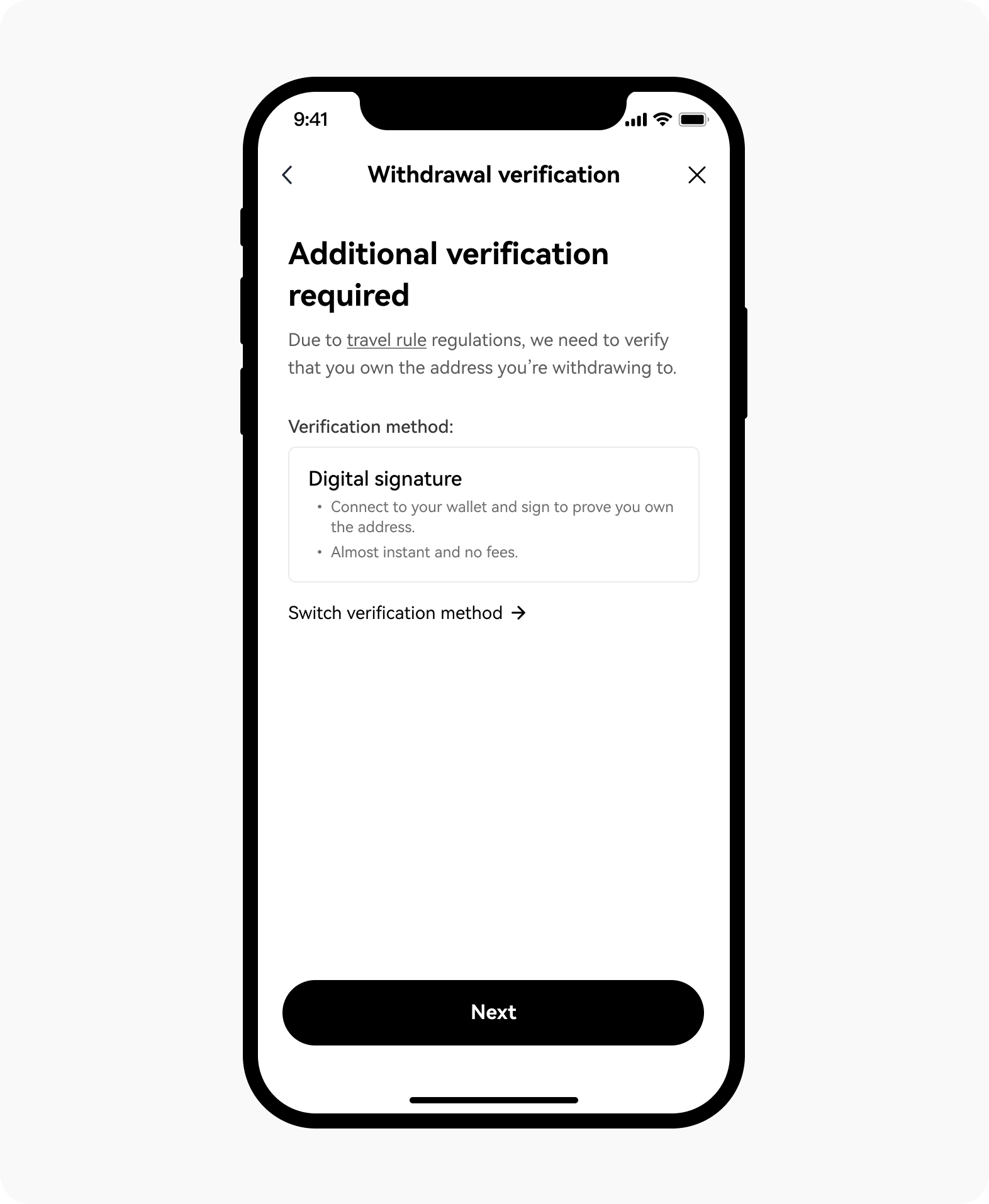
First page for withdrawal verification through Digital signature
Satoshi test: if this option is selected, selecting Next will bring you to the start screen of your verification flow.
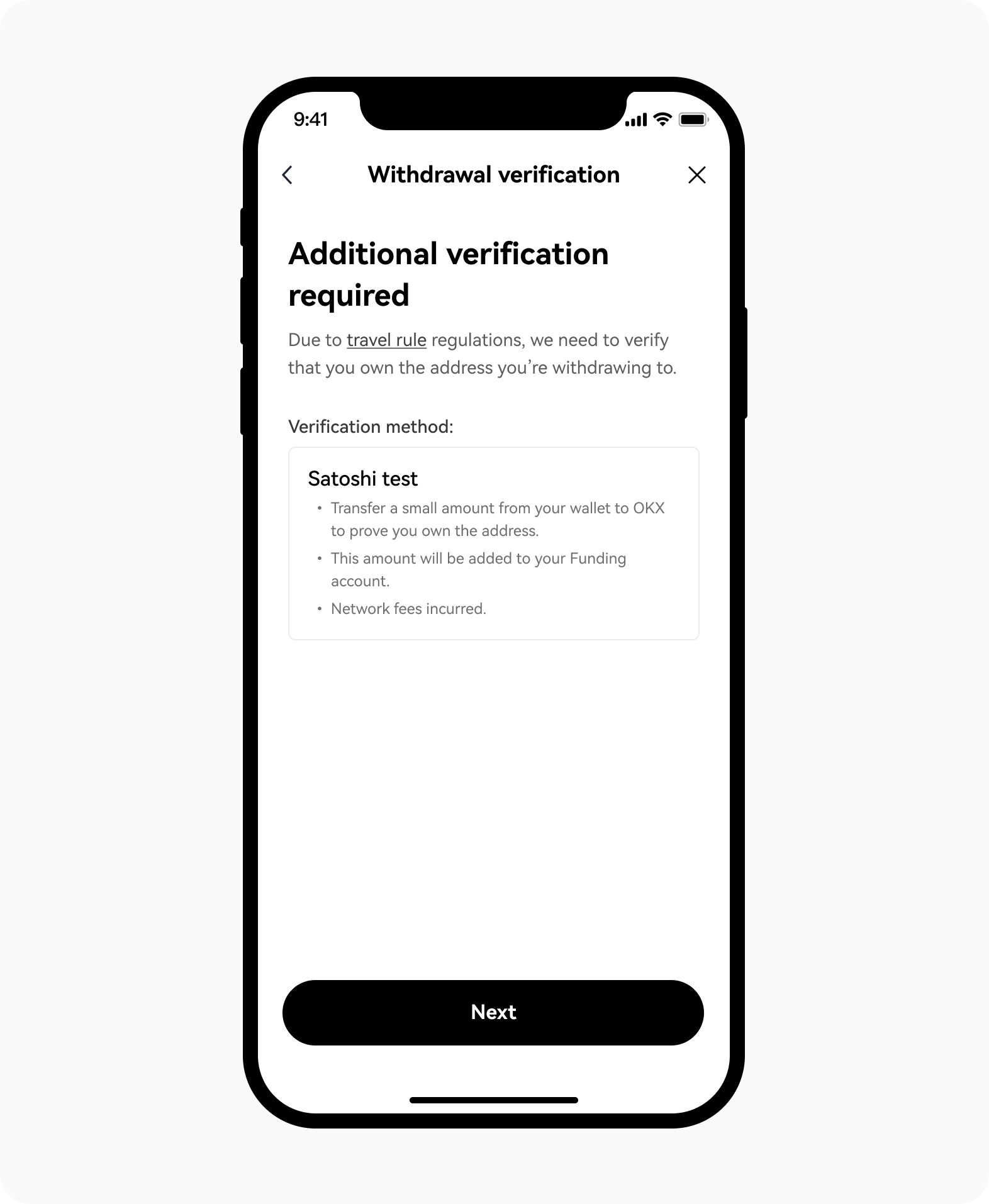
Selecting Next will bring you to the start screen of your verification flow
The Satoshi test verification process begins
Be mindful of the time limit to complete the Satoshi test. The countdown begins once you select Start verification. The time limit is stated in the description on the Satoshi test page before the verification process starts.
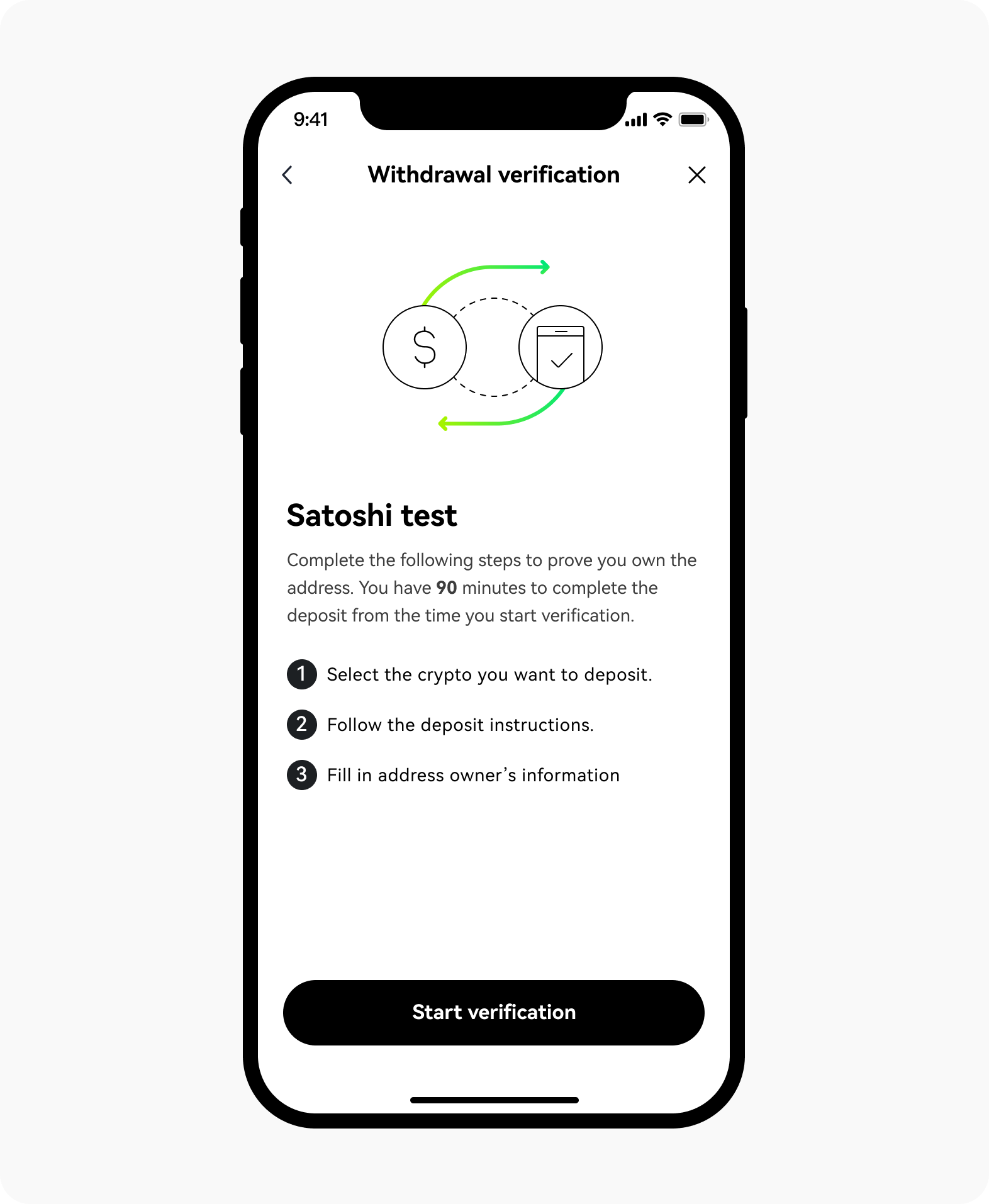
Complete the process within the specified time limit for the Satoshi test
Make your deposit during the Satoshi test
Select the token corresponding to the withdrawal network. You'll be directed to a deposit details page showing the sending and receiving addresses and the exact deposit amount required (excluding network fees).
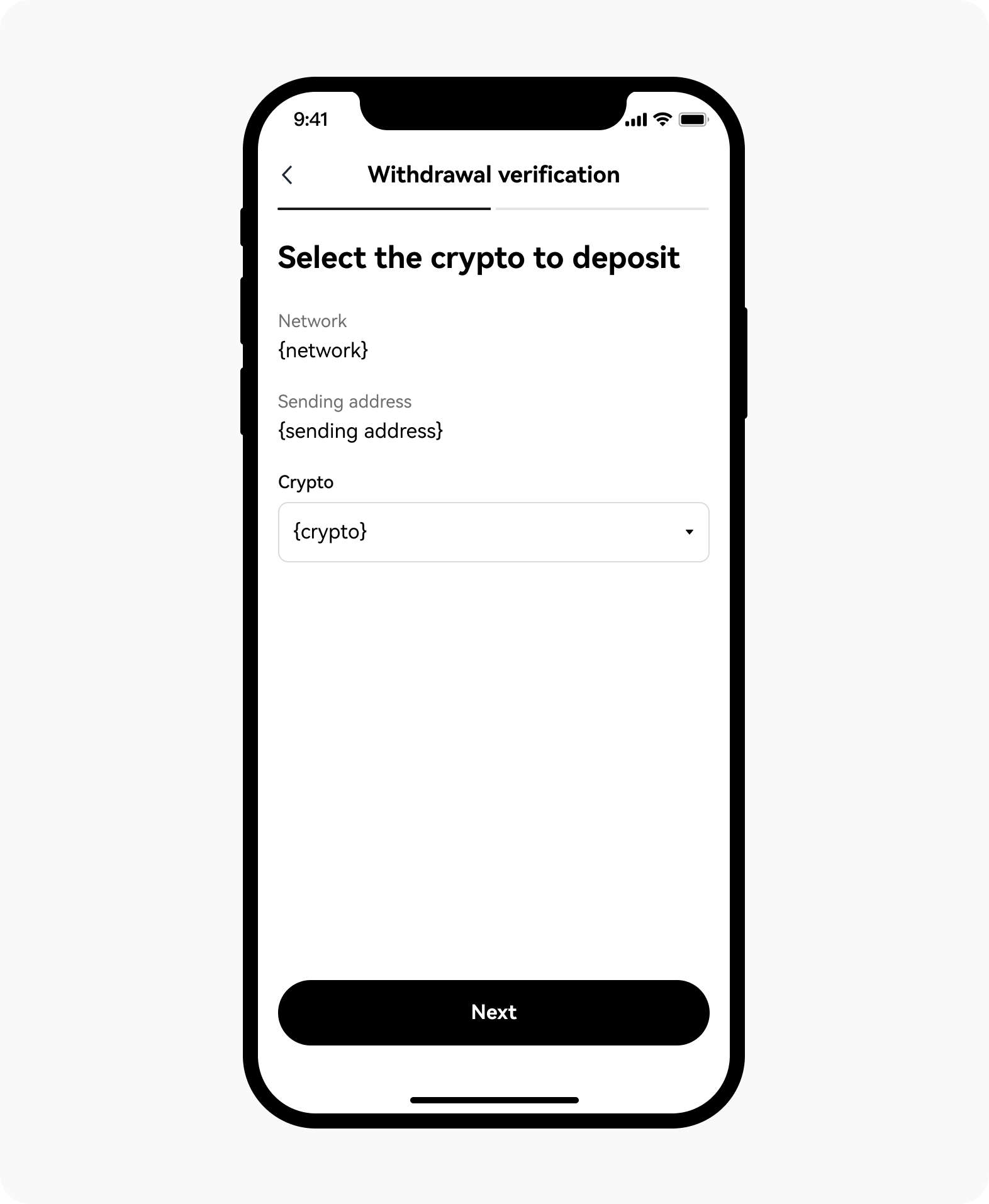
Select the correct crypto before proceeding to the next phase
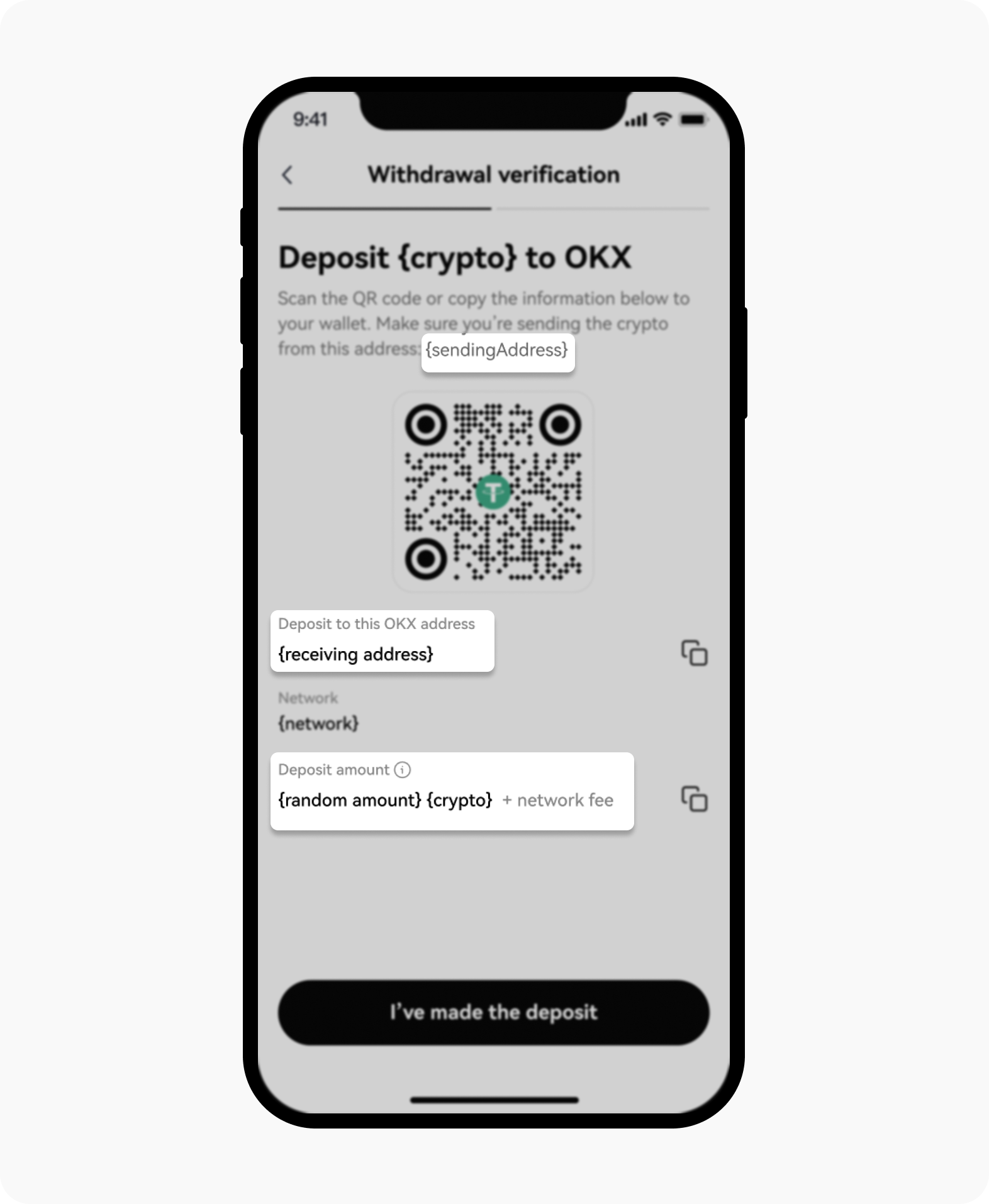
Ensure that you deposit as per the instructions on this page
The deposit detail page will include:
Sending address: the address you're attempting to verify.
Receiving address: your OKX address shown on the screen.
Deposit amount: the specific amount that you'll need to ensure that it reaches our platform.
Note: deposit amount excludes any network fee. You'll have to add the network fee yourself to ensure the correct amount arrives on our platform.
After the deposit is made, select the I've made the deposit option.
Enter the address owner details
After confirming the deposit, enter additional information about the address owner, for example, Country, First and Last name.
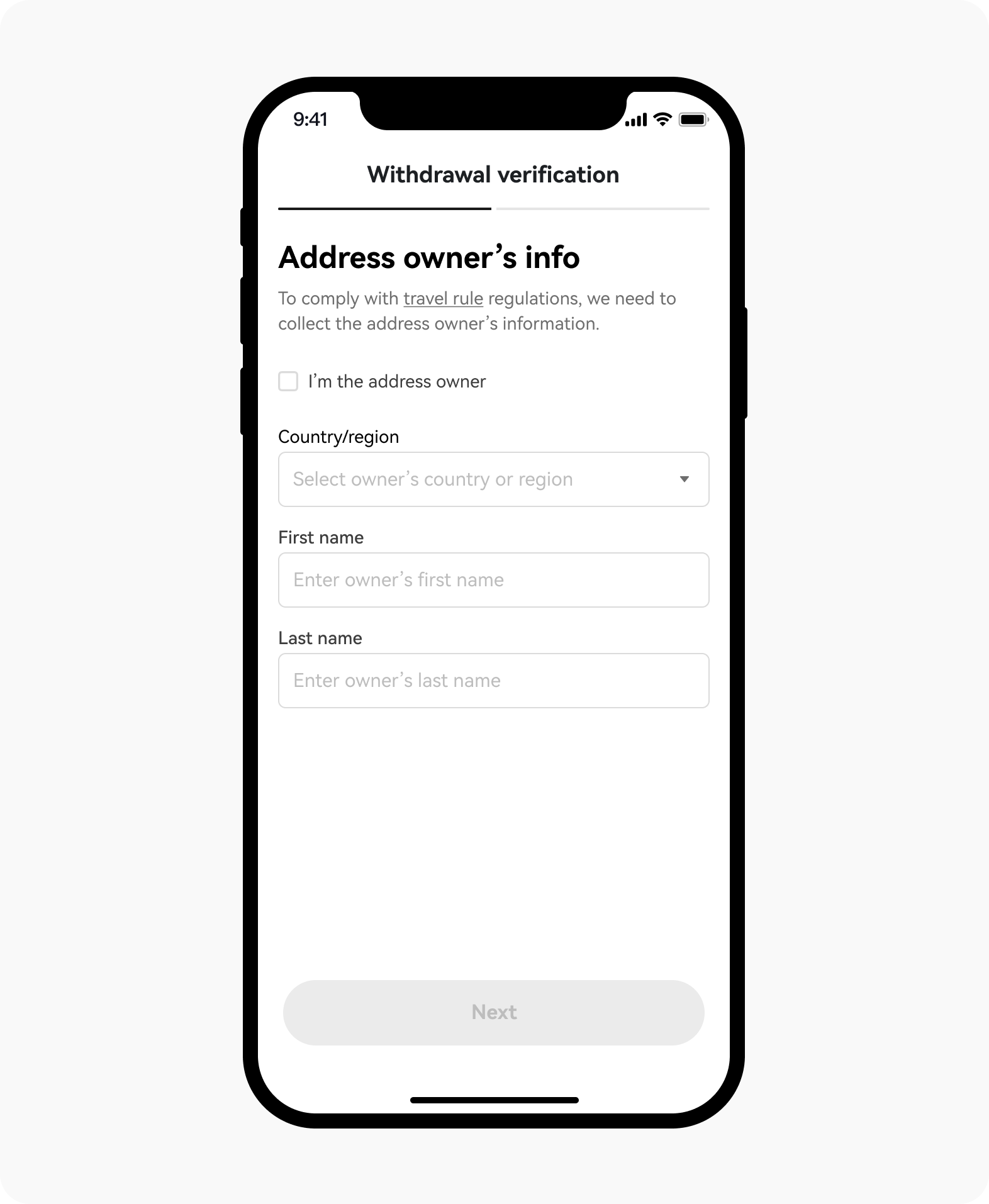
Fill up the necessary information in regards to the address owner
Check the verification status of your Satoshi test
Upon submission of address owner, the status of your Satoshi test deposit will determine the next steps:
If verified successfully, you can proceed with your withdrawal as usual.
If verification is pending, you may still proceed with your withdrawal, but it'll be on hold until the Satoshi test is successfully verified.
Note: for any withdrawals placed on-hold, you may check the status of your withdrawal on the Asset Overview page.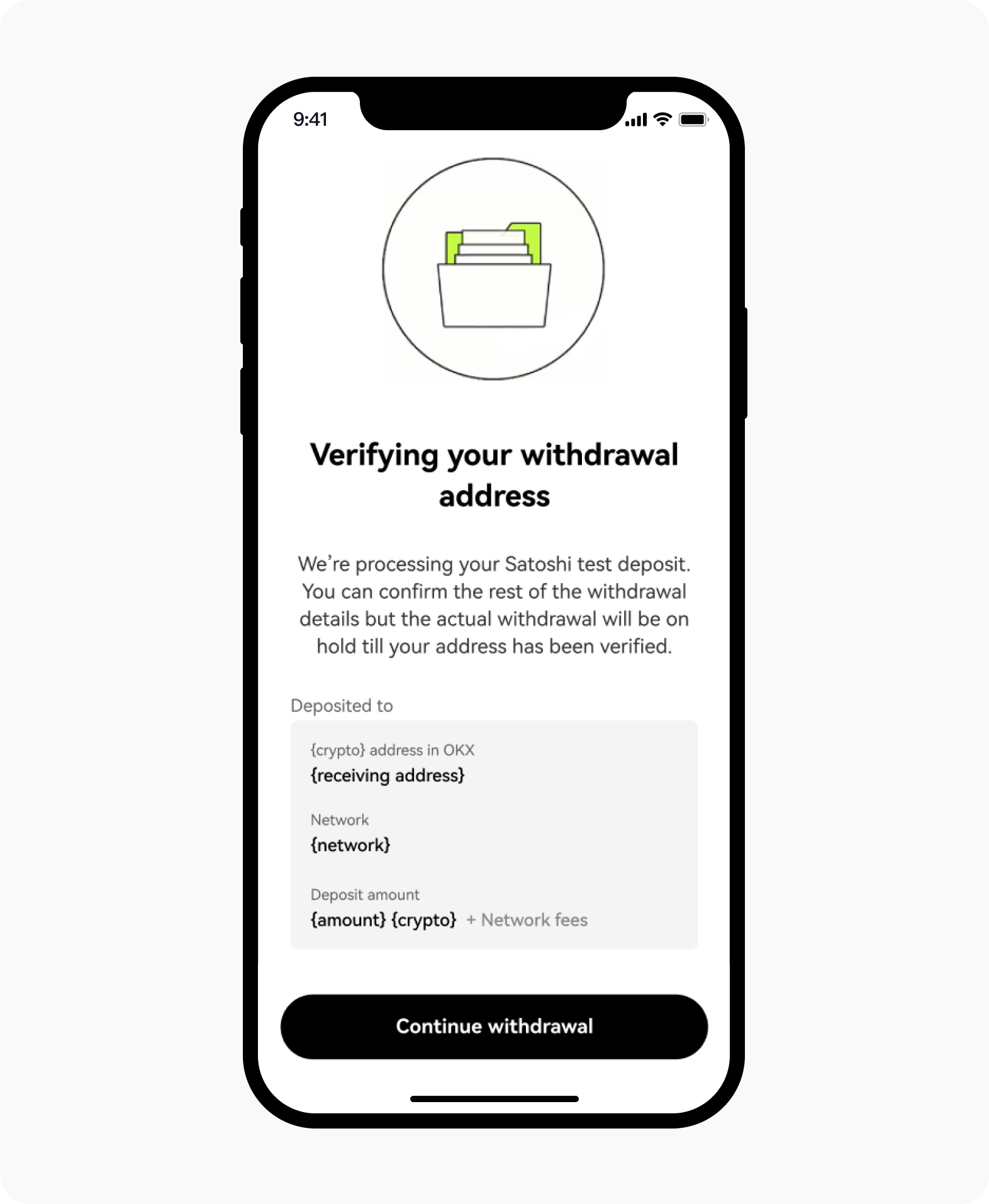
Check out the pending verification page
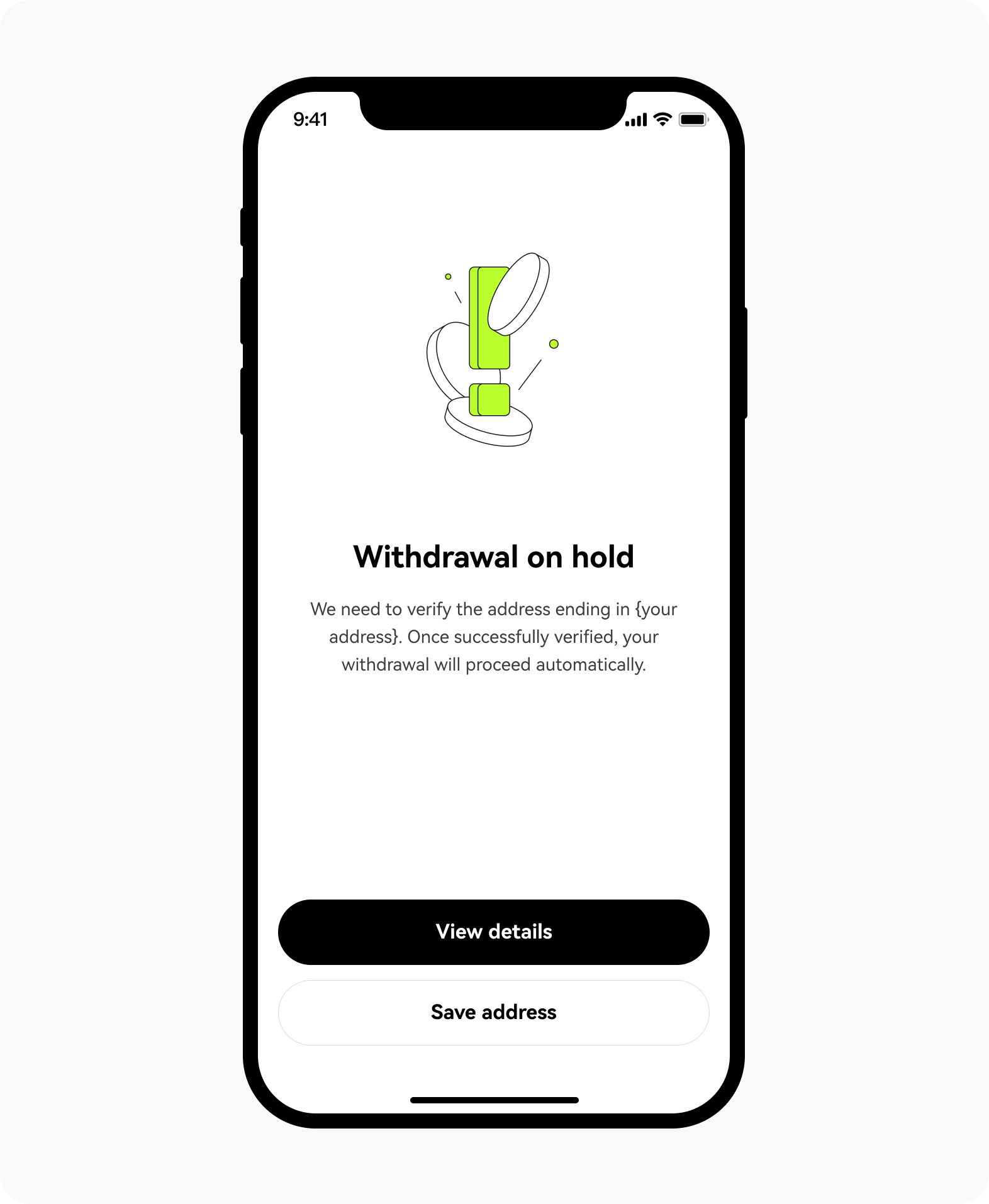
If your Satoshi test isn't verified yet, your withdrawal will be on hold
Satoshi Test process conclusion
Upon successful verification, your address will be recognized as verified for a period of six months, enabling you to transact freely without the need for additional verification checks. This recognition simplifies the process for future transactions — ensuring a smoother and more efficient withdrawal experience.
If you have any withdrawals that are currently on hold due to pending Satoshi test verification, rest assured that these will be processed and sent on-chain immediately following successful verification. This ensures that your transactions aren't unduly delayed once verification is confirmed.
In the event that the verification times out, you have the option to re-attempt the veriifcation process. Please be aware that while re-attempting may resolve verification issues, any network fees incurred during prior tests will not be refunded. This is important to consider as you manage your transaction costs.
For more information about Satoshi test, visit here.