- Buy crypto
- Discover
- Trade
- Grow
- Build
X Layer network
ExploreEnter the world of Web3X LayerIgnite your creativityMainnet explorerExplore mainnet on-chain dataTestnet explorerExplore testnet on-chain dataX Layer ecosystemExplore DApps on X LayerDevelopersExpand without limitsDeveloper docsExplore our protocol documentsTestnet faucetGet OKB on testnetTestnet bridgeX Layer testnet bridgeOracleGet price dataGitHubExplore X Layer repositoriesOfficial DAppsInfrastructure products - InstitutionalInstitutional homeThe world’s most powerful suite of crypto trading solutionsLiquid MarketplaceOTC liquidity network for pro and institutional tradersAPIsSeamless and ultra-low latency API connectivityVIP LoanImprove capital efficiencyBroker ProgramAccess world-class market depth with high commissionsManaged Trading Sub-accountsManage sub-accounts, trade easily and safely with more profitsHistorical market dataCandlesticks, aggregate trades, order book data and moreInstitutional Insights CenterOur latest institutional trading research, news, and more
- Learn
- More
- Log inSign up
- Support