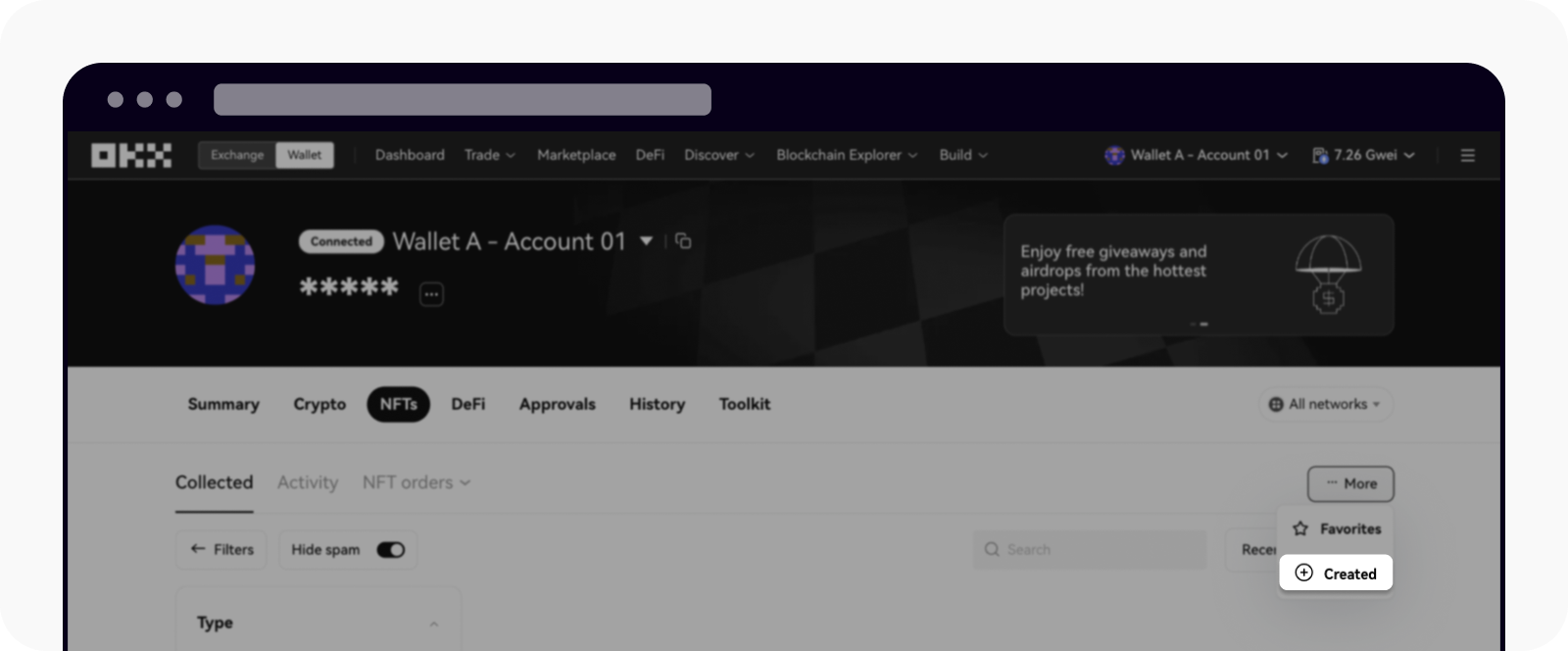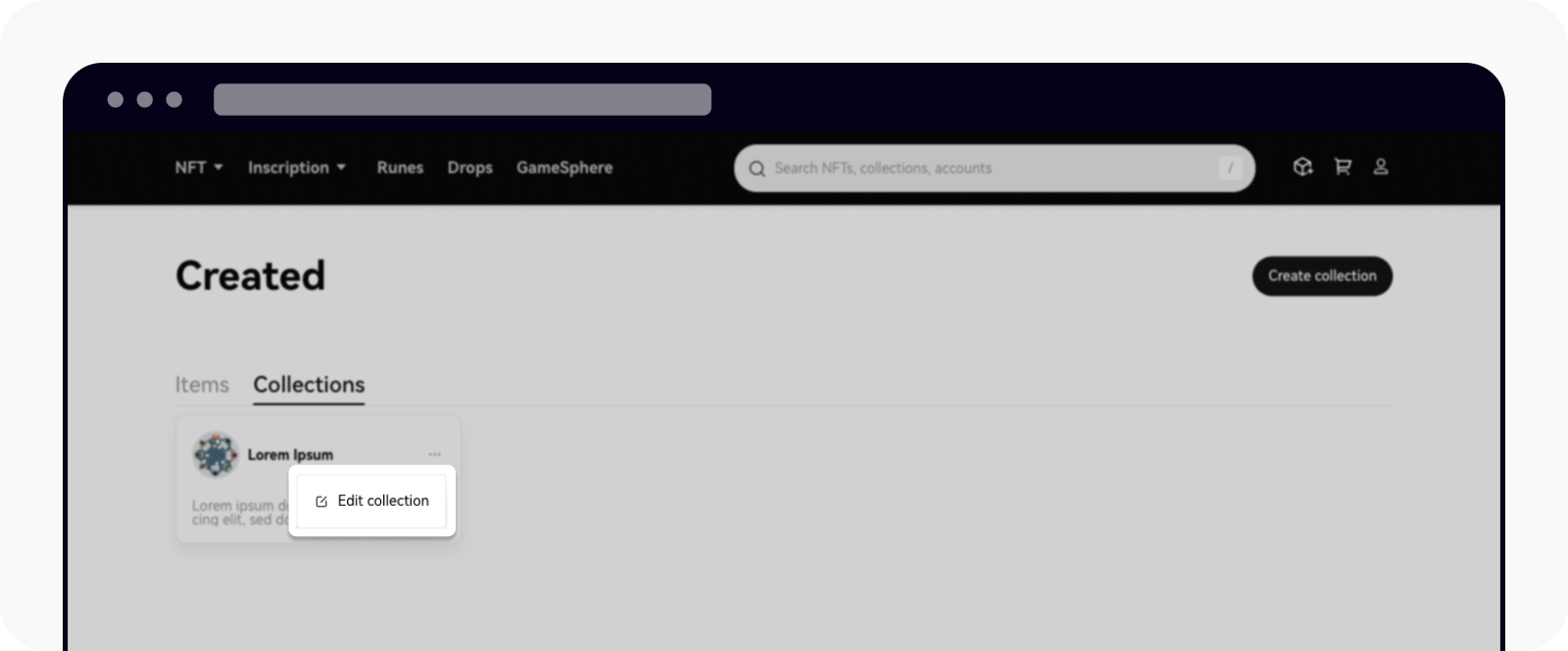How do I modify my collection's information on the EVM network?
You can modify the information of your collection in the EVM network as follows:
Go to Wallet and connect your OKX wallet, then go to Dashboard > NFTs. Select More and follow by Created to view your collection. Alternatively, you can go to Marketplace > NFT > NFT studio and select My creation.
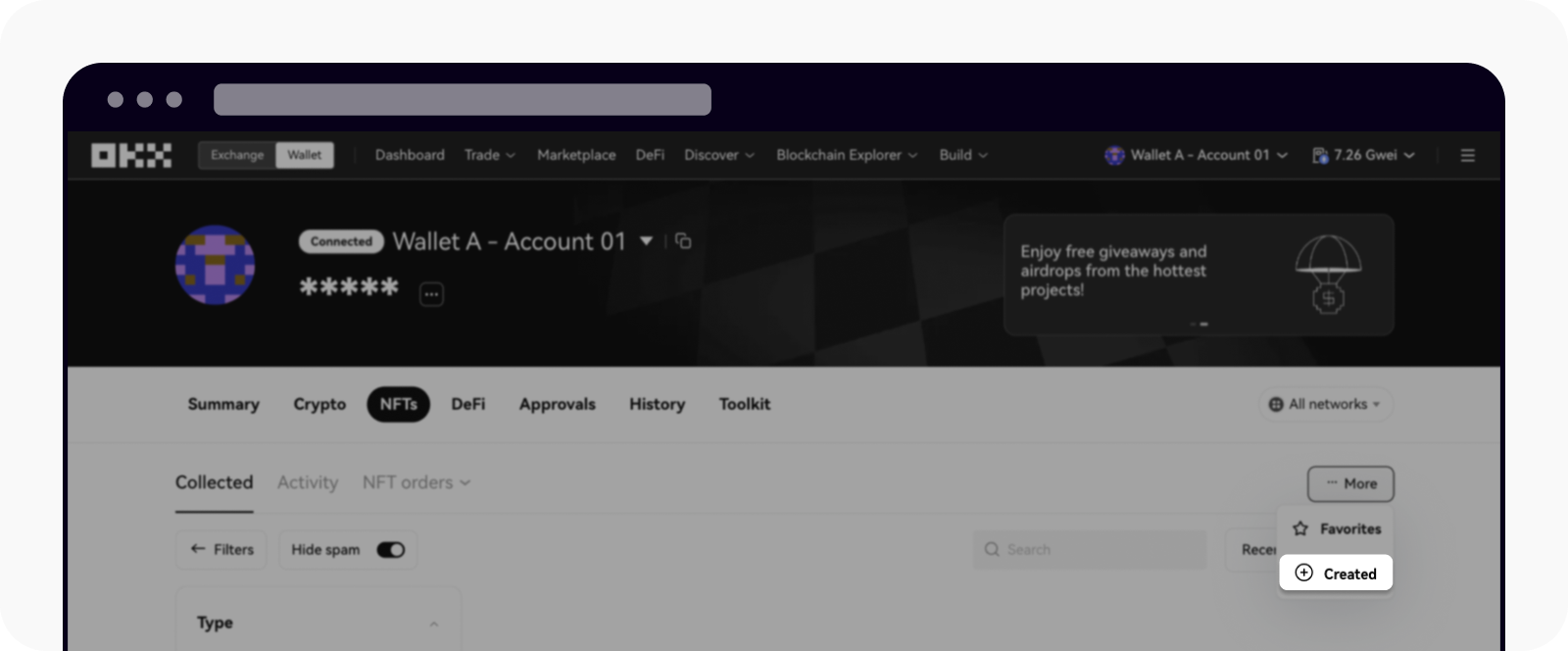
Access to the collection that you have created by selecting Created in Dashboard
Go to Collections, select the collection that you would like to edit, and select Edit collection
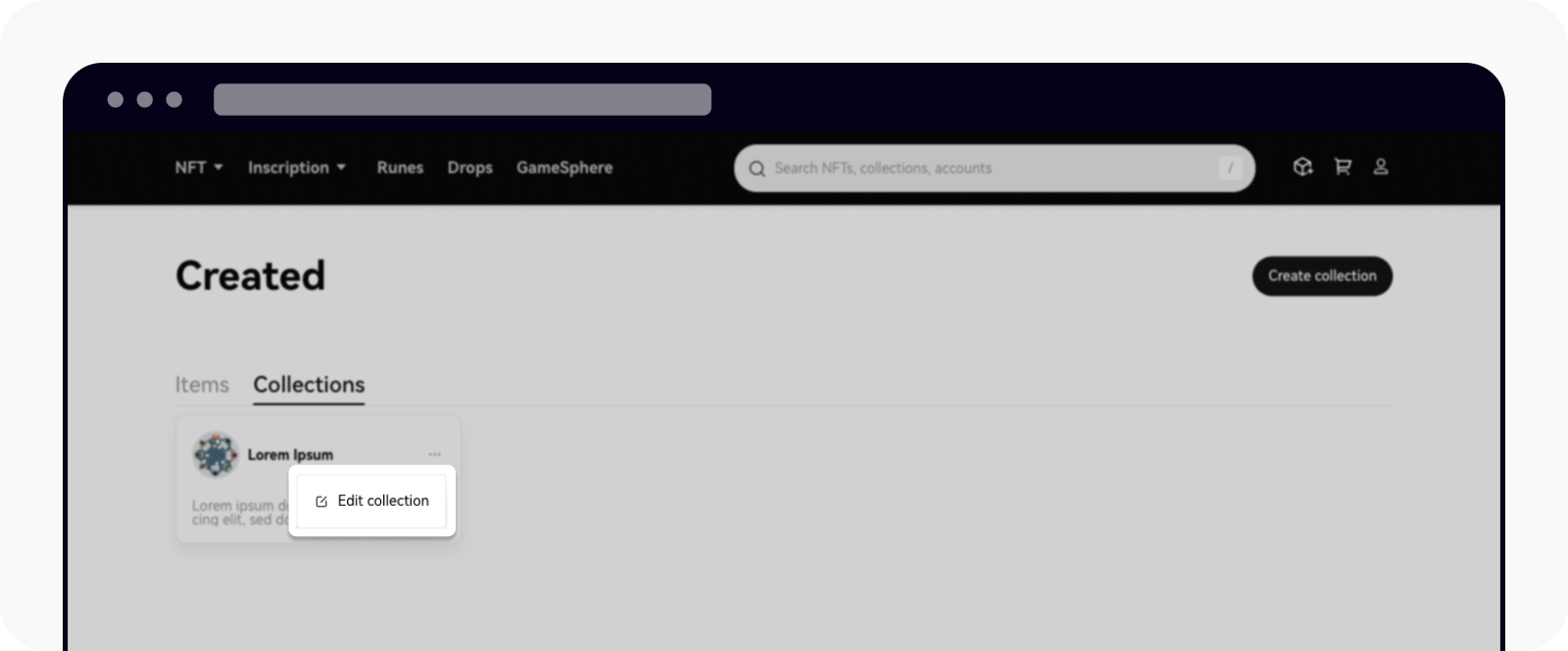
Select edit on the collection that you want to modify
You can modify the collection's information, such as the collection title, its descriptions, images, and royalty
Once you have edited your collection information, you can select Confirm to complete your modification
Note:
If you can't modify your collection information with the above steps, you can submit your request through this form. We will assist in updating the changes according to your request within a week.
If you would like to modify your Ordinals collection, you can refer to this article for guidance.