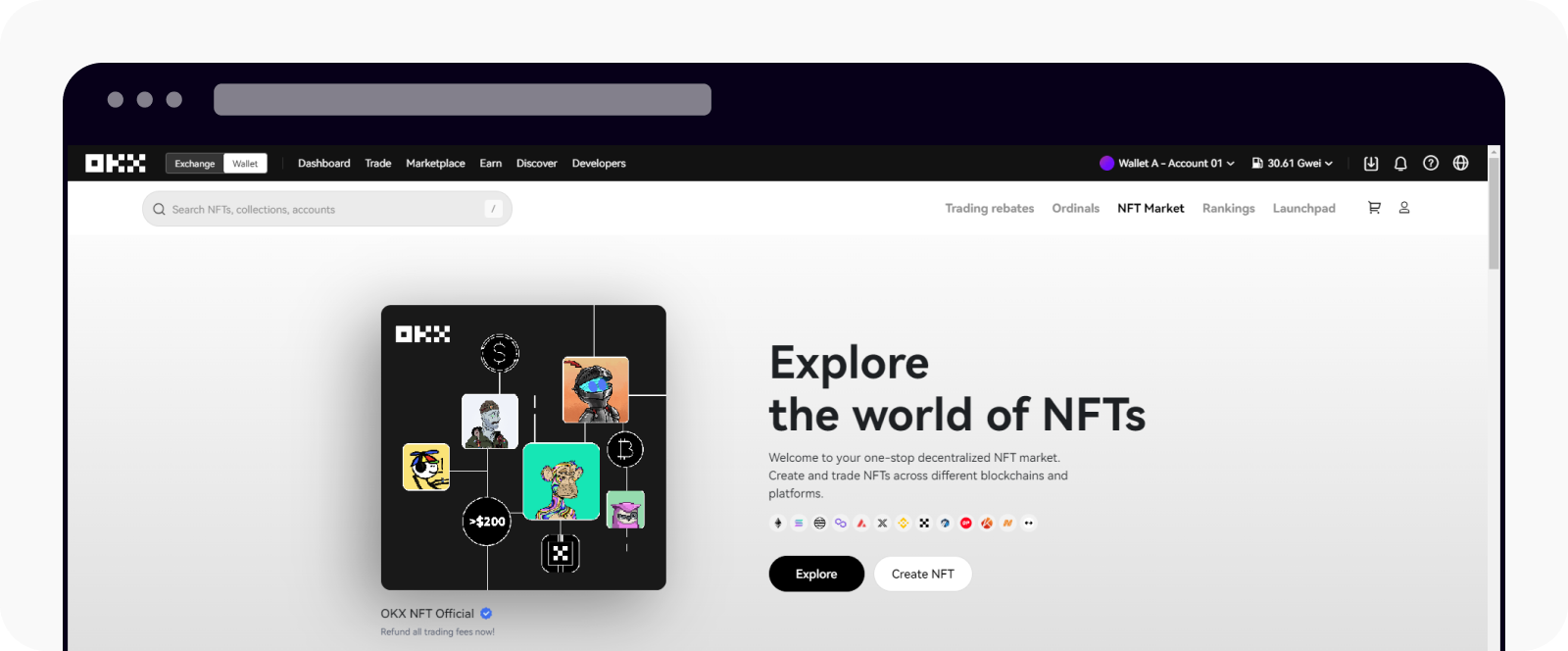How do I create NFTs?
It's a walk in the park to create your own NFTs on OKX. Try out the AI-generated artwork function in OKX App today and list your very first NFTs.
Create NFTs on the web
Open and connect your OKX wallet and find Marketplace > NFT Market
Select Create NFT to get started
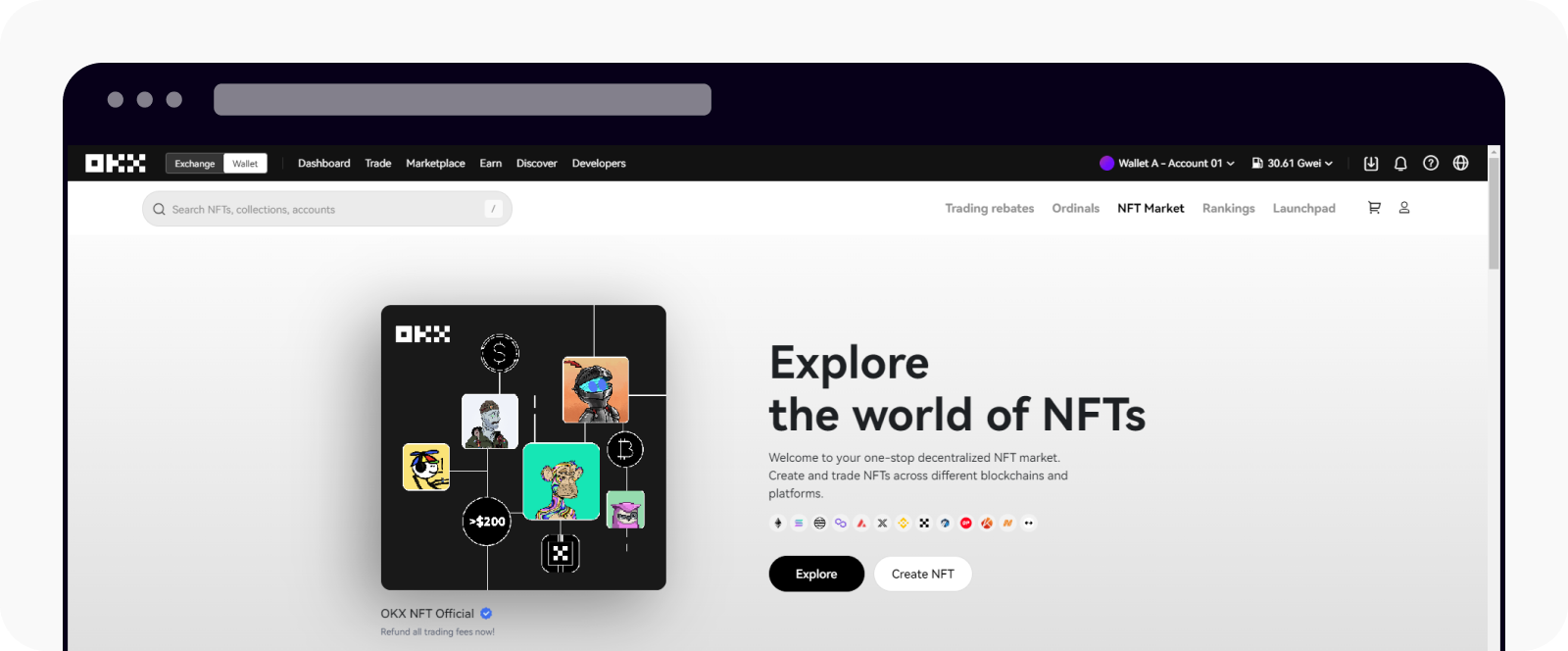
Open NFT Market page to start creating NFT
Select the blockchain network on which you wish your NFTs to exist, then fill in your descriptions for them
Select Create NFTs once you have confirmed all the details, and click Confirm
Once you have confirmed the signature and paid a small amount of network fee to create your NFT, you can view it in your wallet's Dashboard > NFTs
Create NFTs on the app
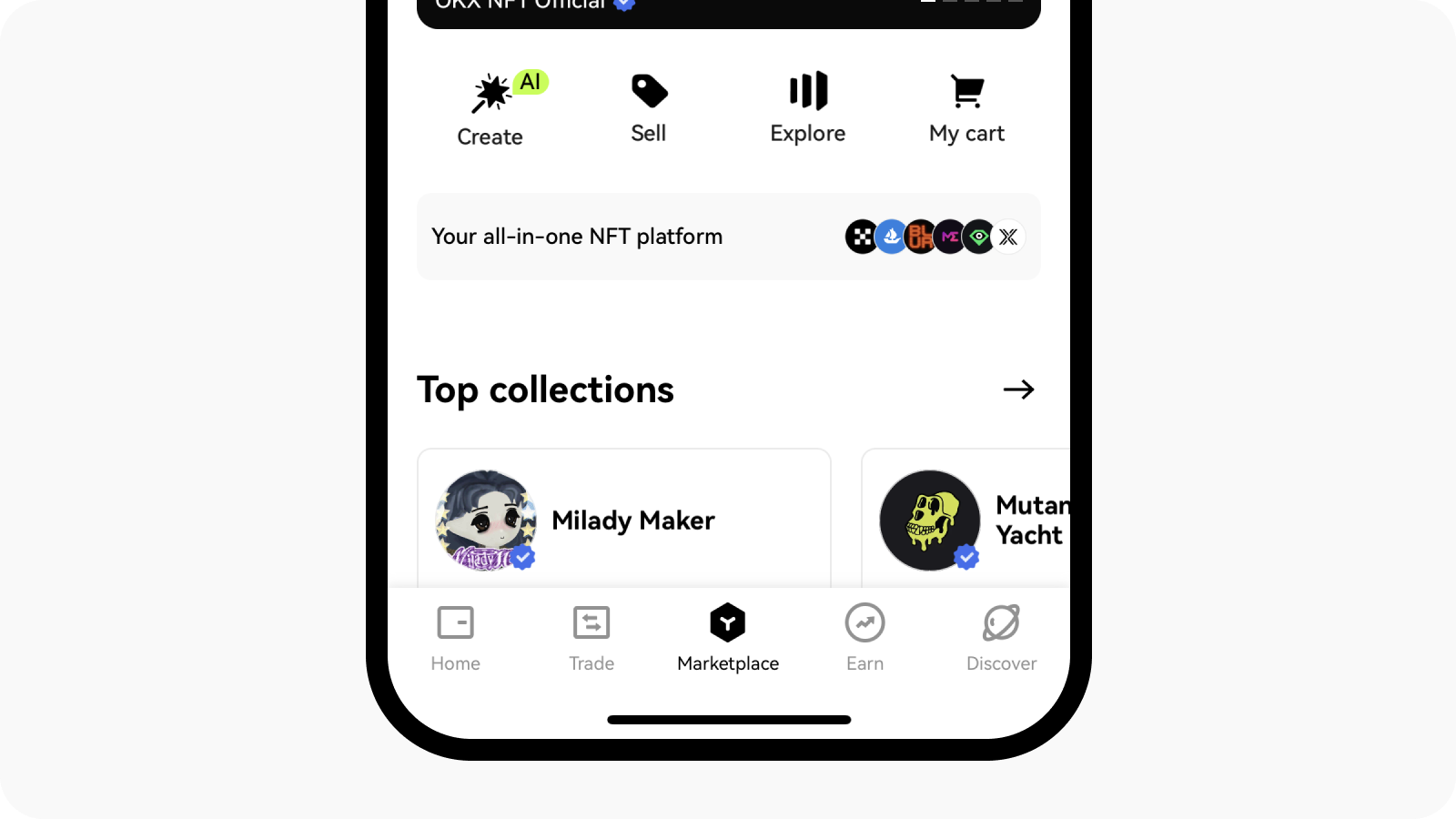
Open Marketplace to start creating NFT
Open OKX App and select the wallet you want to use
Select Marketplace > NFT Market > Create to make your first NFTs
You can upload your own artwork or use AI to generate artwork
Select the blockchain network on which you wish your NFTs to exist, then fill in your descriptions for them
Select Next > Confirm once you have confirmed all the details
Enter your password and select Confirm to complete your NFT listing
Note:
You can create NFTs on many blockchain networks including OKTC, Ethereum, BNB Chain, and Polygon.
You can submit pictures, an audio or video clip. Currently, you need to submit them one by one, and there is a size limit for the file that you upload.
We suggest setting a royalty for your NFT so that you can get some income every time your artwork is traded. However, you won't be able to set it when lazy minting (buyers pay gas fees for minting) is enabled.
We will review any NFTs created by you before releasing them, but those purchased from the secondary market don't require review.
OKX NFT market currently does not charge any service fees