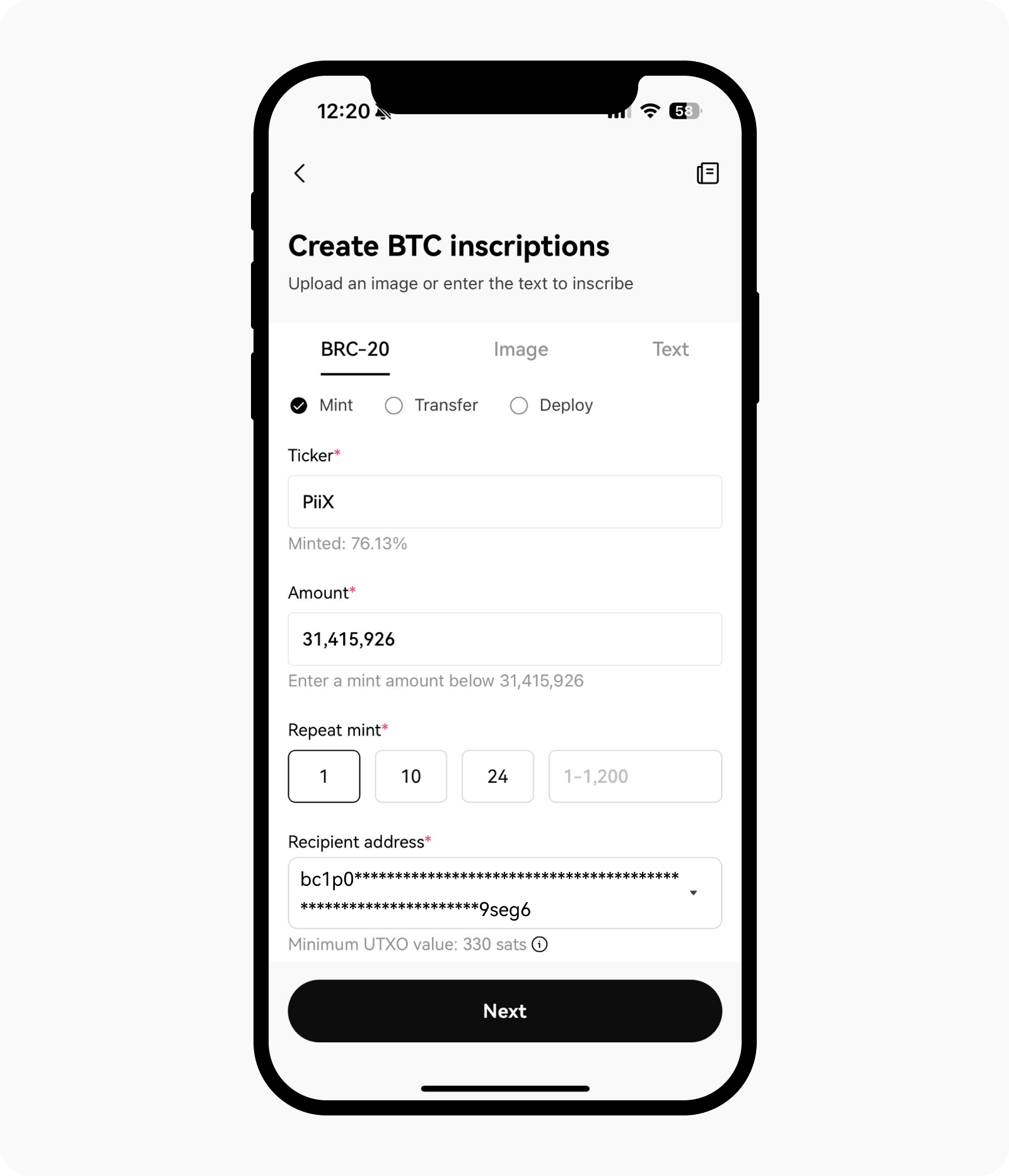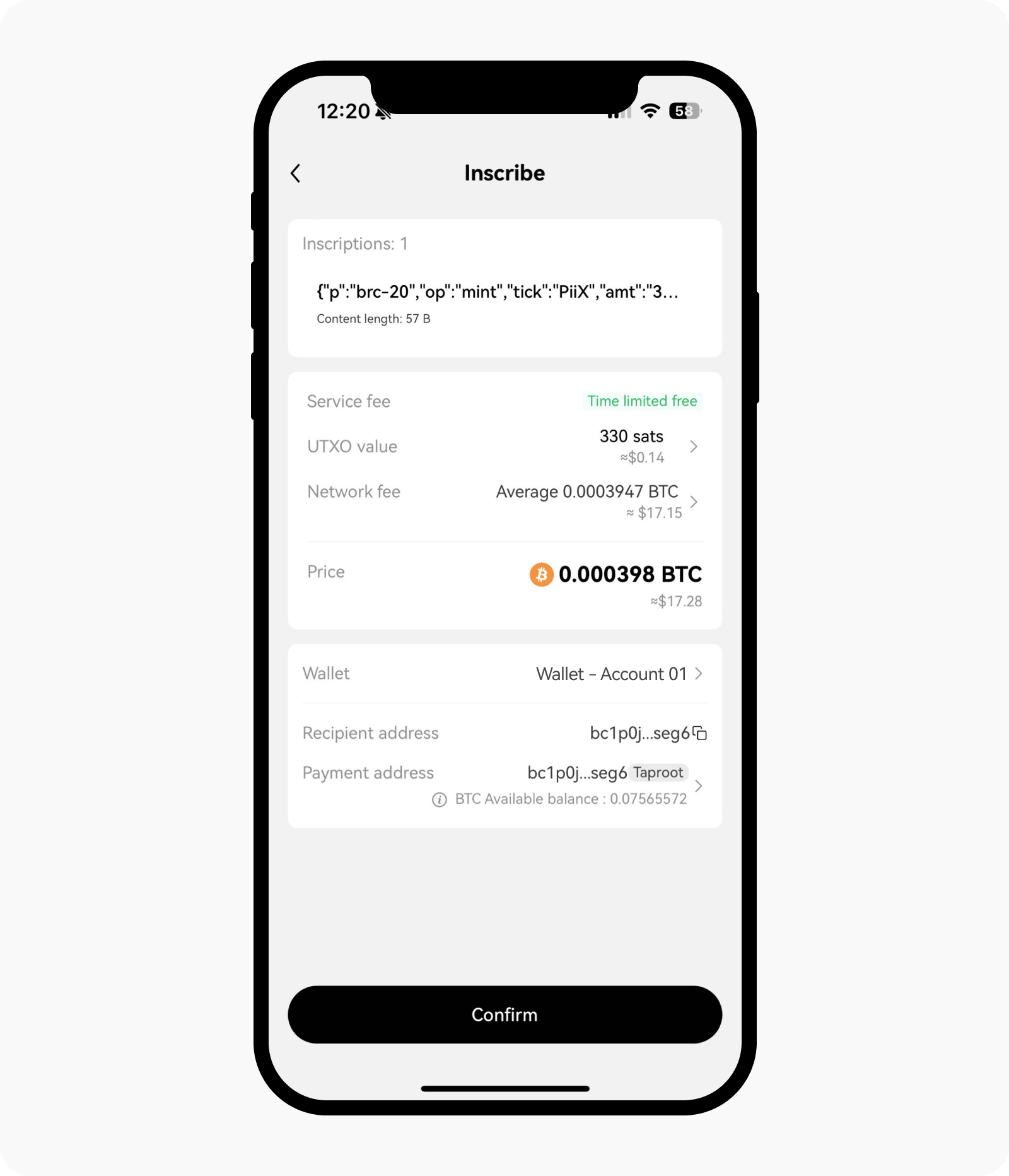How do I inscribe BRC-20 tokens?
Published on Dec 20, 2023Updated on Apr 11, 20242 min read
- Open OKX app, go to Wallet, and log in to your account. Learn more about how to import or create an OKX wallet account.
- Go to Marketplace > Ordinals, and select Inscription Center. You are required to have a sufficient BTC amount to inscribe the BRC-20 tokens. Learn more about how to deposit or transfer assets into your OKX wallet.

- Select your preferred network to inscribe either BRC-20, image, or text.
- Select Mint and insert the 4-character ticker in the Ticker field
- Insert the amount that you want to mint in the Amount field and select your preferred mint frequency in the Repeat mint field
- Insert your receiving address in the Recipient address field and select Next
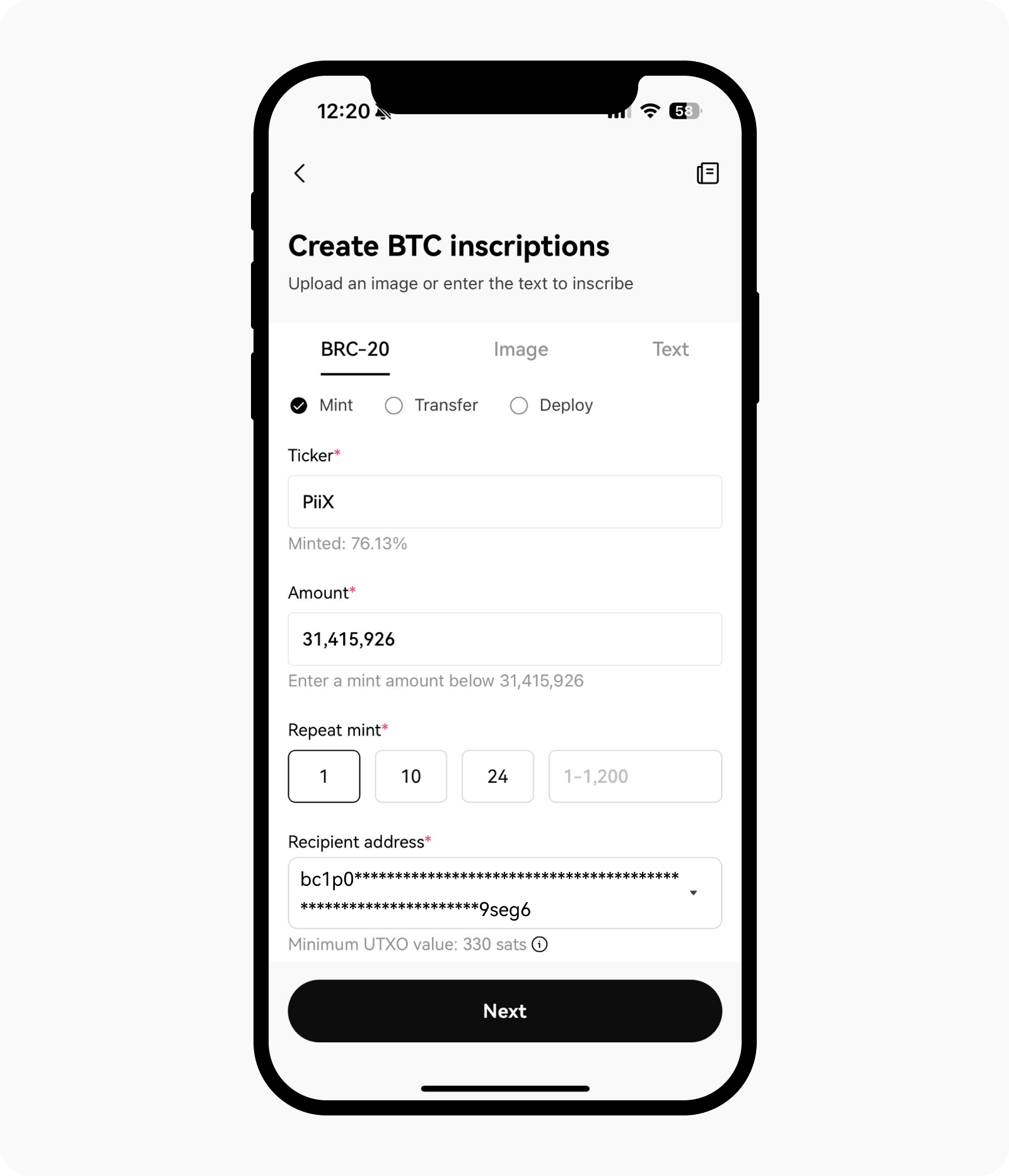
- A minting summary will be displayed and select Confirm to complete your order.
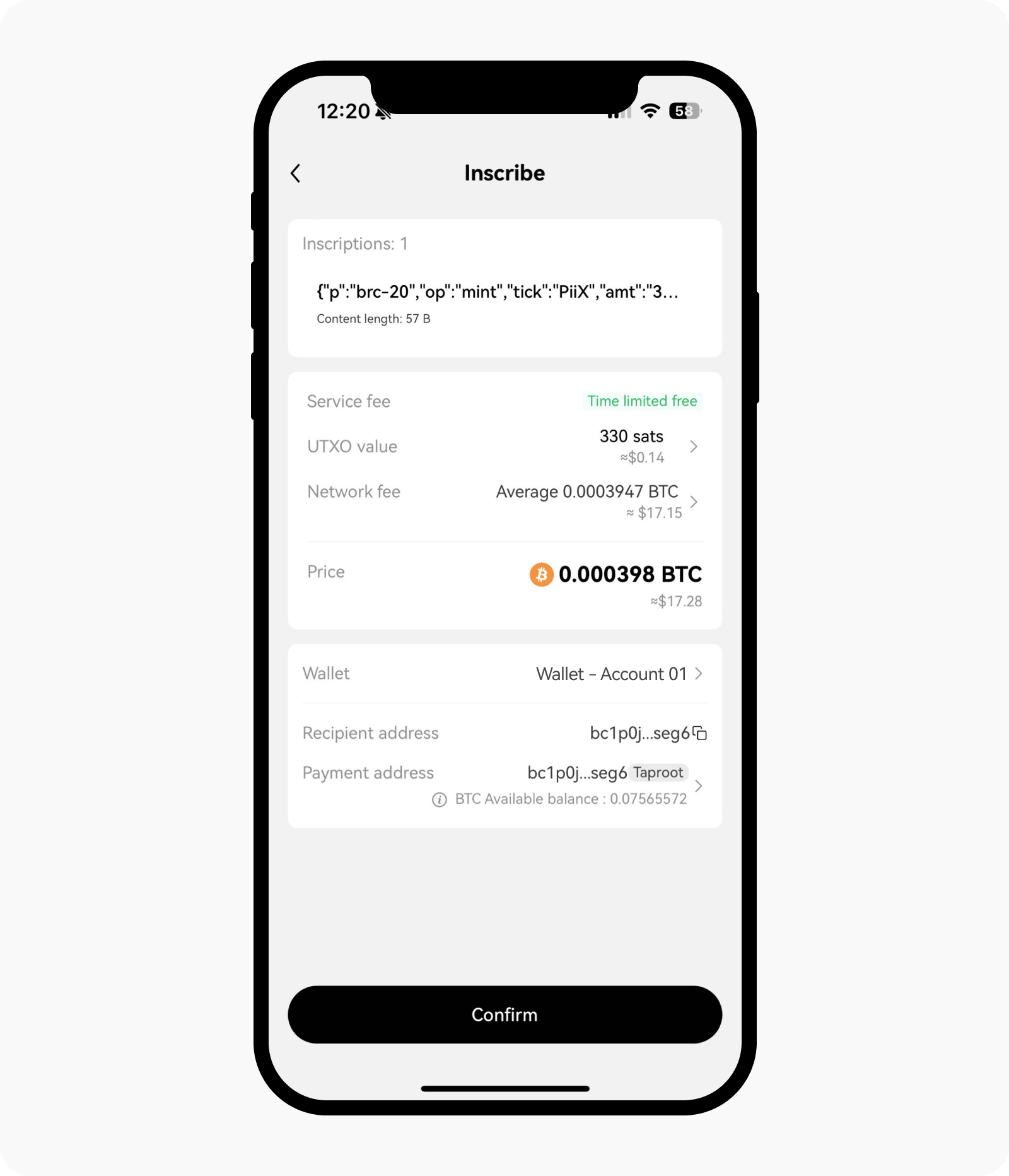
- You can add your BRC-20 token to your wallet crypto-list to view your mint token and amount. Learn more about how to manage your BRC-20 assets.