Introduction to OKX's Sub-Broker
Note: Our UI is undergoing improvement to cater better to this product. Some of the screenshot in this doc will likely change
Product Introduction:
OKX Sub-broker is designed to help brokers manage multiple growth channels. It allows them to track and monitor these channels effectively.
Note: Sub-broker does not only refer to broker type businesses. Users can also be sub-brokers of brokers. As long as there is an existing OKX account, they can onboard as a sub-broker of the broker
Potential Use cases:
1. Brokers might be interested in working with other smaller brokers in order to increase the brokers' overall volume. Sub-Brokers can enhance this partnership by allowing brokers to share some rebate the brokers earn from OKX's broker partnership with these smaller brokers.
Allows brokers to keep track of performance of their smaller partners
Customise different rebates with such brokers
2. Social Trading Brokers can use sub-brokers to track the volume generated by lead traders and their followers based on the sub-broker code generated for these individuals.
This helps the broker to track the performance of their lead traders
Easier to understand each lead traders
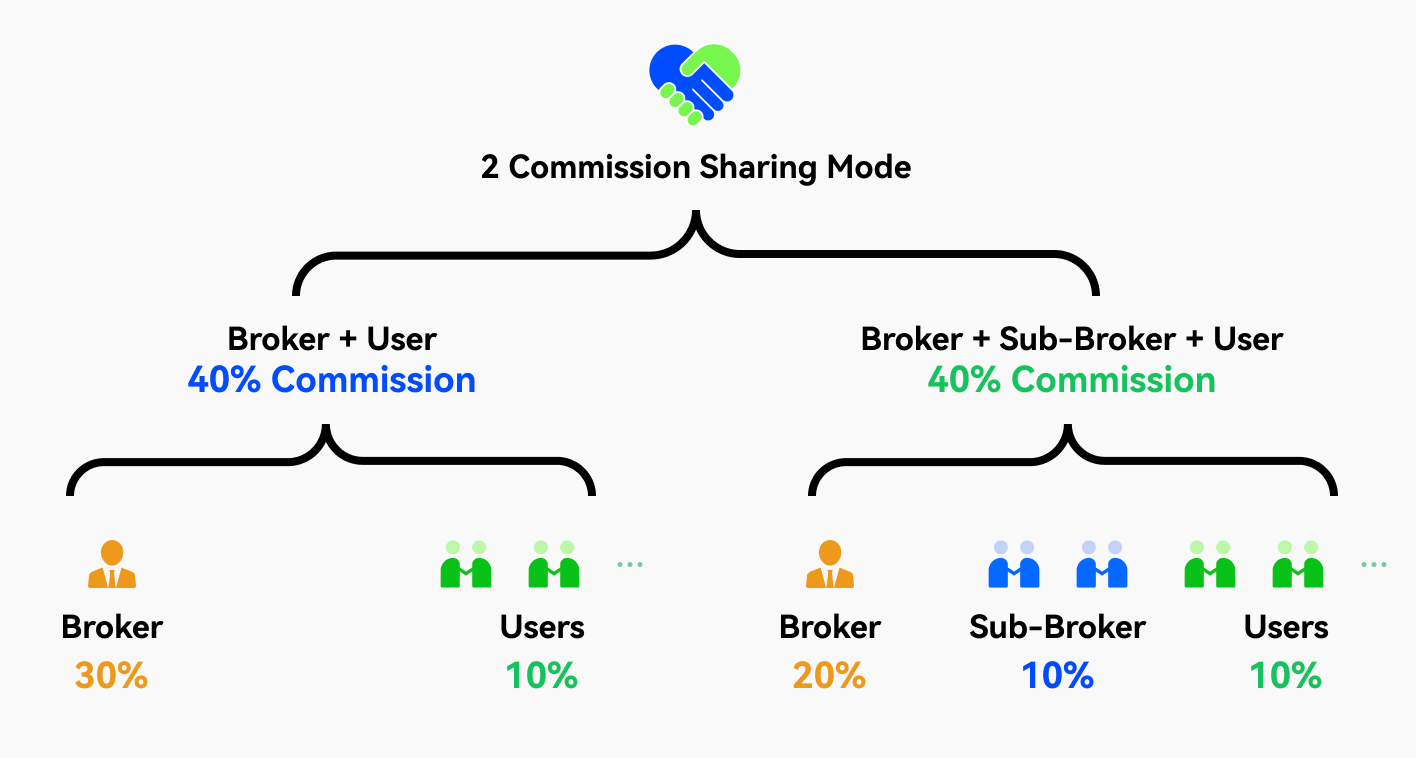
Key Features Description:
Sub-broker Configuration: This feature allows brokers to set up multiple sub-brokers and configure different rebate rates. It provides a structured approach to managing various sub-channels of brokers.
Rebate Configuration: With this feature, brokers can flexibly control and allocate rebate rates for their trading users. It offers the ability to configure rebate percentages based on individual requirements.
Functionality Details:
1. Basic Information
URL: www.okx.com/broker
Brokers can set up different types of Sub-brokers: API&OAuth&ND Broker.
2. Product Logic:
2.1. Brokers may have multiple growth channels. The Sub-broker feature allows brokers to have more freedom in sharing rebates with these growth channels
2.2. Adding and managing sub-brokers by brokers:
A broker can add an account to become a sub-broker through the following: OKX account, phone, or email
| Picture 1 | Picture 2 |
|---|---|
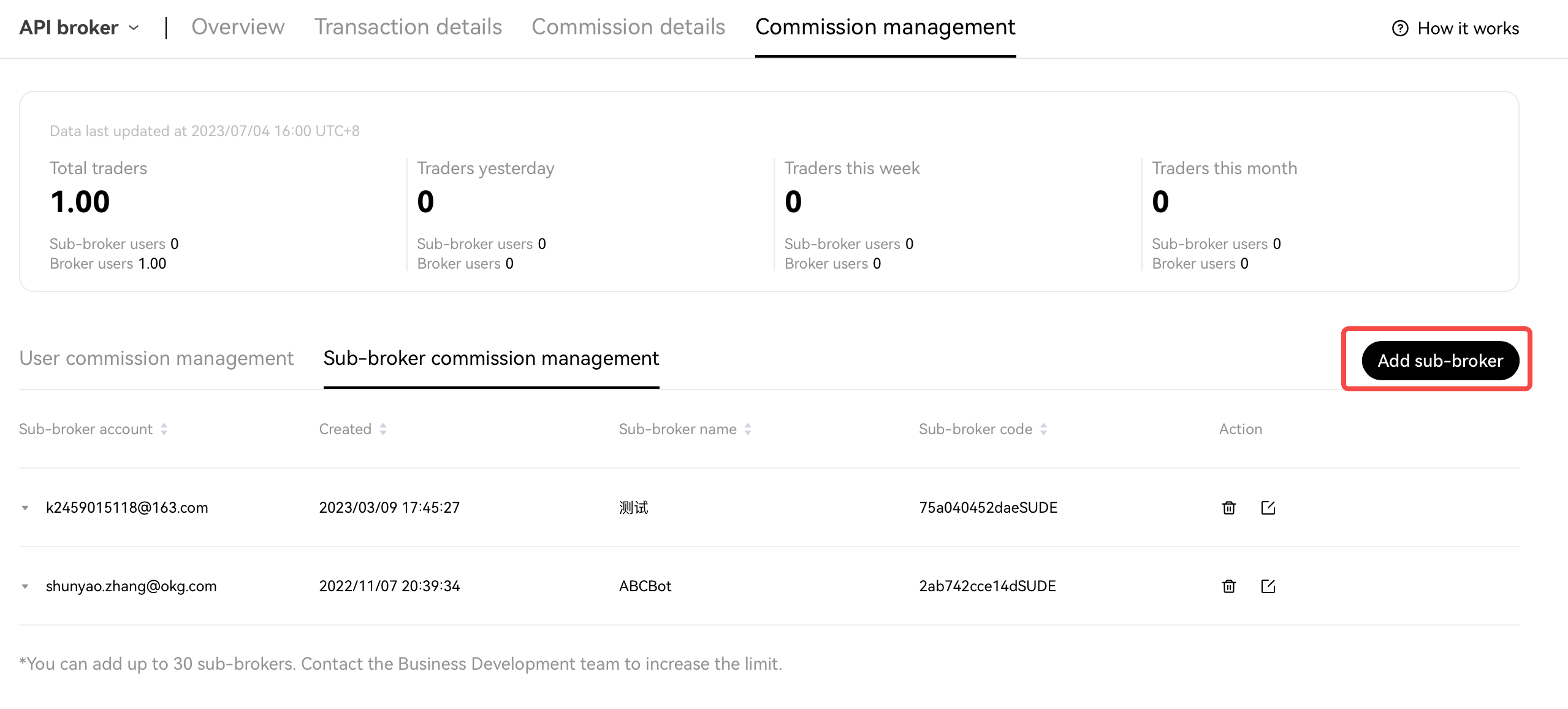 |
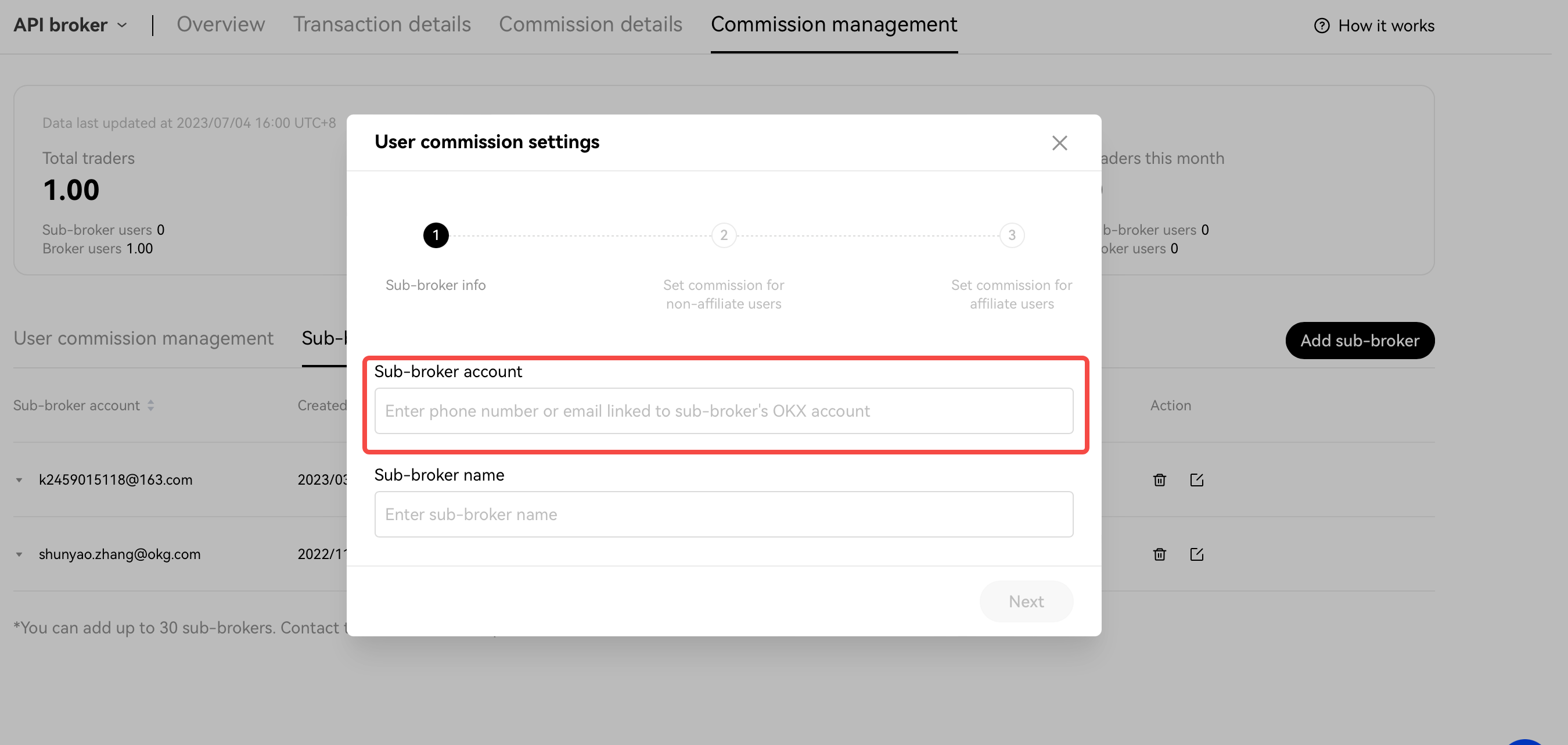 |
Sub-brokers must register an OKX account before applying to join the Broker's Sub-broker program
By default, the existing limit of sub-brokers is 30. To increase this limit, please contact your relevant BD
Sub-broker accounts can only remain a sub-broker account. If a sub-broker wants to upgrade to a broker, they need to create a new account
3. Rebate Settings:
3.1. Broker rebate settings include User rebate sharing settings and Sub-broker rebate sharing settings. The rebate sharing for sub-brokers and users can only be set by the Broker. Sub-brokers can not do so
User rebate: This refers to users directly added by the Broker, for whom rebate ratios can be set.
Sub-broker rebate: This refers to the rebate settings for Sub-brokers and their users.
3.2. Rebate sharing rules:
The sum of the total rebate sharing should not exceed the rebate rate the broker is getting from OKX
| Picture 1 | Picture 2 | Picture 3 |
|---|---|---|
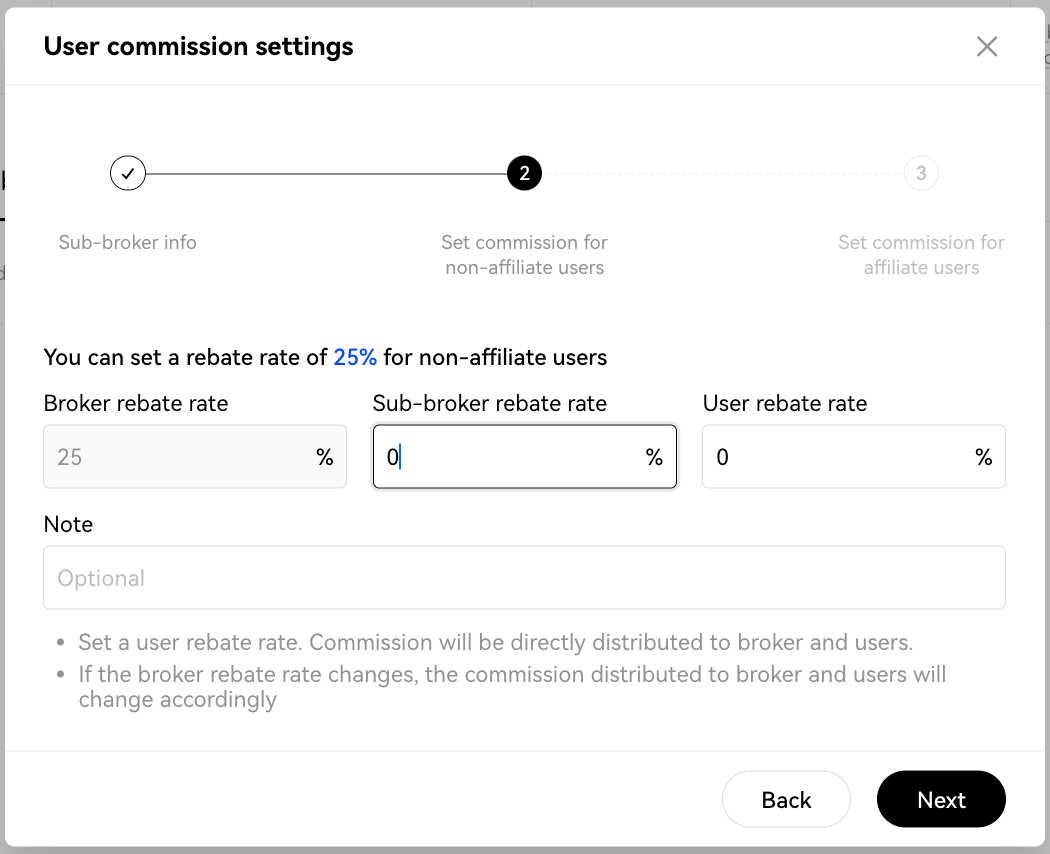 |
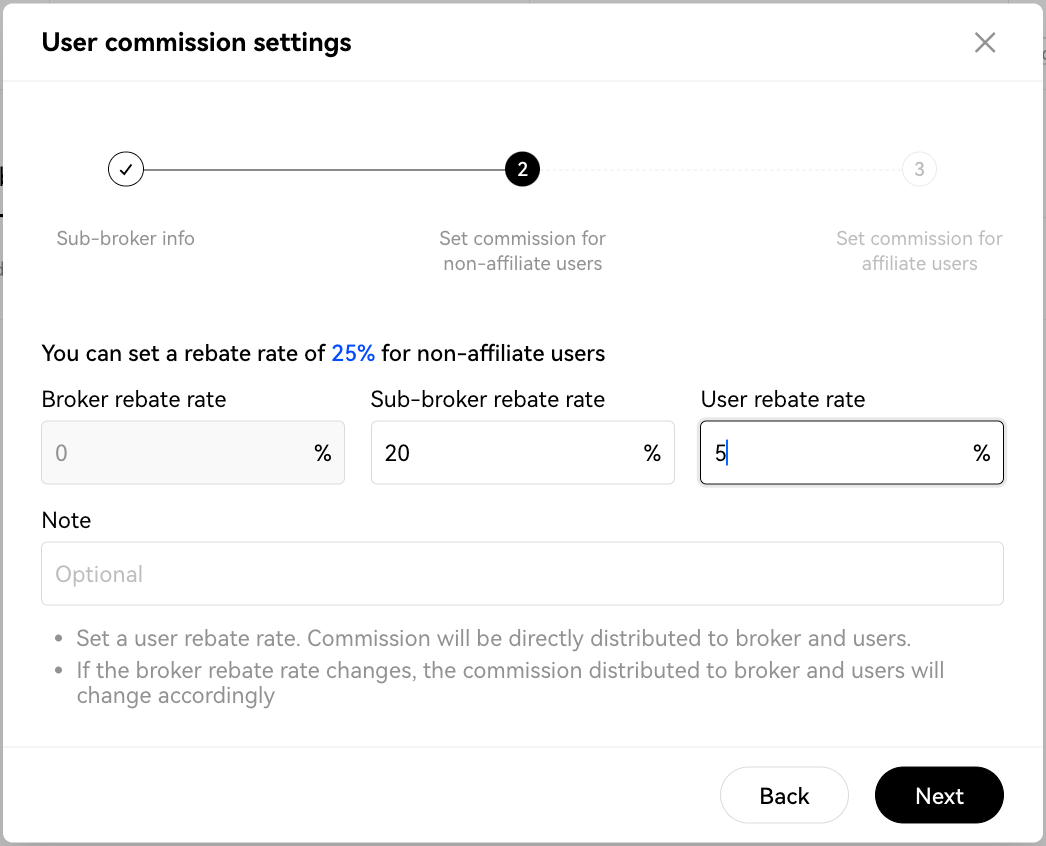 |
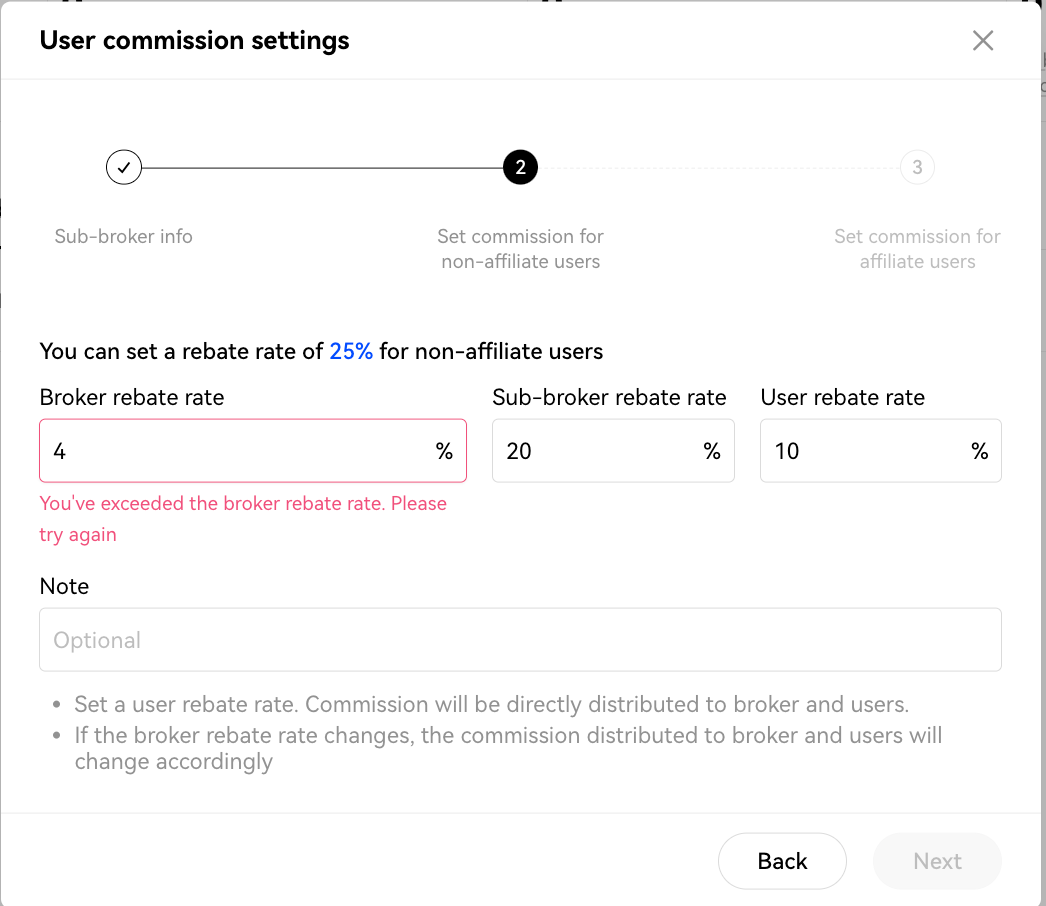 |
For example, Broker is getting a 25% rebate from OKX from every trade
As as long as the sum of all 3 (Broker Rebate Rate, Sub-Broker Rebate Rate, User Rebate Rate) does not exceed the total rebate given, there will be no error. Otherwise, you will be required to input again
The broker rebate rate will be automatically calculated after you input the value into sub-broker rebate rate and user rebate rate
Please Note:
Once the Broker sets the rebate rate for users, it will apply to all users. Individual users can not have separate rebate rates.
The rebate rates for sub-brokers and users can be modified anytime (refer to diagram below), and the changes will take immediately
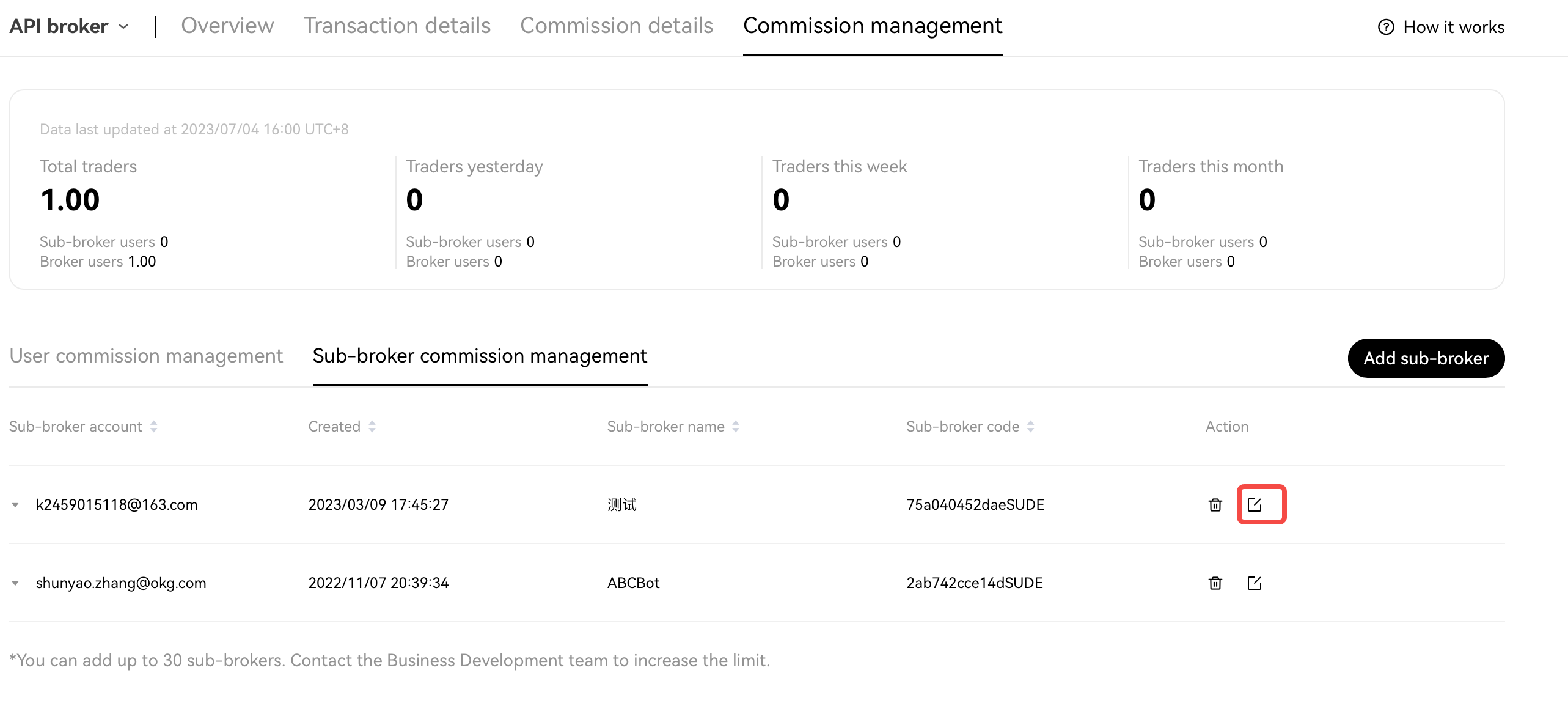
4. Placing Orders and Rebate Tracking:
4.1. After becoming a broker at OKX, a broker code is generated and transaction made will require the broker code. Similarly, after becoming a sub-broker, the account will have their own sub-broker code.
Users using the Broker will have a Broker Code when placing an order.
Once Sub-broker settings are configured, the system generates a Sub-broker Code for the Sub-broker. Users who use the Sub-broker will have the Sub-broker Code when placing orders.
Users will either execute a trade with the Broker Code or the Sub-broker Code. OKX tracks and distributes rebates based on the rules set through our backend.
4.2. After a broker sets rebate sharing for sub-brokers and users, sub-brokers and users receive their respective rebates.
Brokers can view detailed rebate information for each user and their associated Sub-brokers on the Broker Dashboard
Sub-brokers can only view rebate details of their own users
Rebate details can be exported. The export time range to one year, and historical data can be exported until the day before the export date.
4.3. Other Rules:
If a Broker Code is deleted, all transactions generated by that Broker Code will not be considered for rebate calculations.
Fee calculation: rebate calculations for transaction fees follow the existing Broker rebate standards. The rebate rate for spot and derivative products are calculated based on the same level and are not separately configured.
For Example; Once the broker hits a specific tier for either spot or derivative, we will rebate according to the higher tier for both spot and derivatives