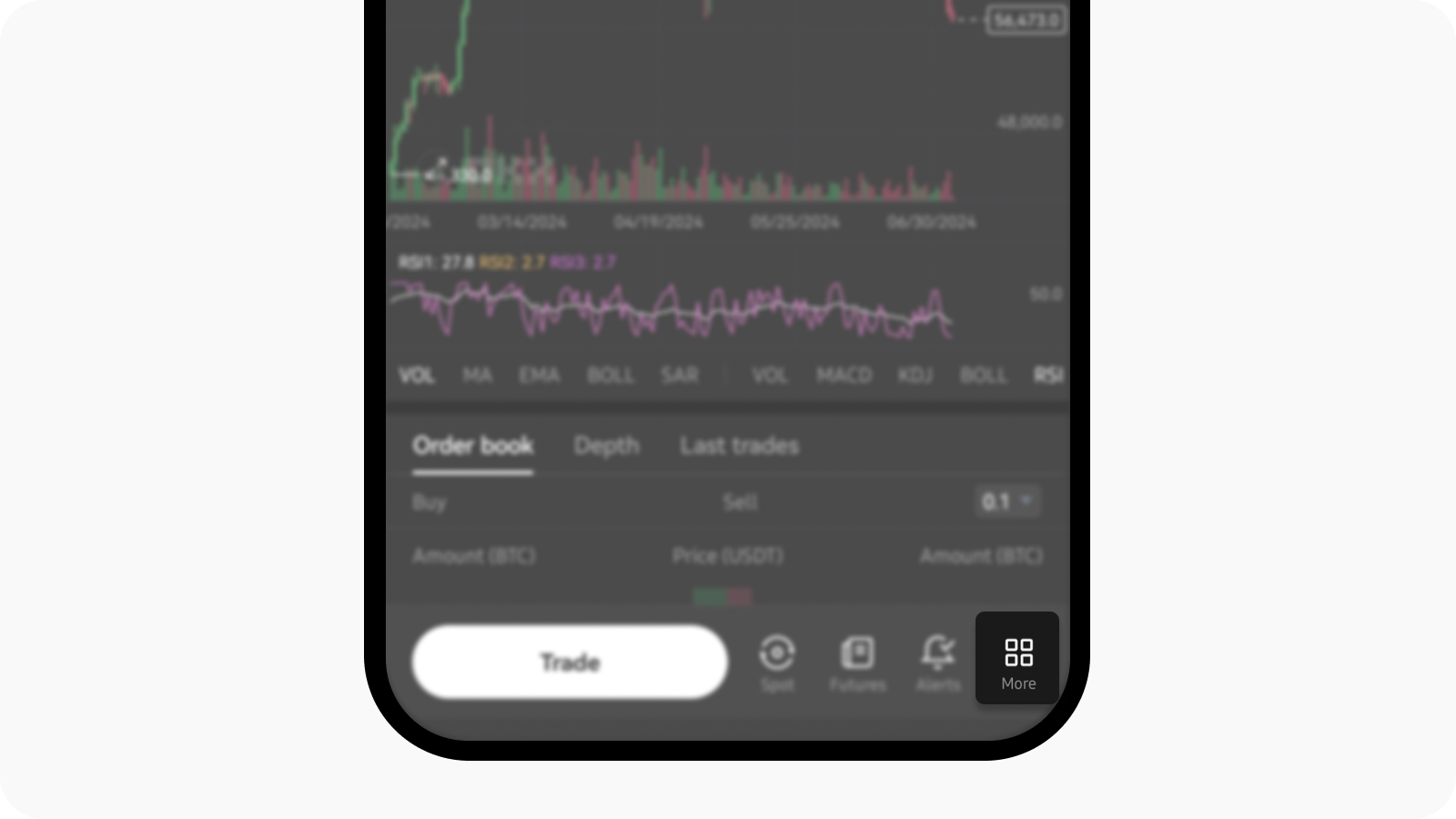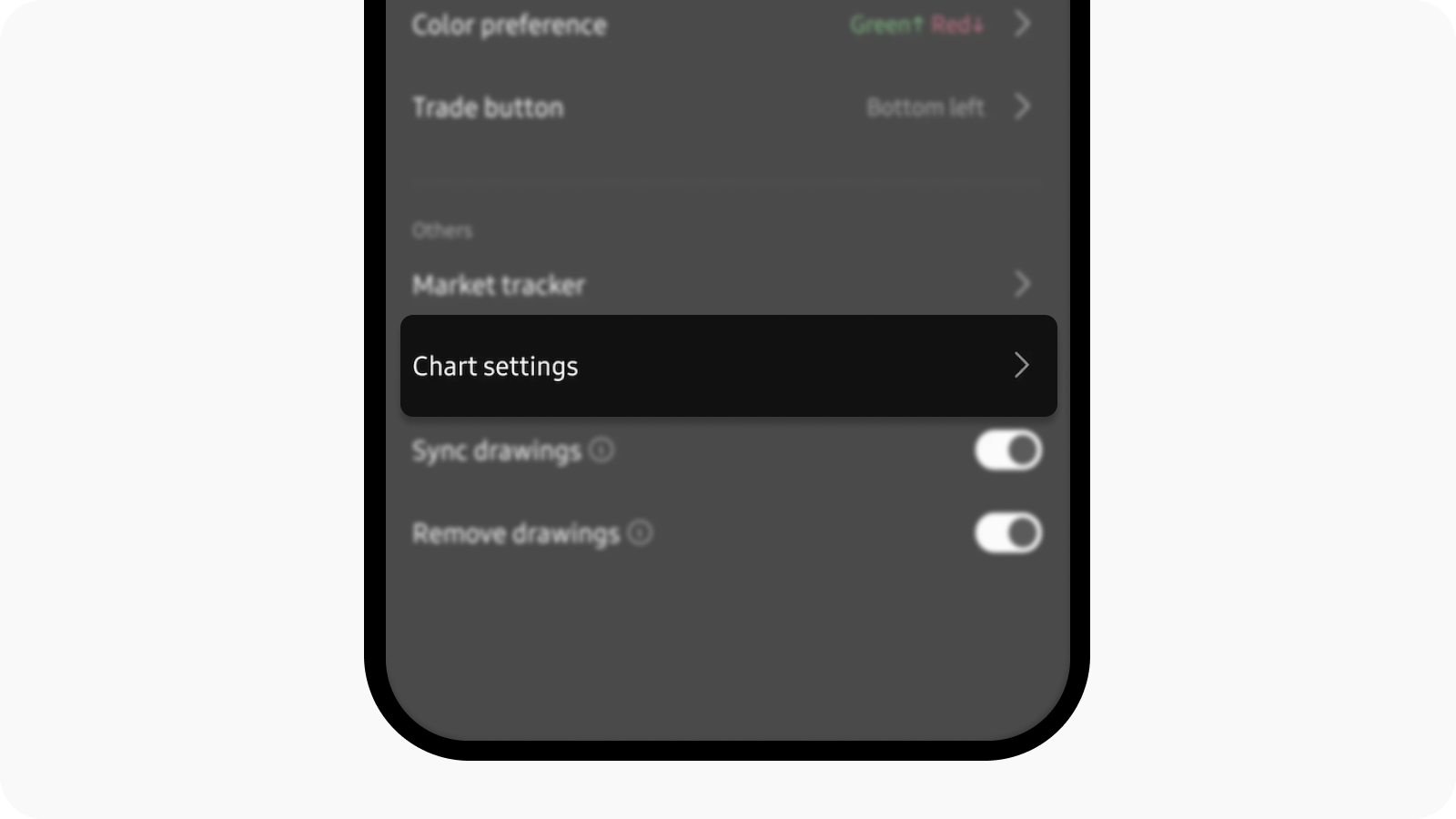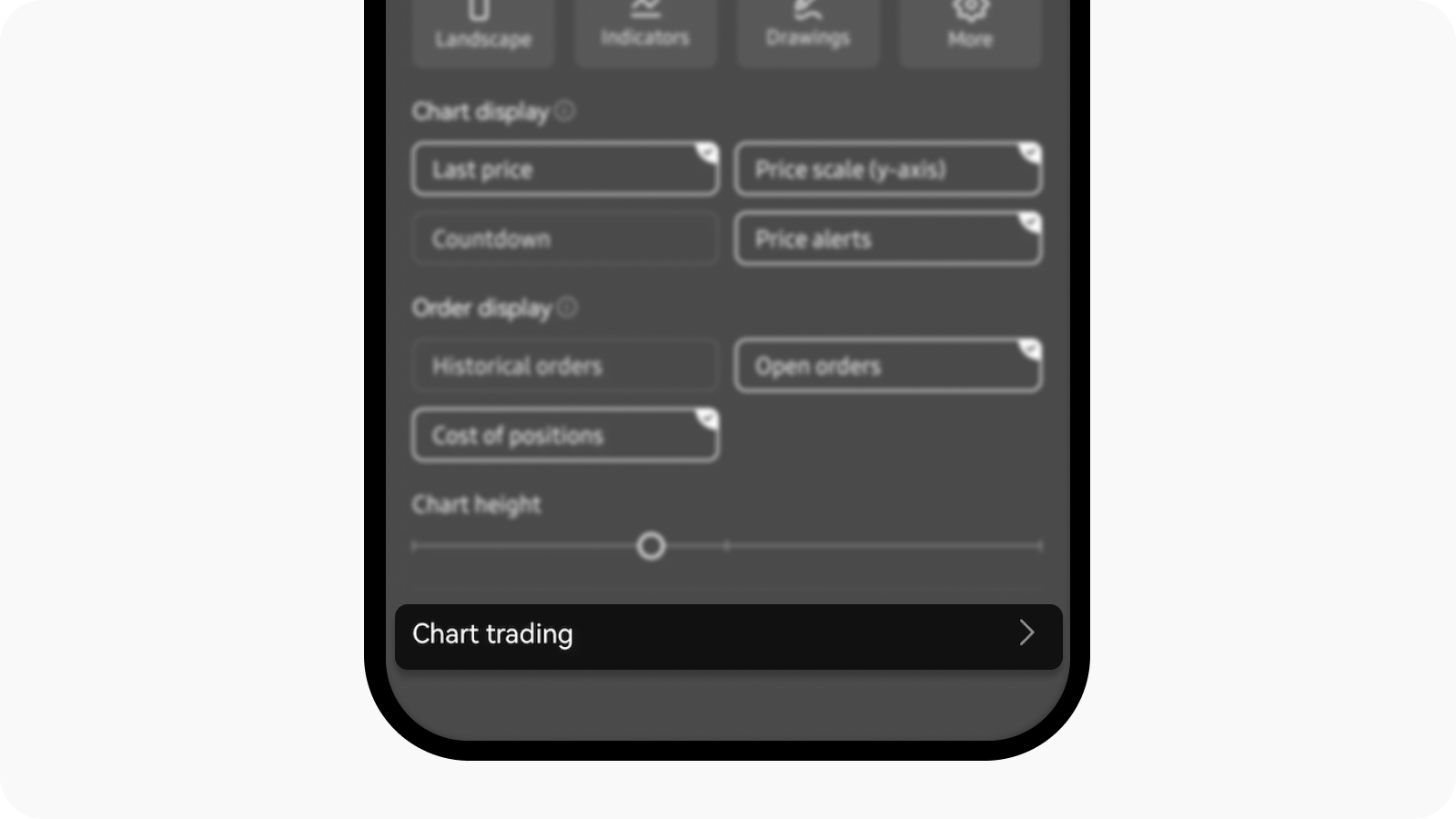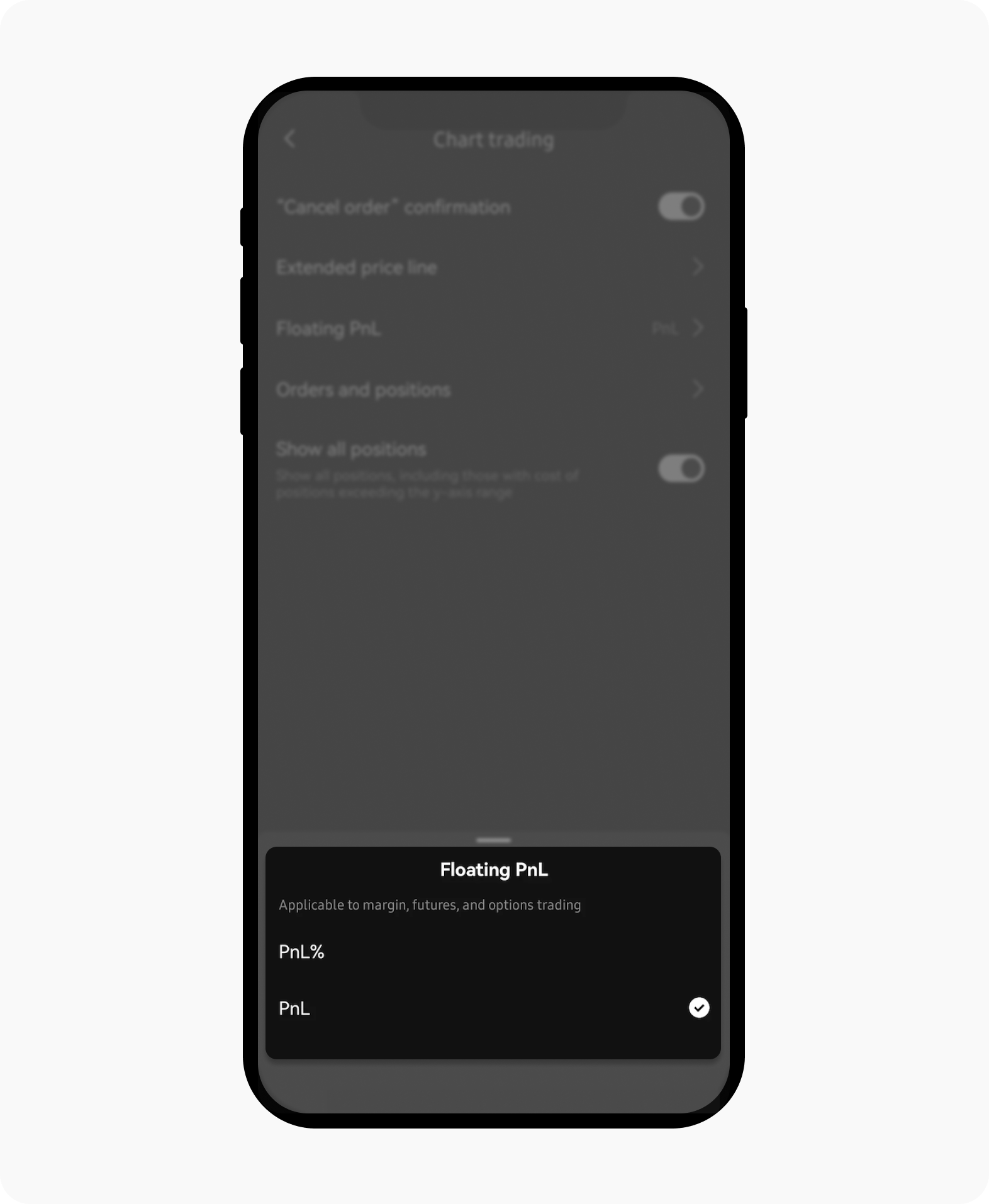How do I switch Profit and Loss (PnL) value and percentage display?
What's the Profit and Loss (PnL) display?
The Profit and Loss (PnL) shows your trading performance, either as a value or a percentage. It helps you track the profitability of your trades and overall portfolio.

PnL percentage display can be set easily according to your preference
Why would I want to switch between PnL value and percentage display?
Switching between PnL value and percentage allows you to view your performance in different ways:
Value: Shows the actual profit or loss in the currency you are trading.
Percentage: Shows the profit or loss as a percentage of your investment, providing a clearer picture of your return on investment (ROI).
How do I switch the PnL display from value to percentage or vice versa?
To seamlessly switch the PnL display between value and percentage, follow these steps:
Navigate to the trading chart and select More from the trading menu
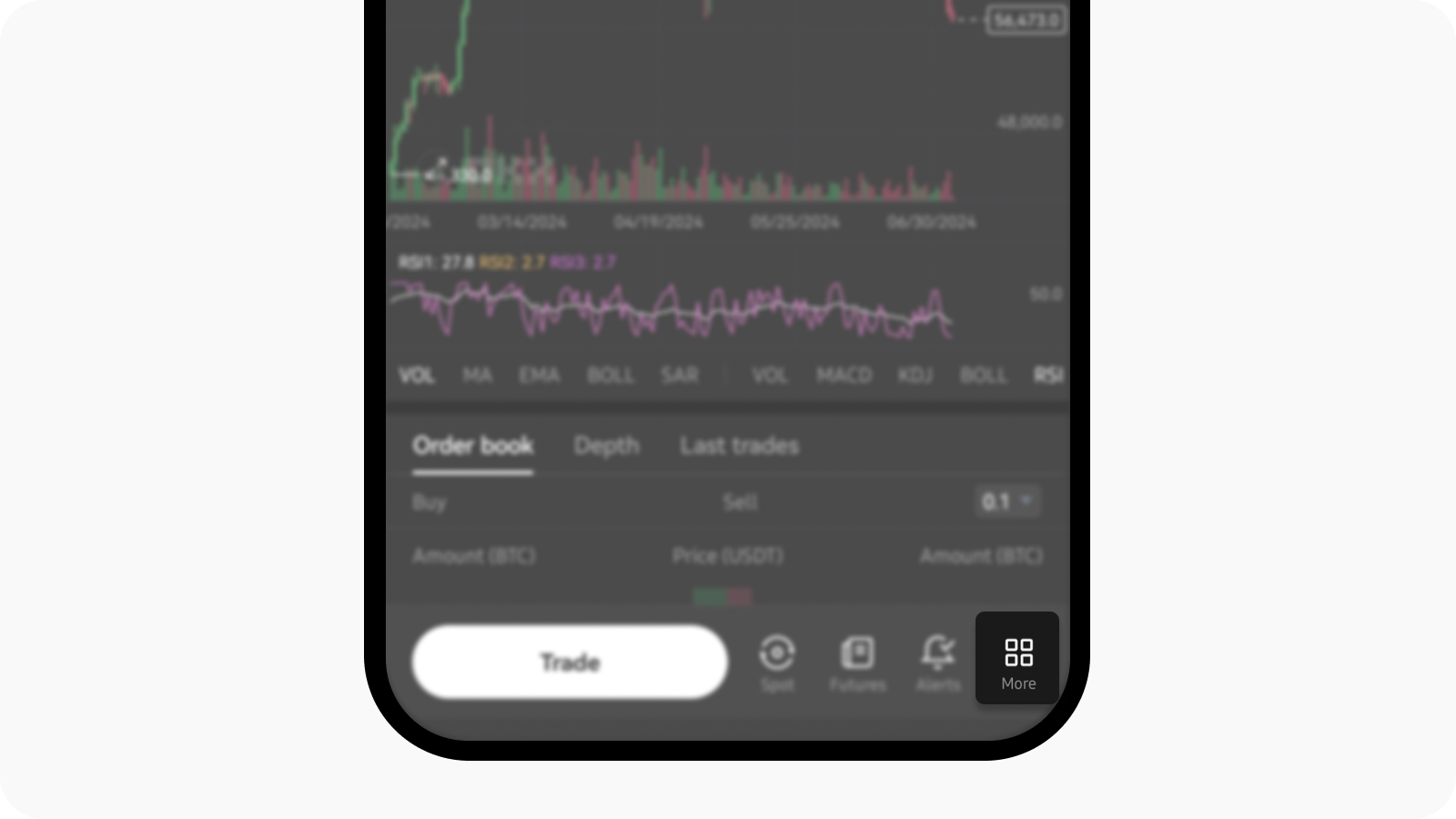
Proceed to select More on the trading page
Select the Chart settings option under the Others section
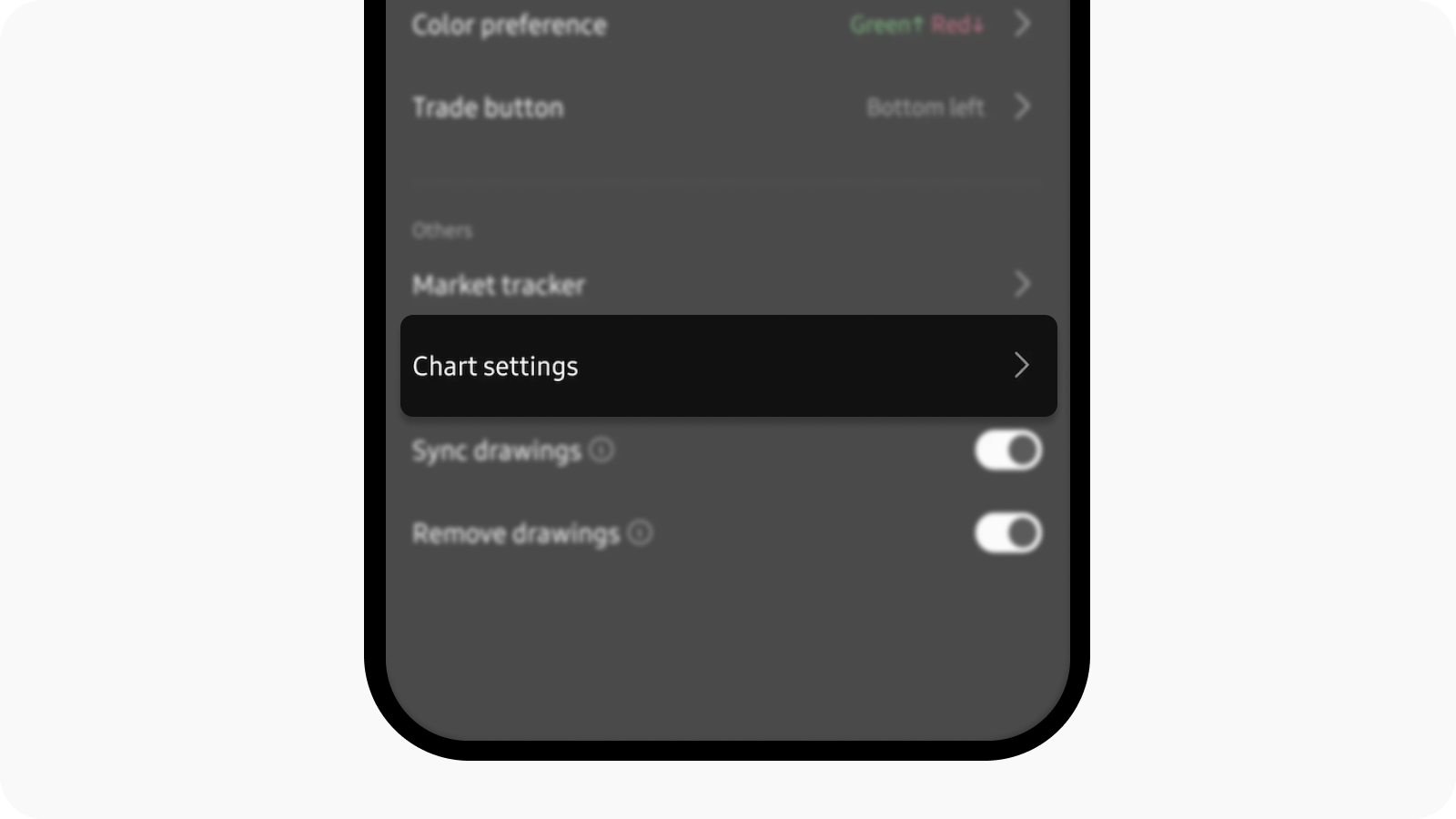
Set your preference for the trading chart in Chart Settings
Locate Chart Trading at the bottom of the screen
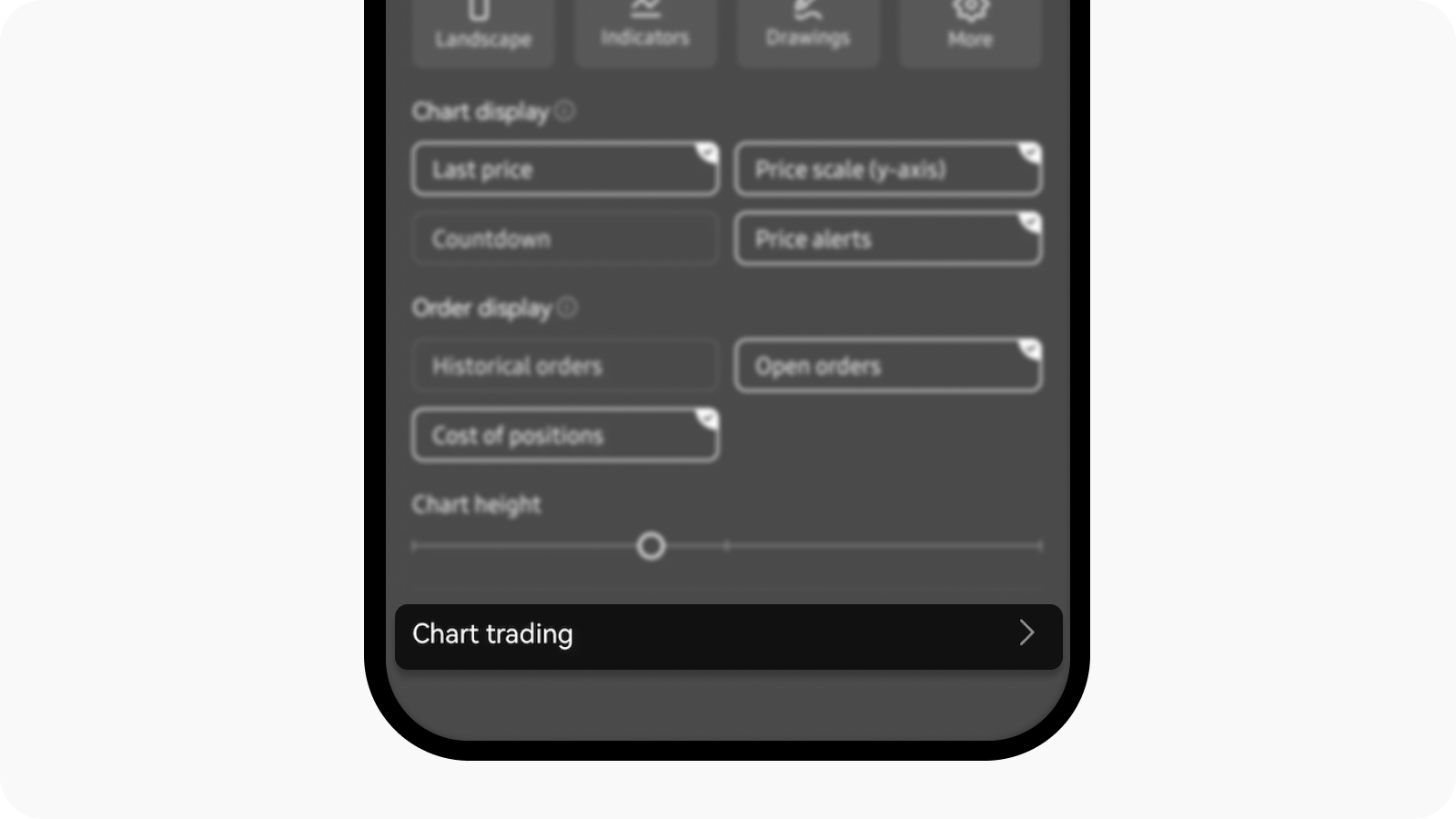
Select Chart Trading to set up the PnL percentage display
Select the PnL floating option to switch the PnL display between value and percentage
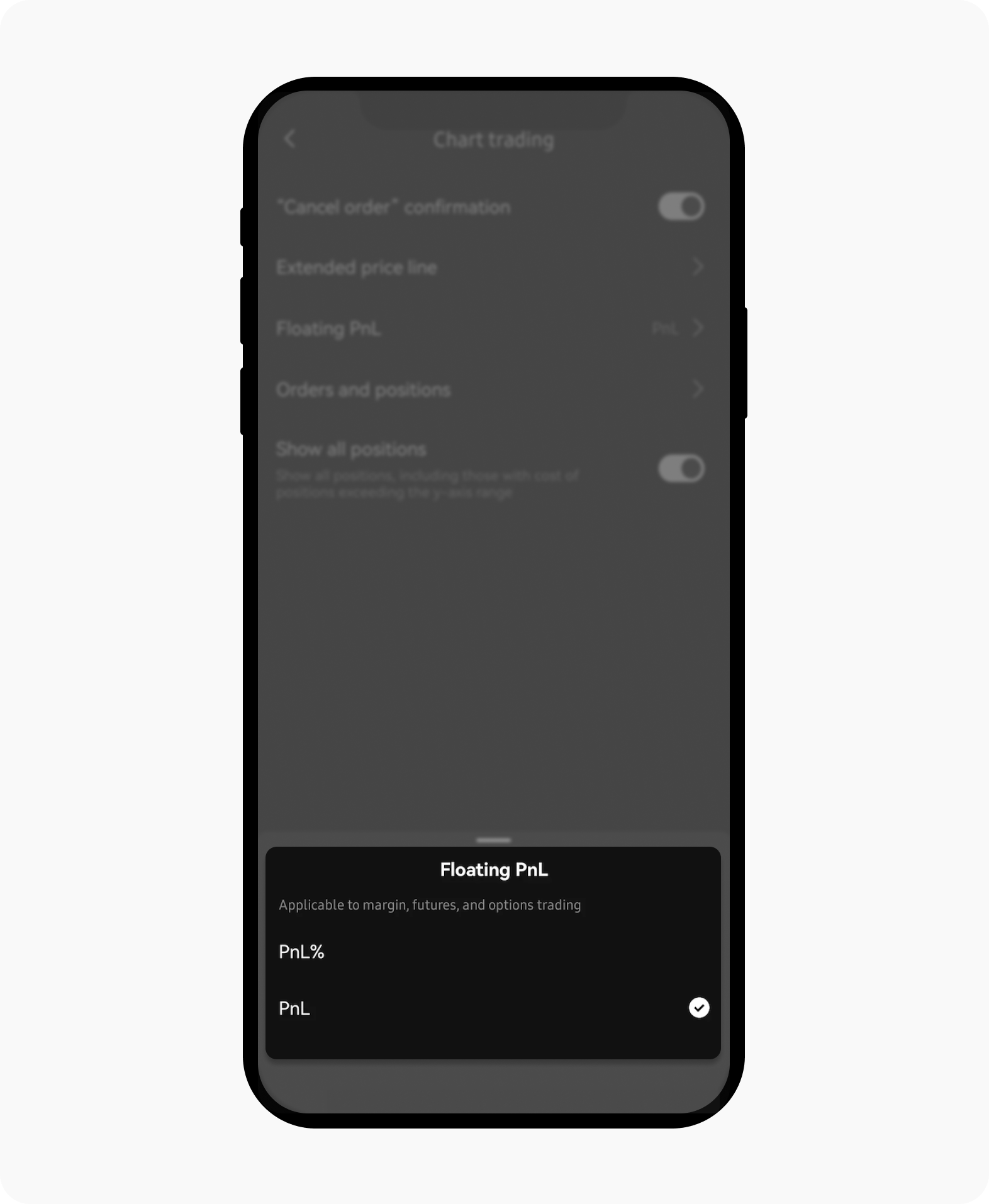
Switch between value and percentage effortlessly
Will switching the PnL display affect my trading or account data?
Switching the PnL display will not affect your trading or account data. It only changes how the information is presented to you, allowing for easier analysis of your performance.
For more help with PnL settings on our platform, visit here.