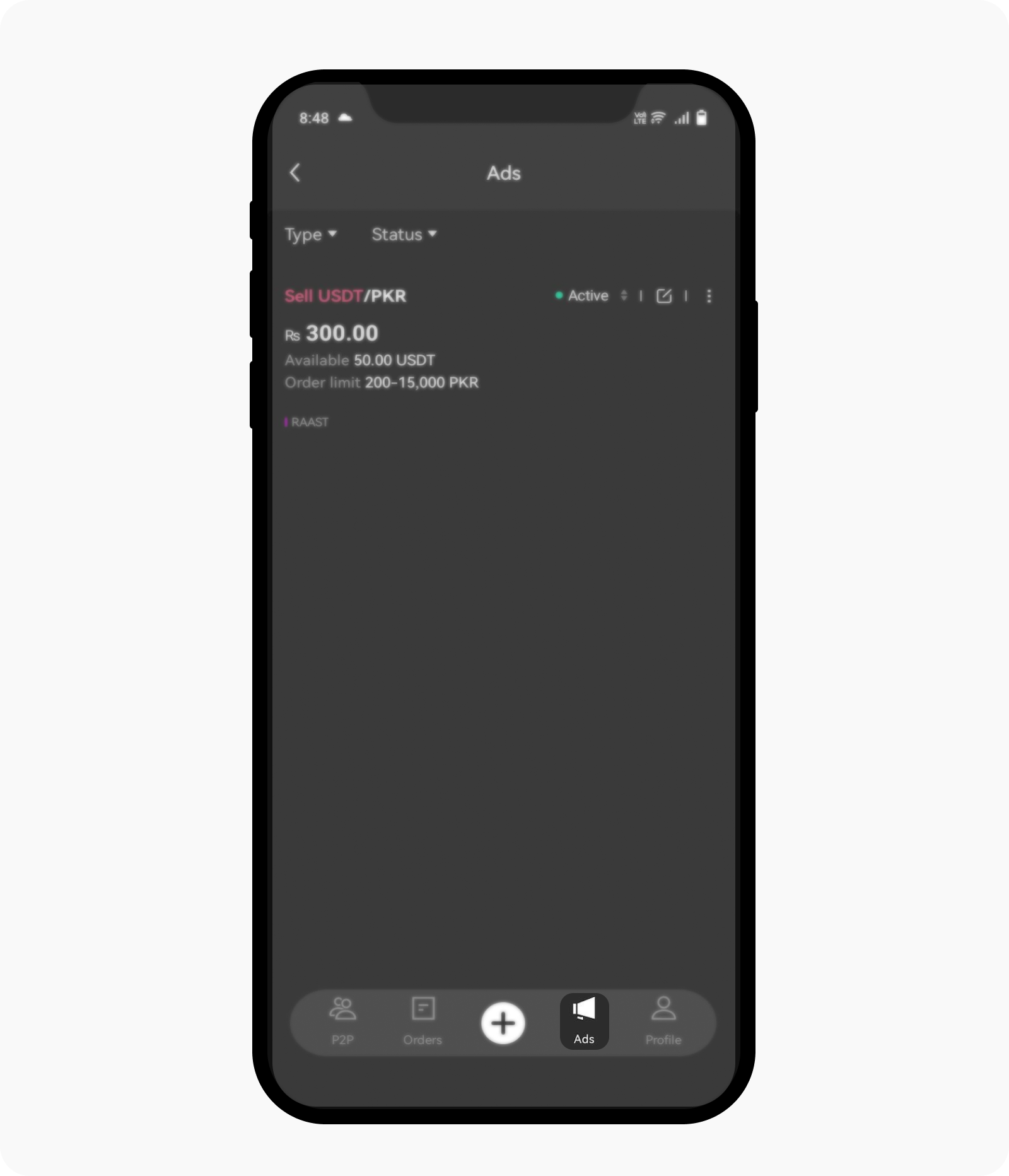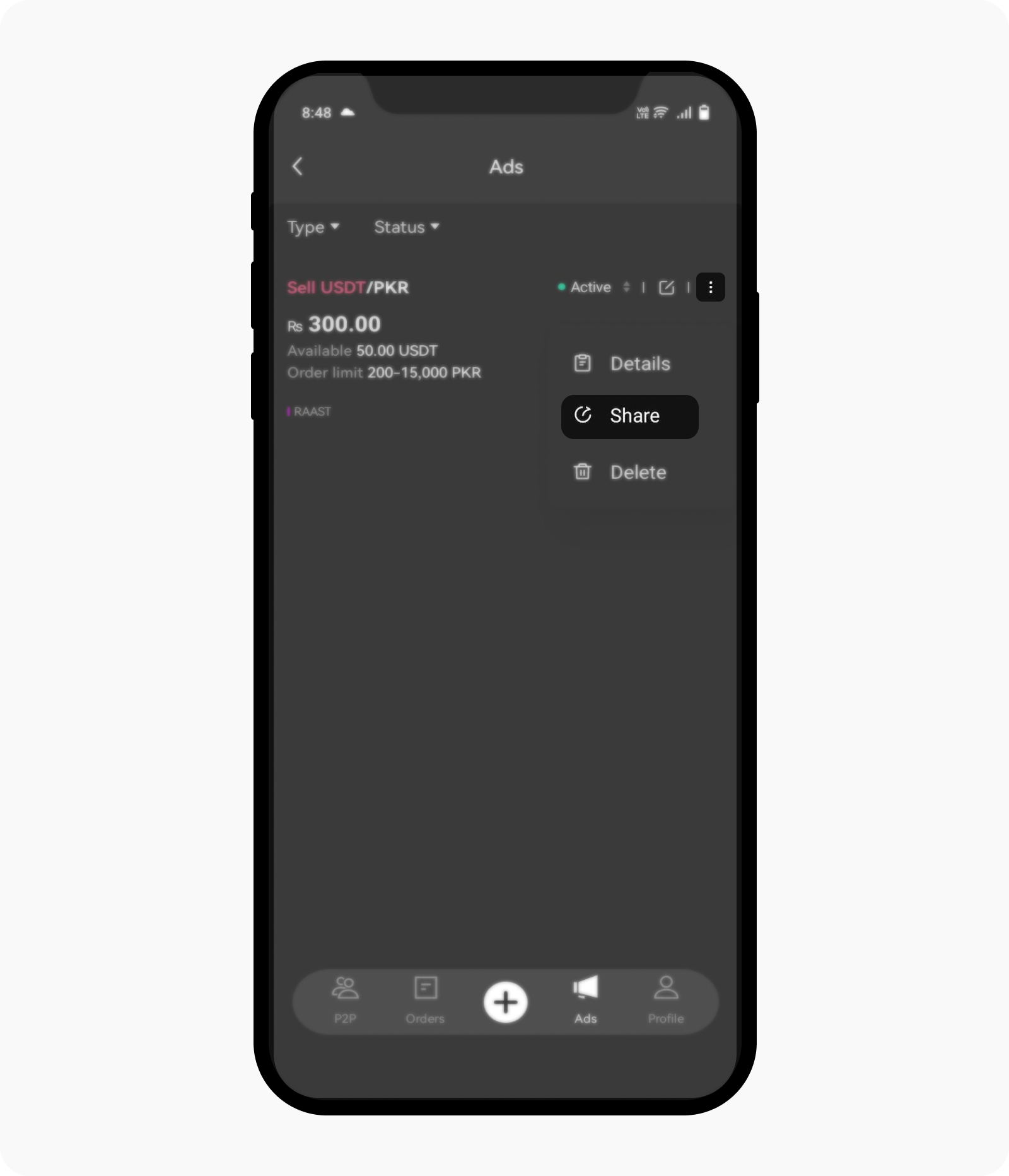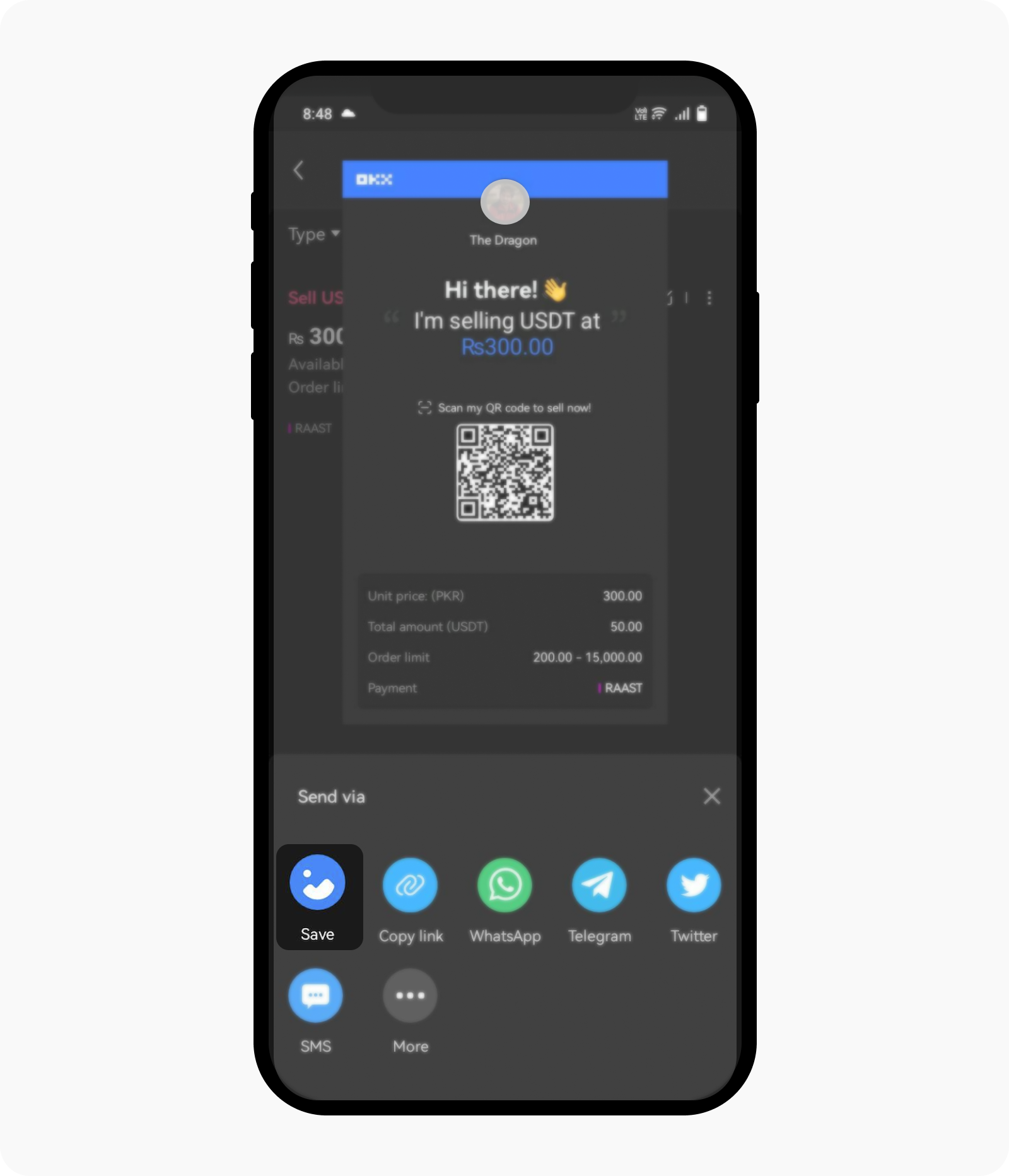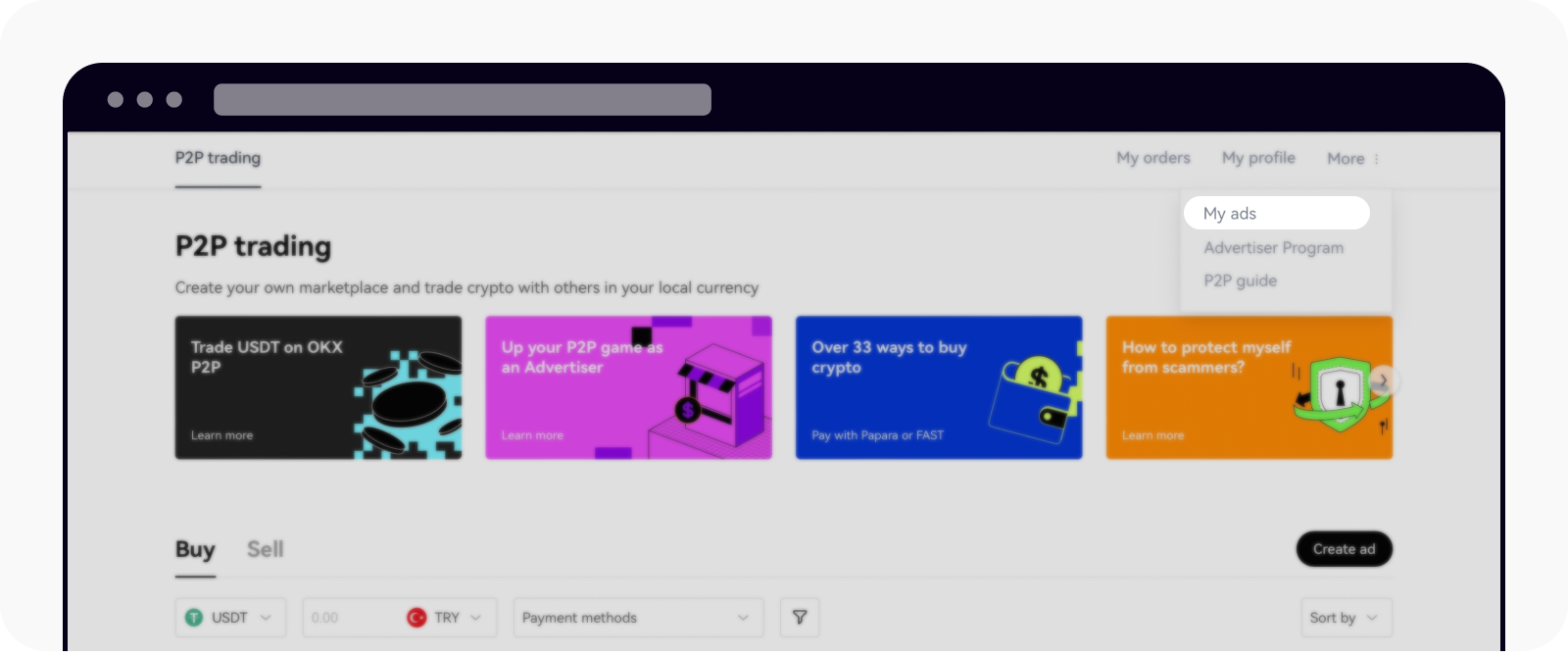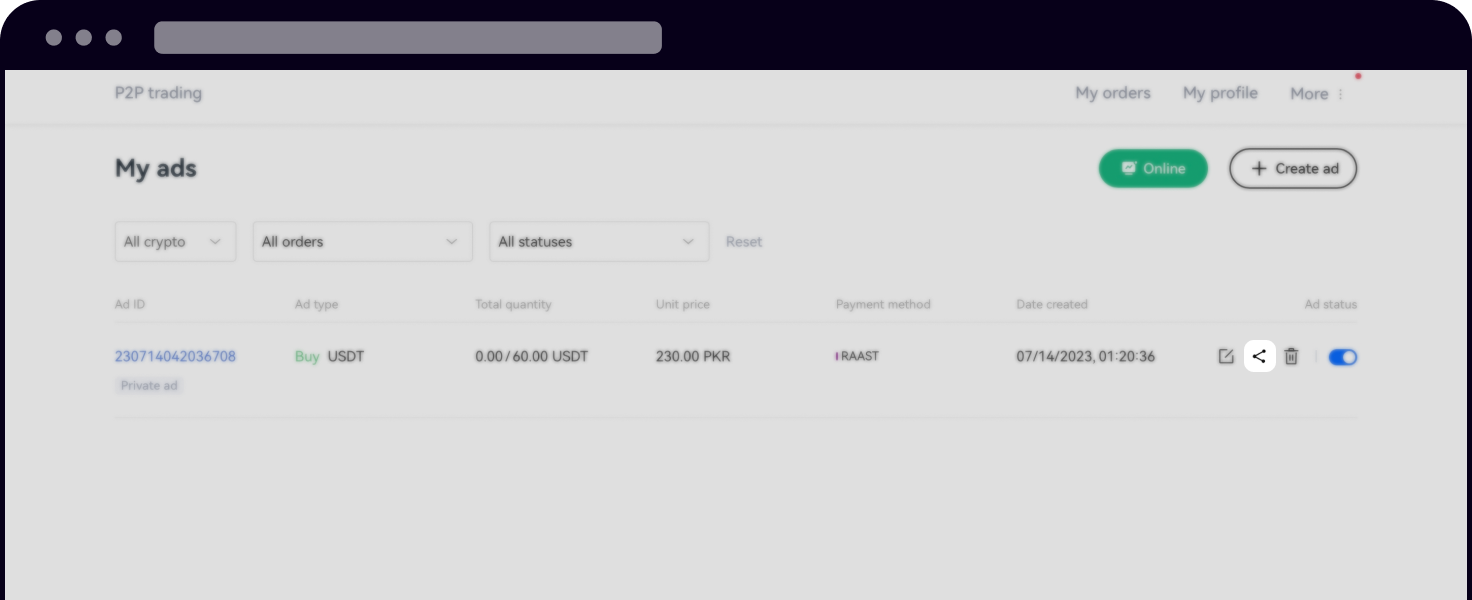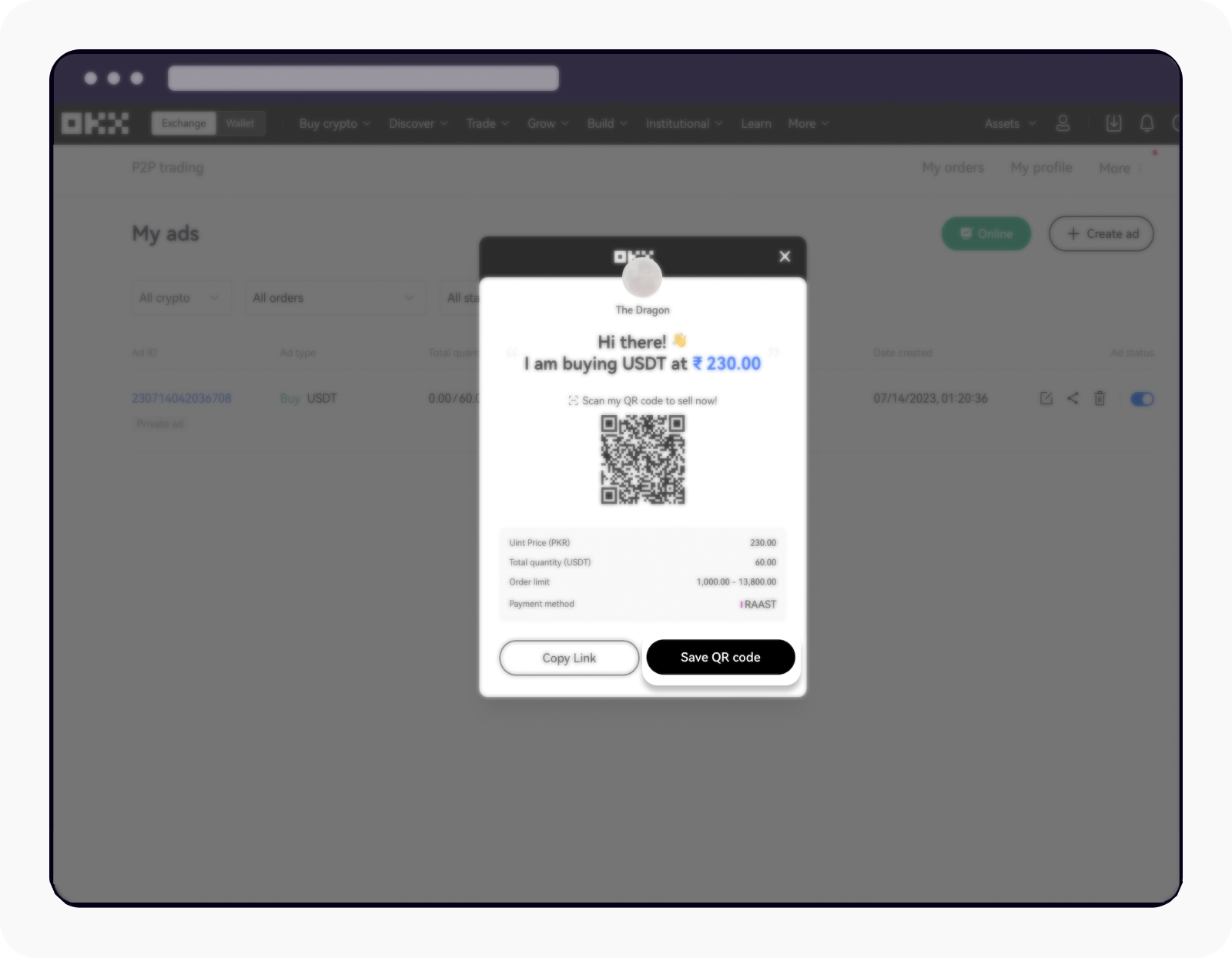How to share the P2P trading ads?
OKX ad-sharing feature can be used to share your OKX P2P ads with a specific audience and/or social media. It is a great feature that allows you trade directly with friends and family while giving your ads better coverage. Besides that, you can also hide your ads from the P2P trading marketplace and share them directly with your targeted audience to trade at particular rates.
After posting the ads, you can share them by going through the following steps:
On the App
On the P2P trading page, select Ads where you will view all the ads that you posted.
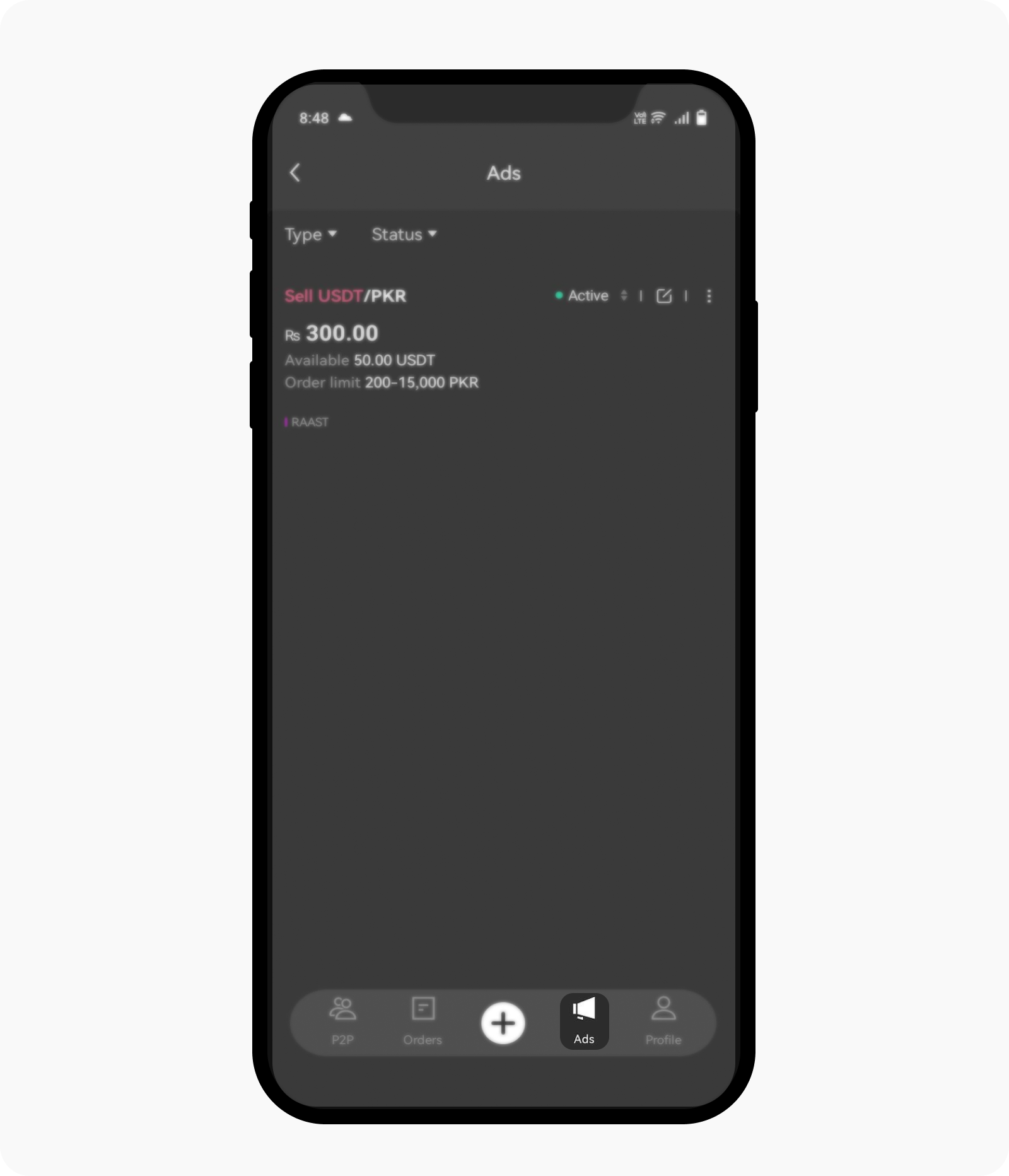
Select More on the ad that you want to share and select Share.
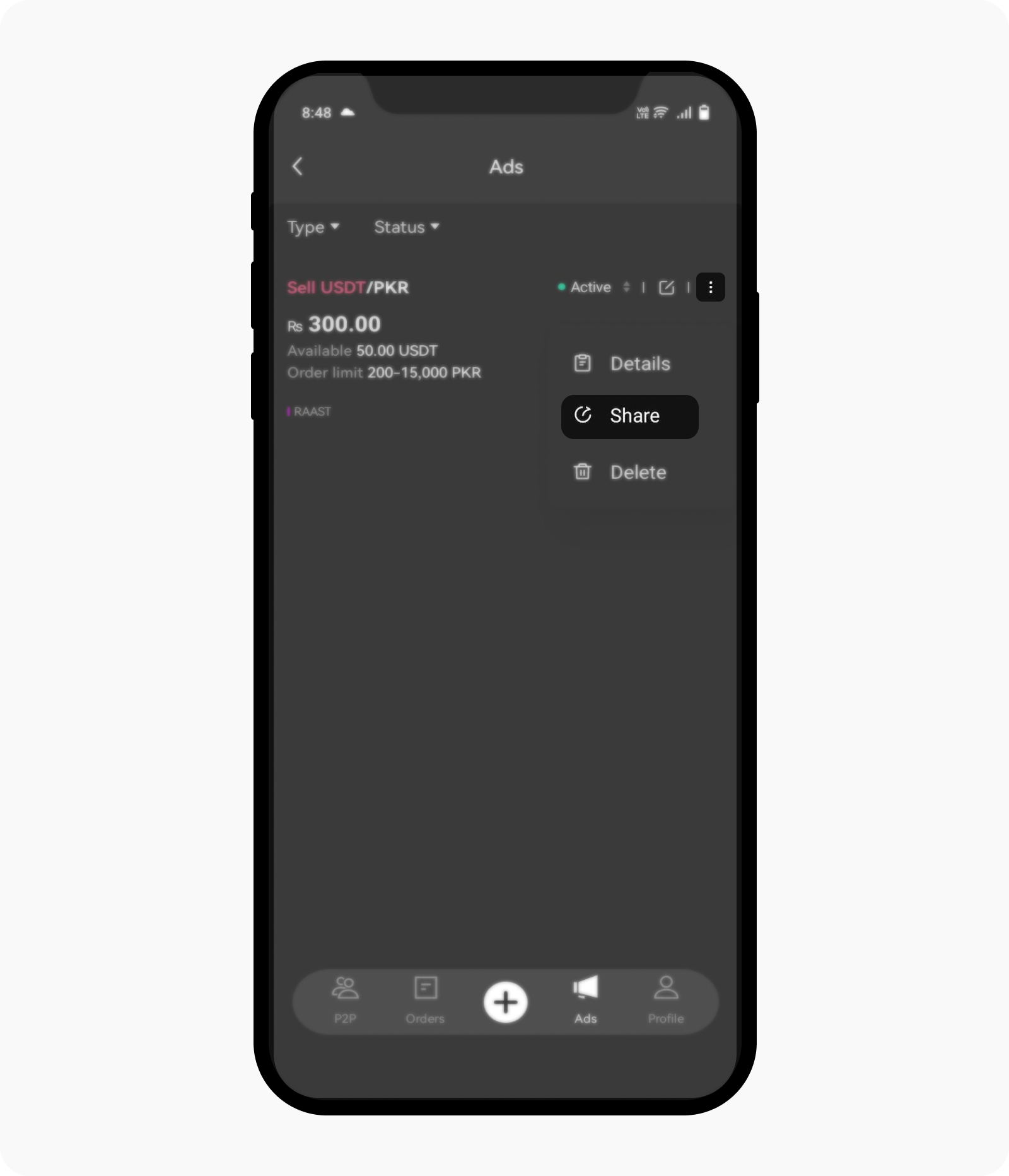
You'll see QR code being displayed along with the details of your ad. Select Save to save it to your phone and start sharing it with your audience right away.
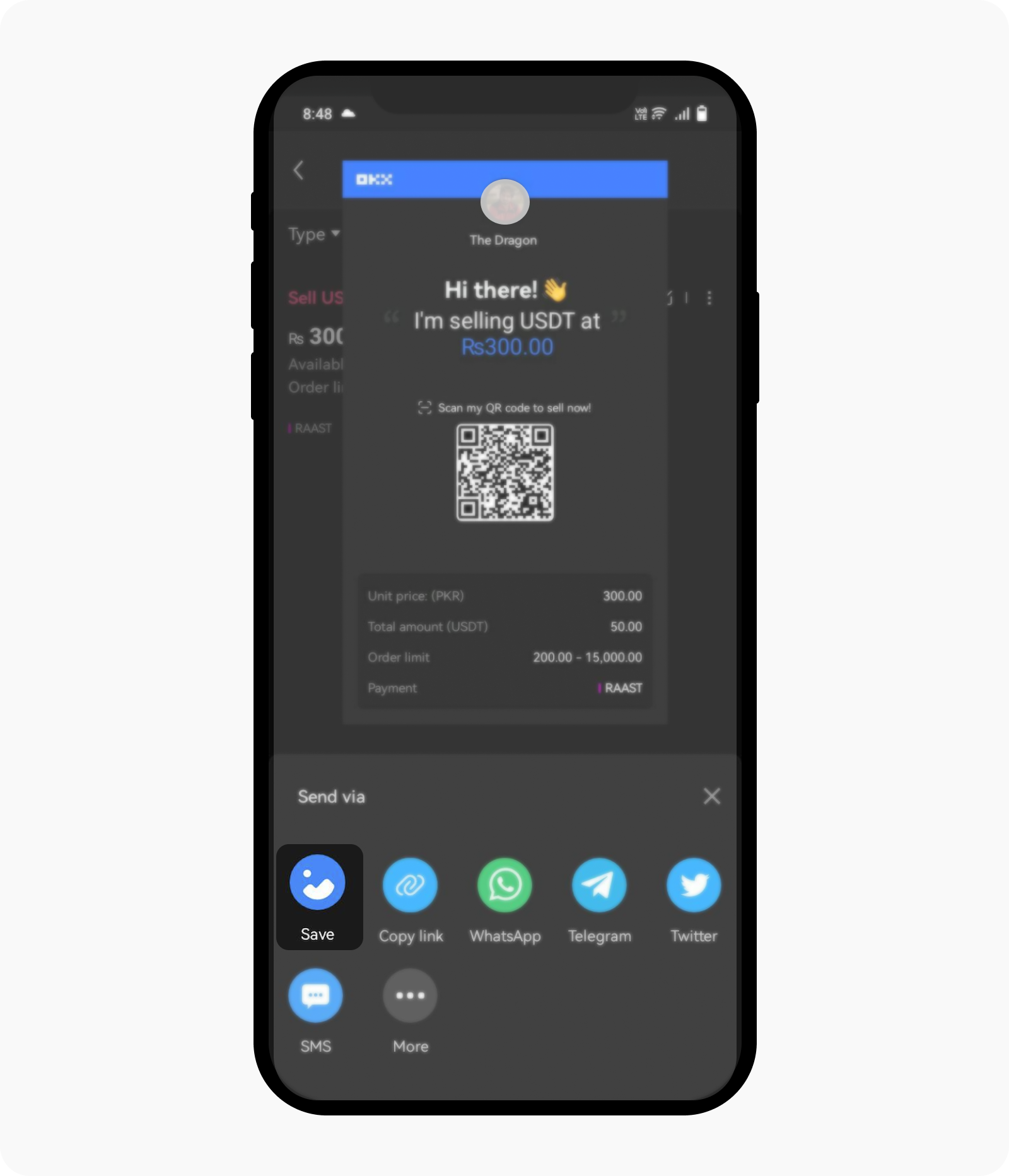
You can also share the ad by copying the link and sharing it with your audience.
On the Web
On the P2P trading page, select More and select My ads.
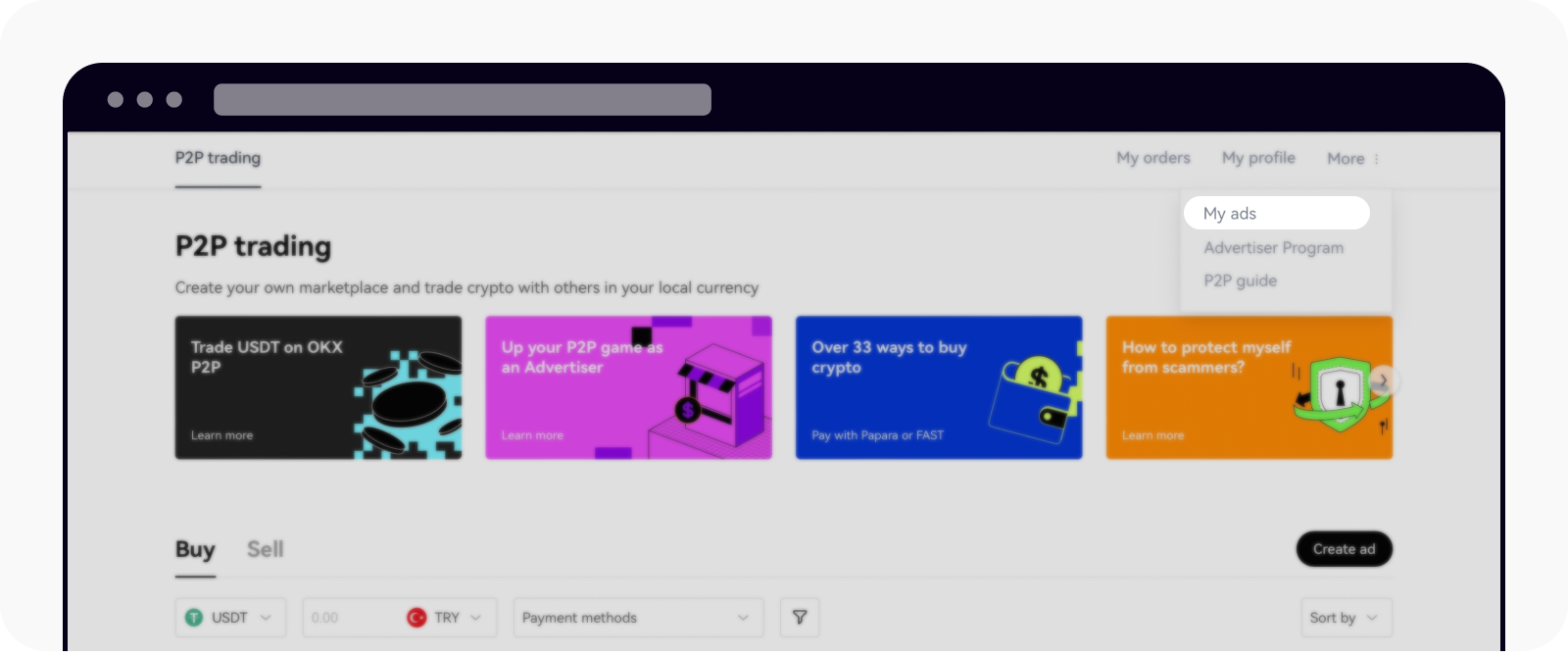
Select the share icon on the ad that you want to share.
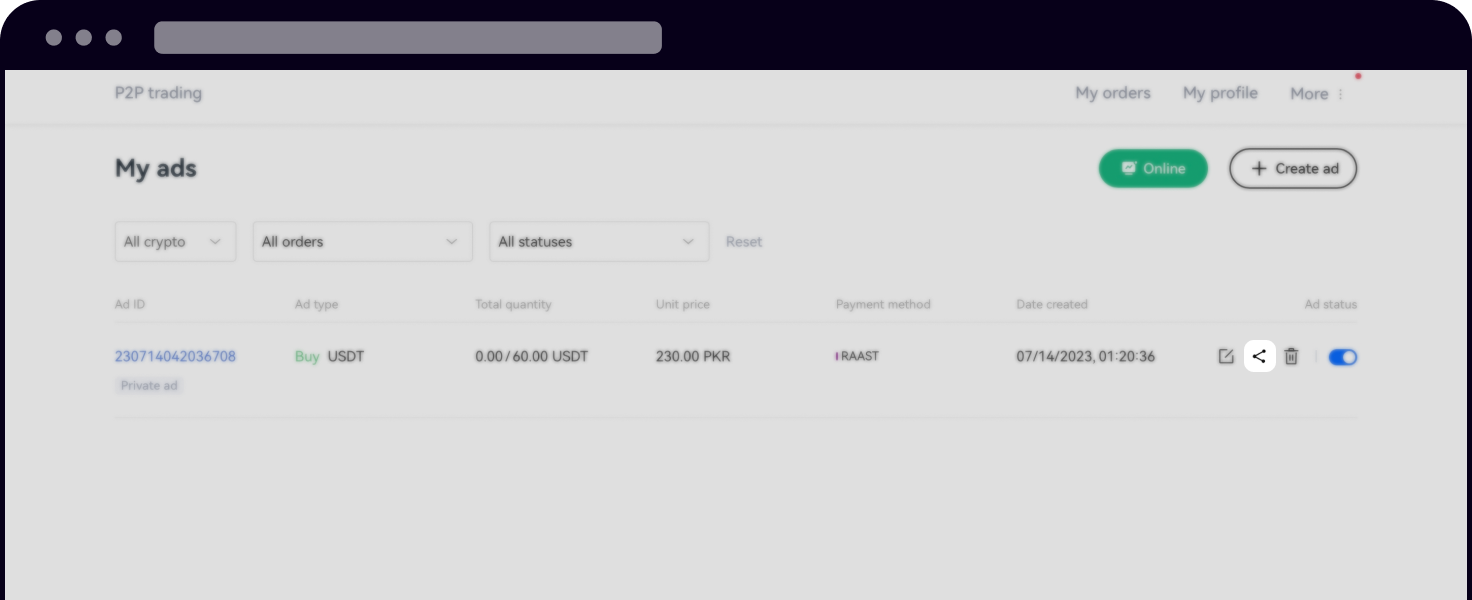
You'll see QR code being displayed along with the details of your ad. Select Save QR code to save it to your computer and start sharing it with your audience right away.
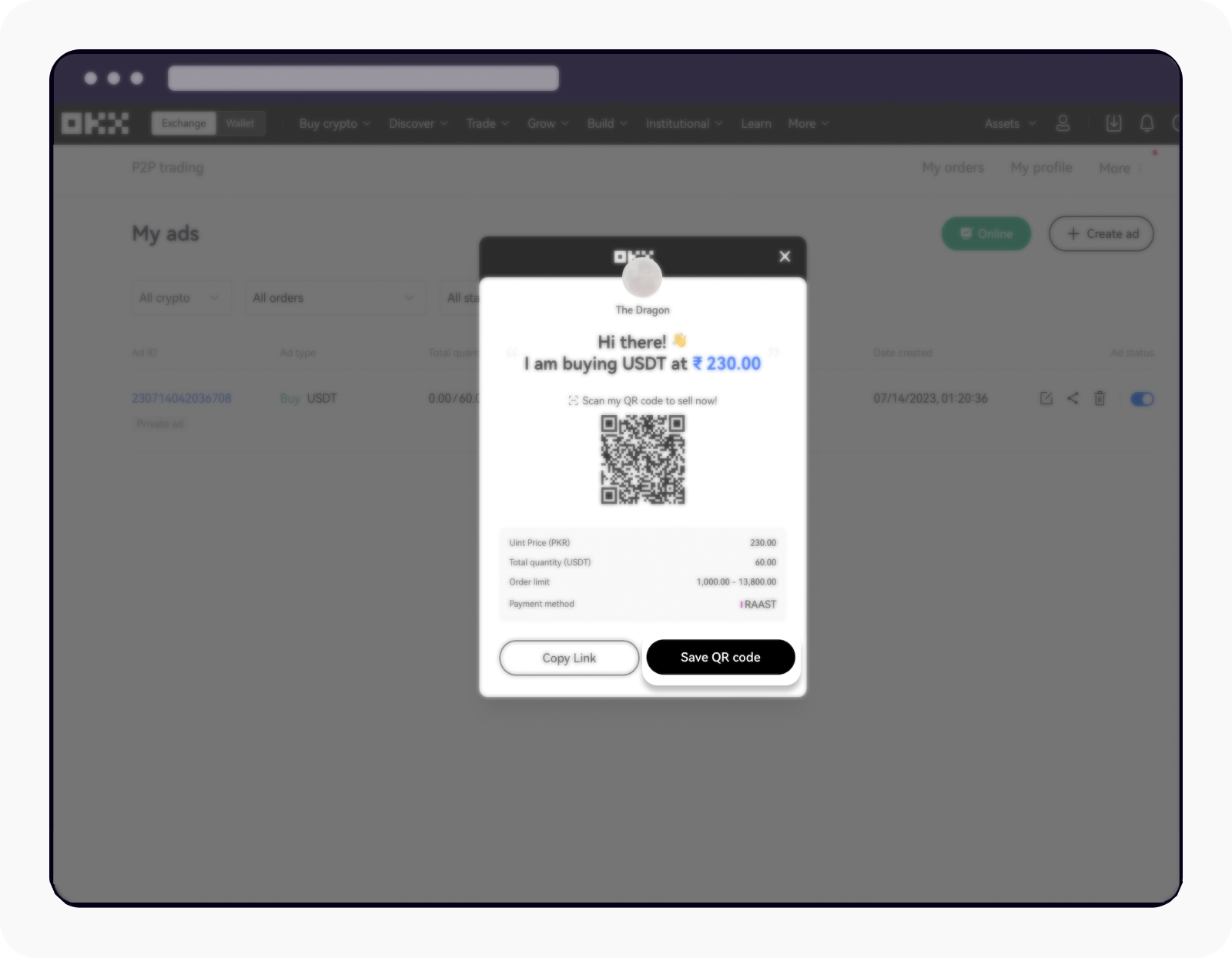
You can also share the ad by copying the link and sharing it with your audience.
Note: Offline ads can be saved and shared too. However, users will not be able to place an order.