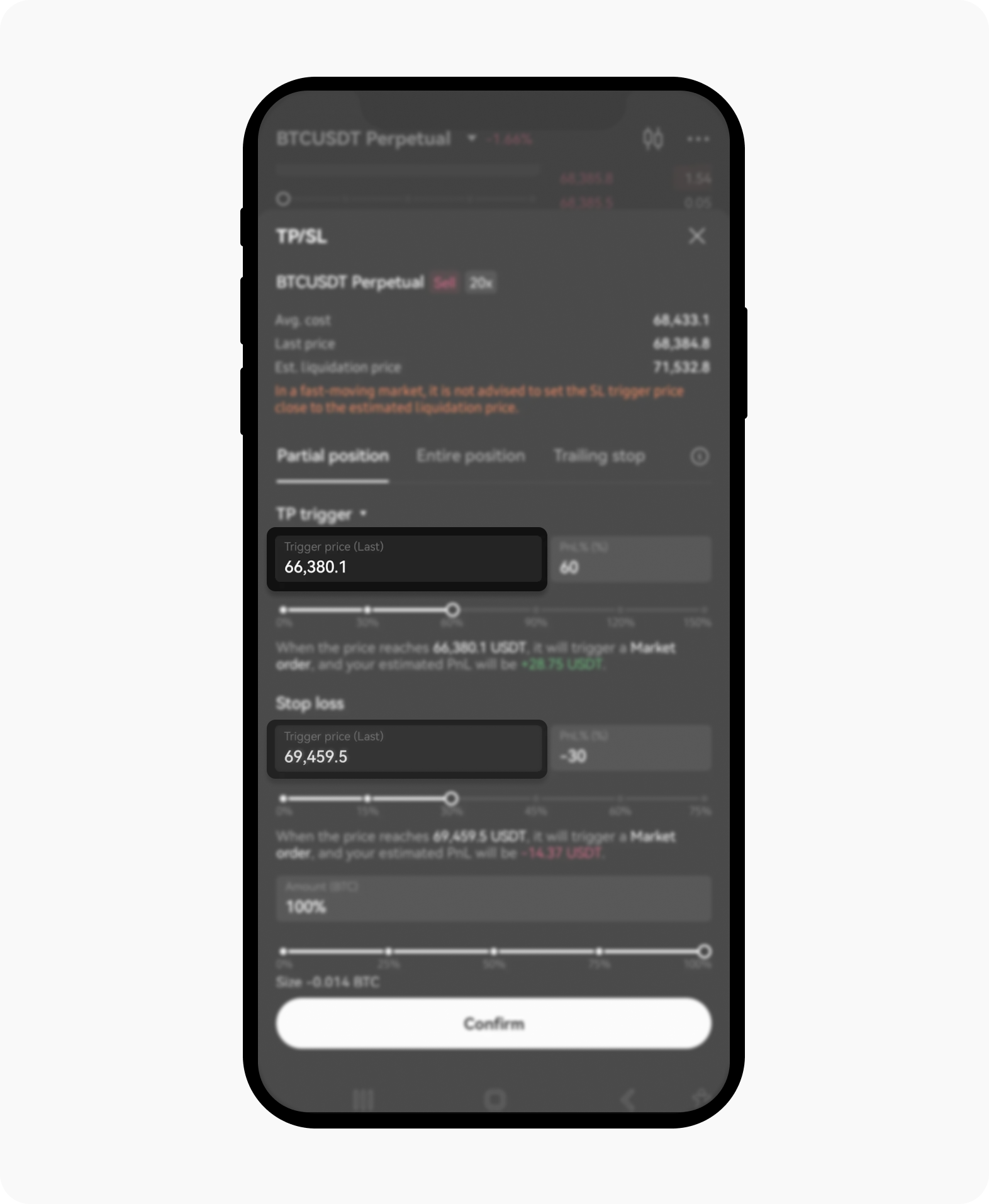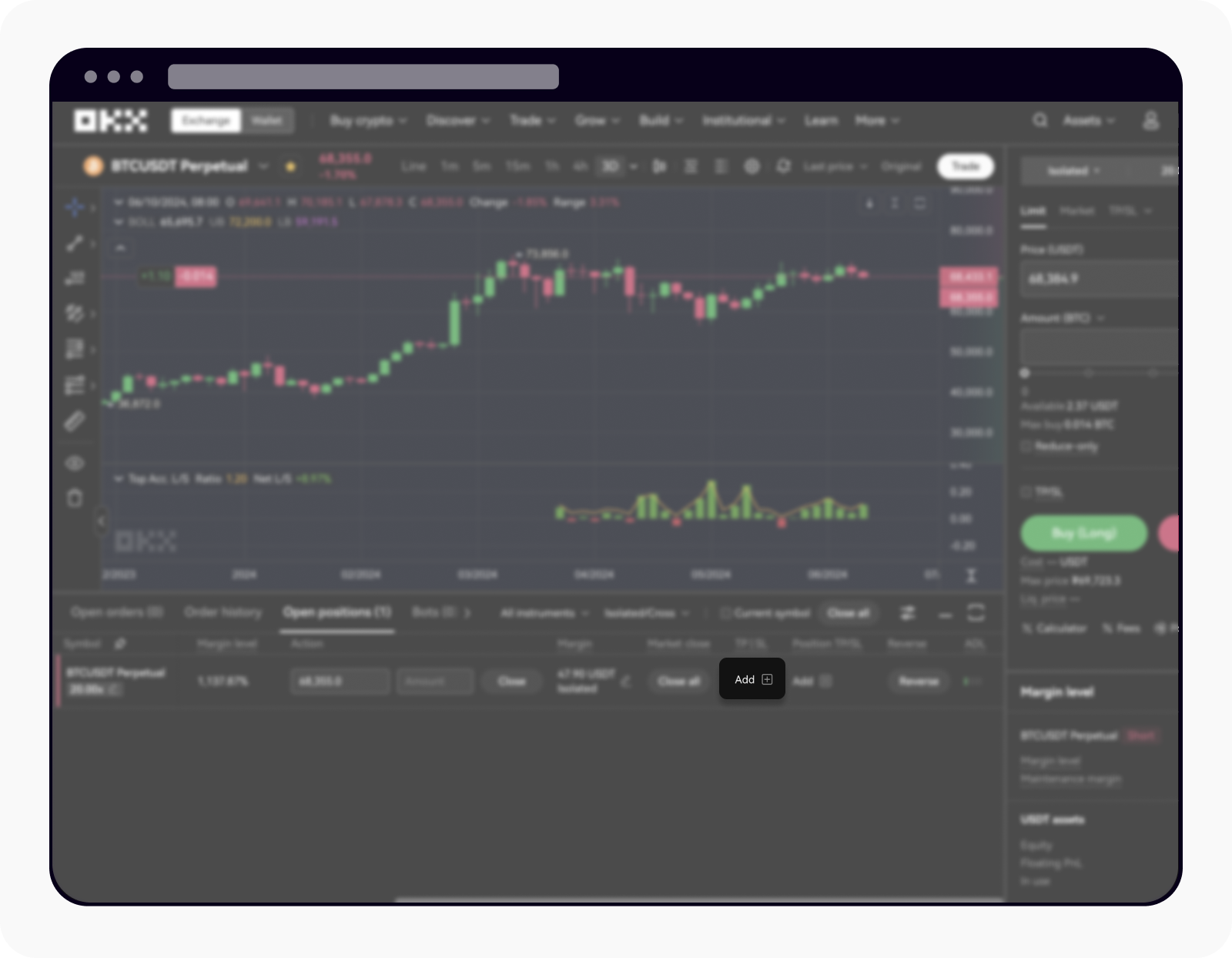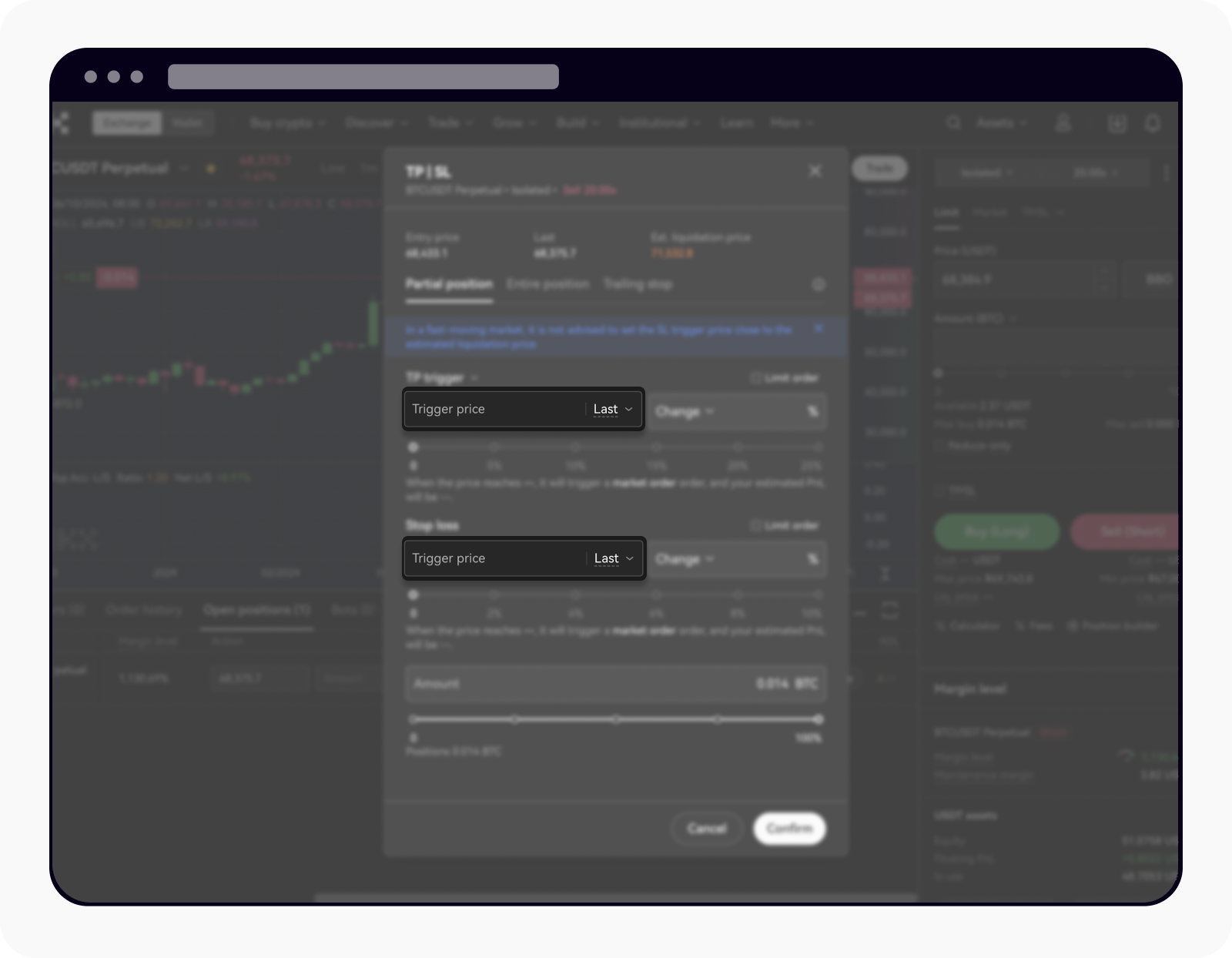How do I modify Take Profit (TP) and Stop Loss (SL)?
Take Profit (TP) and Stop Loss (SL) are essential tools for traders looking to manage risk and secure profits in the volatile world of cryptocurrency trading. TP allows you to automatically close a trade when the price reaches a certain level of profit, while SL helps minimize losses by closing a trade when the price hits a predetermined level of loss. We provide robust features to set and modify these parameters easily on both our web platform and mobile app. Learn more on our TP/SL here.
Here's a detailed guide on how to modify TP/SL orders on our platform.
How do I modify TP/SL?
On the app
Access the trading section:
Select Trade from the main menu
Select the trading pair you want to modify
View your positions: select the Positions option to see all your open positions
Select the position to modify
Find the specific position you wish to modify
Tap on the position to open the details
Adjust TP/SL levels
In the position details, look for the option to modify TP/SL
Select Modify or the TP/SL icons
Enter your new TP/SL prices
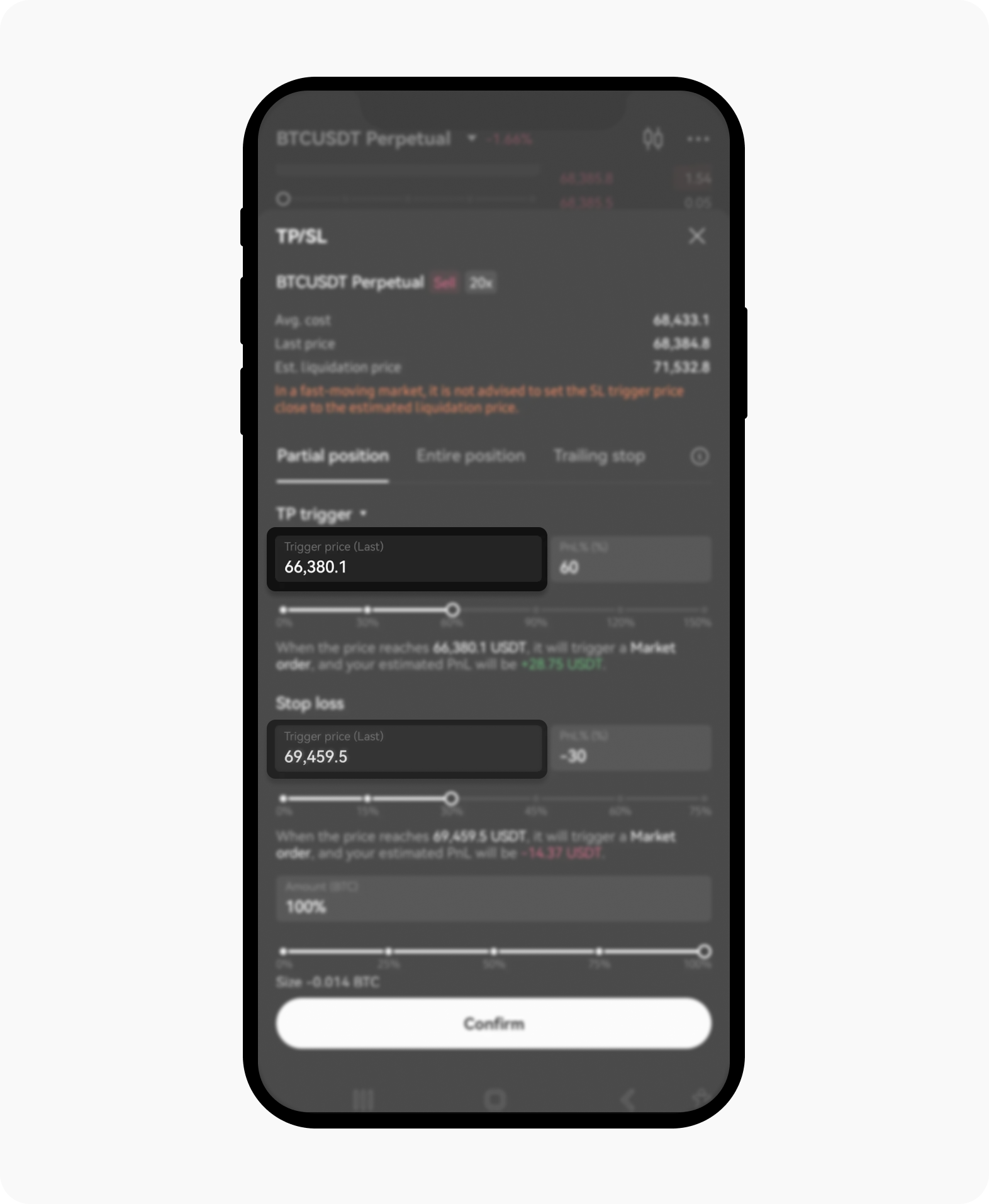
Insert your trigger prices for TP trigger and Stop loss fields
Select Confirm to save the changes
Verify and confirm
Ensure that the new TP/SL levels are correct
Confirm the changes by selecting Confirm
On the web
Navigate to the trading interface
Once logged in, select Trade from the main menu
Select the trading pair you are interested in from the list
Open your positions: in the trading interface, locate the Positions option. It displays all your current open positions
Select the position to modify: find the position you want to modify. Select Add under the TP/SL column
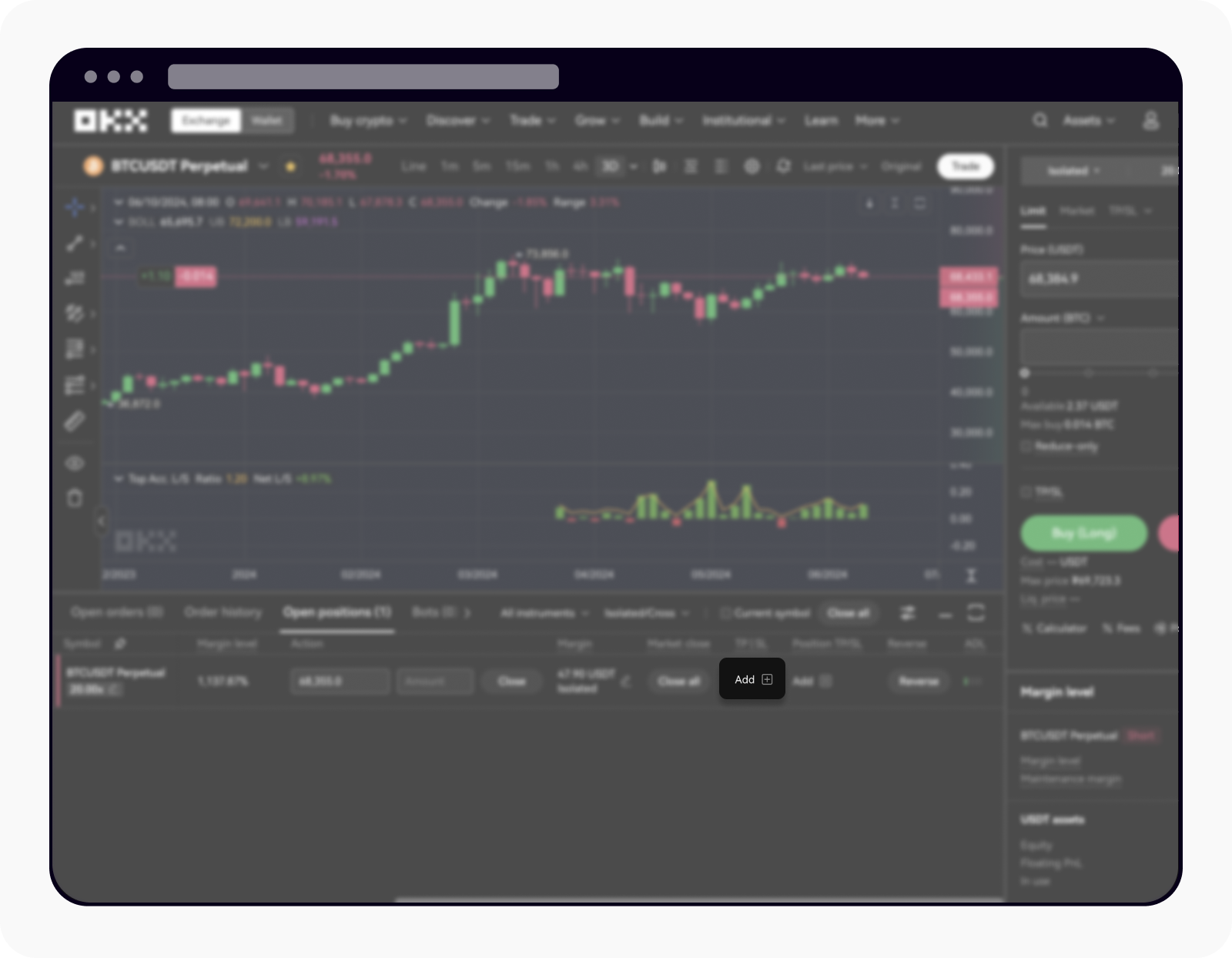
Select the Add option under TP/SL to modify the position
Modify TP/SL levels
A window will pop up, allowing you to set new TP/SL levels
Enter your desired TP/SL price
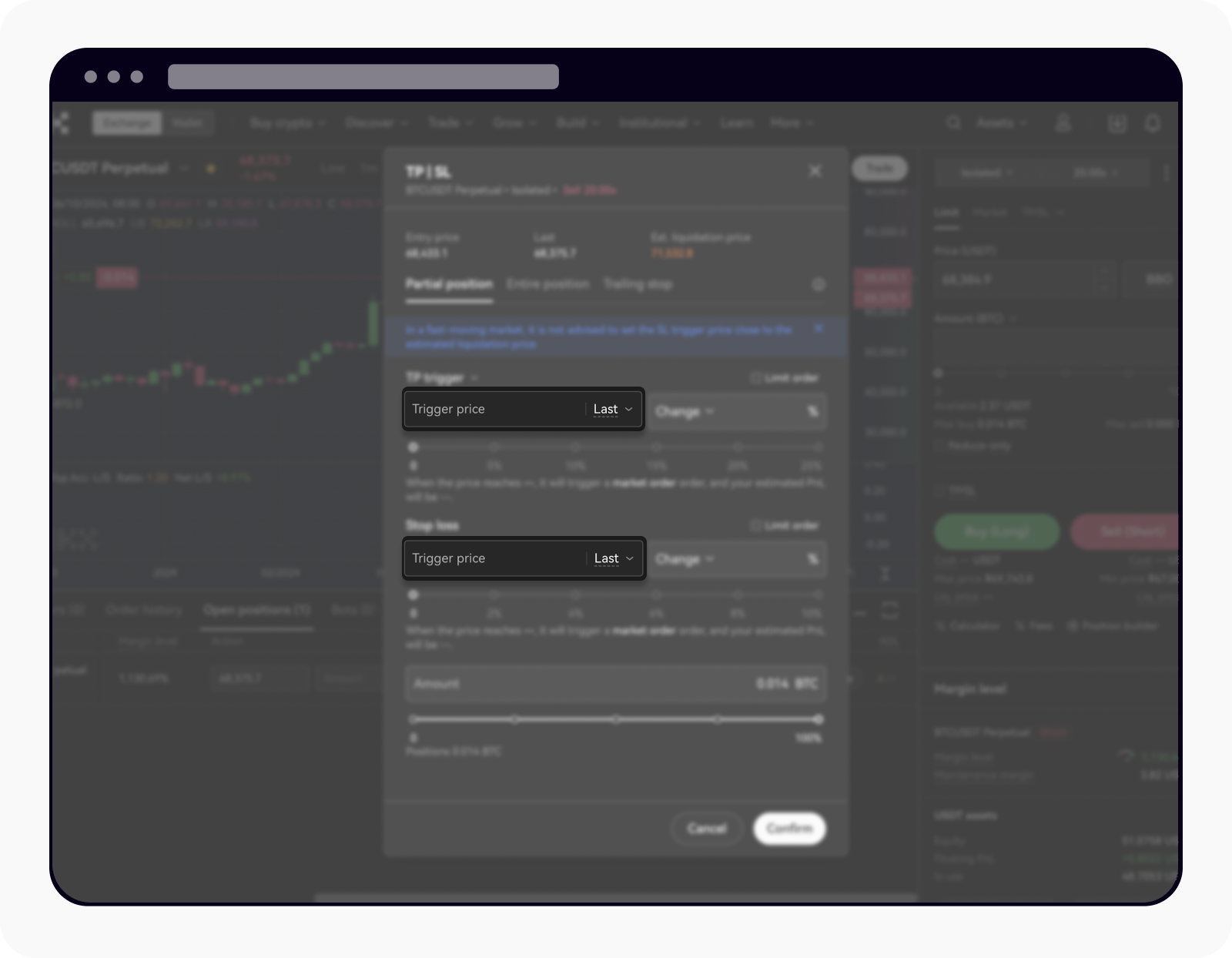
Fill in the TP/SL trigger price before confirming
Select Confirm to save the changes
Review and confirm
Double-check the modified levels to ensure they are set correctly
Confirm your changes by selecting Confirm
What are the tips for setting TP/SL?
Assess market conditions: before setting TP/SL levels, evaluate the current market conditions, including volatility and trend direction.
Use technical analysis: employ technical indicators and chart patterns to determine optimal TP/SL levels.
Risk management: ensure your SL is set at a level that limits potential losses to an acceptable amount while placing TP at realistic profit levels.
Regular monitoring: Regularly review and adjust your TP/SL levels based on market changes and new information.
By following these steps, you can efficiently manage your trades and mitigate risk on the OKX platform, ensuring a more disciplined and strategic approach to crypto trading.